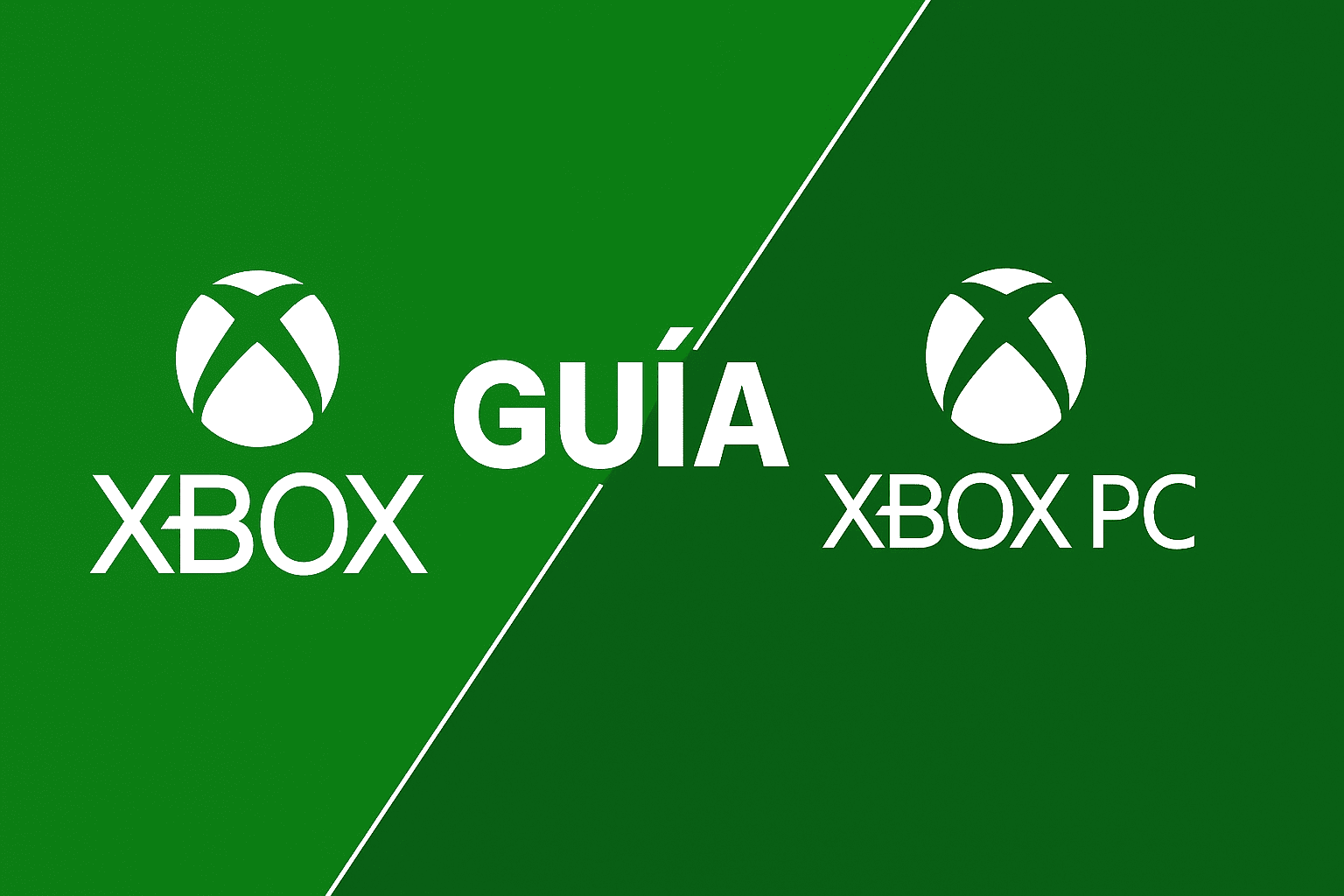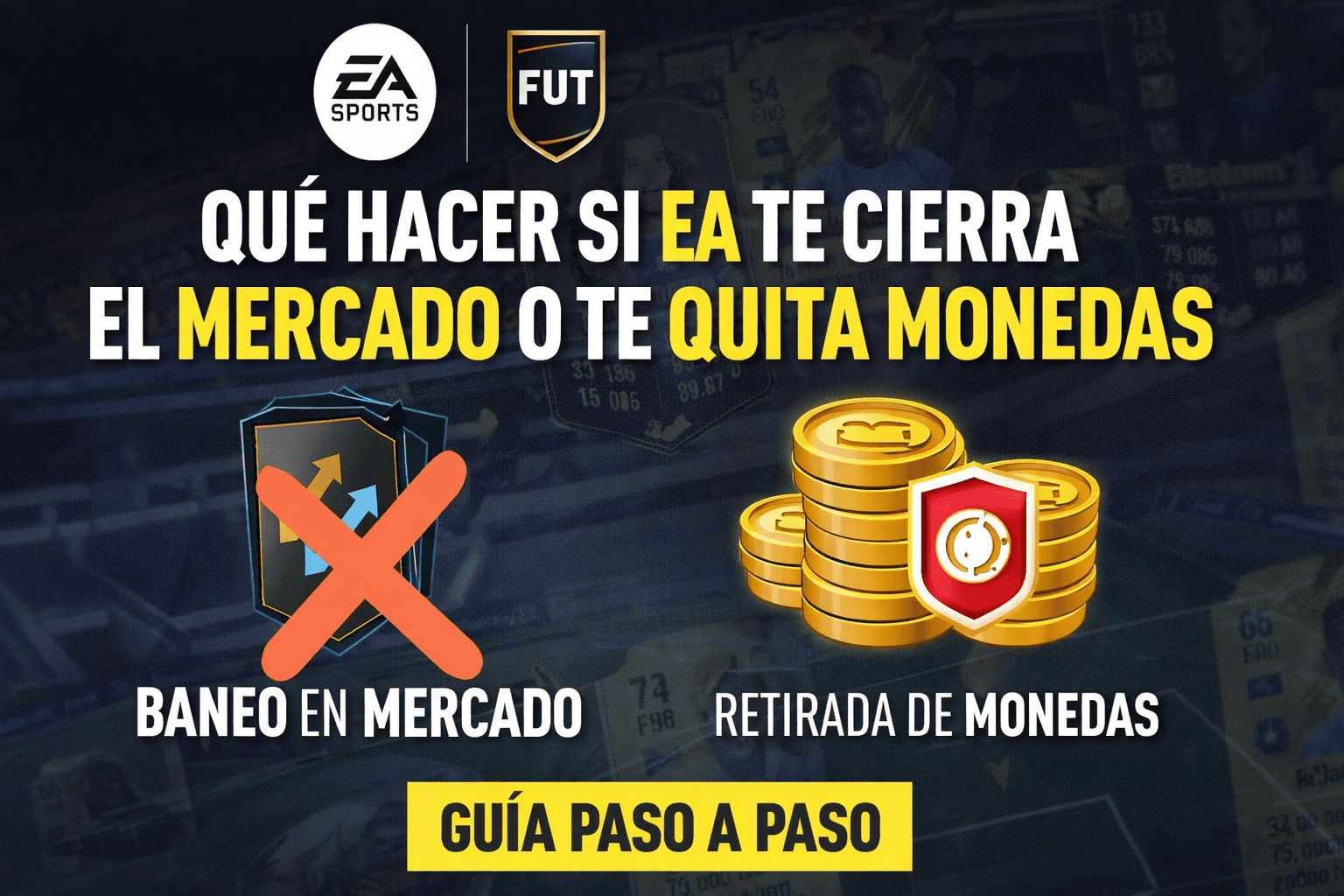Discover step by step how to take advantage of these features to play without interruptions with the latest Xbox update.
More stories in the category Updates
- Guide: Wave of bans in FC 26, social media is flooded with cases: this is how you should proceed
- Prehistoric Kingdom receives its patch number 16 with more news and content
- How to start From the Ashes, the new DLC of Avatar: Frontiers of Pandora review
| Don't miss anything and follow us on Google News! |
The latest Xbox update has arrived with two improvements that can change the way you organize and resume games. On one hand, a new Xbox Play Anywhere filter in the library, designed to quickly locate titles that can be enjoyed on both console and PC with a single digital purchase. On the other hand, an improved game history that makes it easier to resume play from the same point where you left off, regardless of the device you started with.
These innovations integrate perfectly with the philosophy of Xbox Play Anywhere: buy once, play anywhere. Progress, achievements, and saved games are automatically synchronized, especially useful for those who switch between Xbox Series, PC, or Xbox Cloud Gaming.
Examples of using the new filter and improved history
-
Organize your library faster: If you have a large collection, the Play Anywhere filter allows you to quickly isolate all games that can be continued on your PC without paying again. For example, locate Forza Horizon 5, Starfield, or Halo Infinite to play them on desktop and laptop as you prefer.
-
Continue games without searching for saved files: Imagine starting Starfield on your Xbox Series at night, and the next day you want to continue on your PC. Thanks to the new history, you’ll see that game at the end of the recent list with a special icon, ready to continue without further steps.
-
Optimize your gaming time: Perfect for those who play in short bursts or travel frequently. You start a mission in Grounded 2 from the cloud on your mobile and, when you get home, you resume it on your console from the same exact point.
How to activate the Play Anywhere filter on your console
-
Go to My games and apps.
-
Press the Filter button (or open the options menu).
-
In the Capabilities list, select Xbox Play Anywhere.
-
You’ll only see titles that can be enjoyed on console and PC with a single digital purchase.
How to use the new game history
-
On the home screen, enter the recent games section.
-
The last icon on the list will be a direct link to games started on other devices.
-
Press A and your game will load exactly where you left off, with all your progress intact.
| Function | Description | Example of use |
|---|---|---|
| Xbox Play Anywhere filter | Allows you to show only games that can be played on both Xbox console and PC with a single digital purchase, maintaining progress and achievements. | Filter to find Forza Horizon 5 and play it indistinctly on Xbox Series and PC without paying twice. |
| Improved game history | Displays a direct link on the home screen to resume games started on other devices, including PC and Xbox Cloud Gaming. | Continue on Xbox Series a game of Sea of Thieves that you started on your laptop with Game Pass for PC. |
| Achievement synchronization | When using Xbox Play Anywhere, your achievements and progress are saved in the cloud and updated automatically between devices. | Unlock an achievement on PC and see it reflected immediately on your Xbox profile. |
| Quick access | Reduces the time to find and resume your most recent games thanks to the new organization of the history. | Turn on the console and, in seconds, resume a game of Halo Infinite without searching for the game in the library. |
With these features, the Xbox experience between devices becomes more fluid and practical, eliminating the need to manually search for games or transfer saves. Now, switching from your console to your PC (or vice versa) is a matter of seconds, always maintaining the same gaming experience.