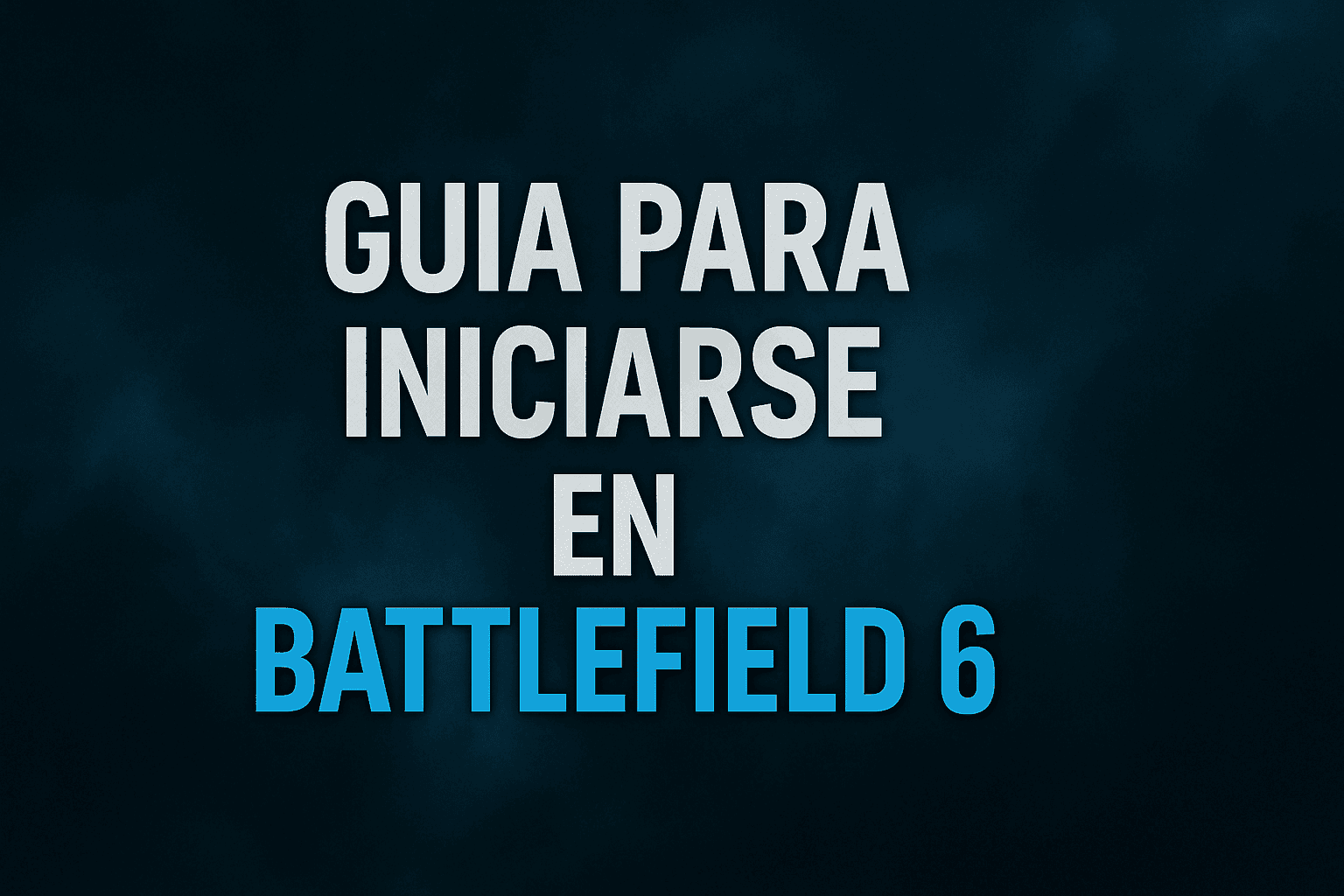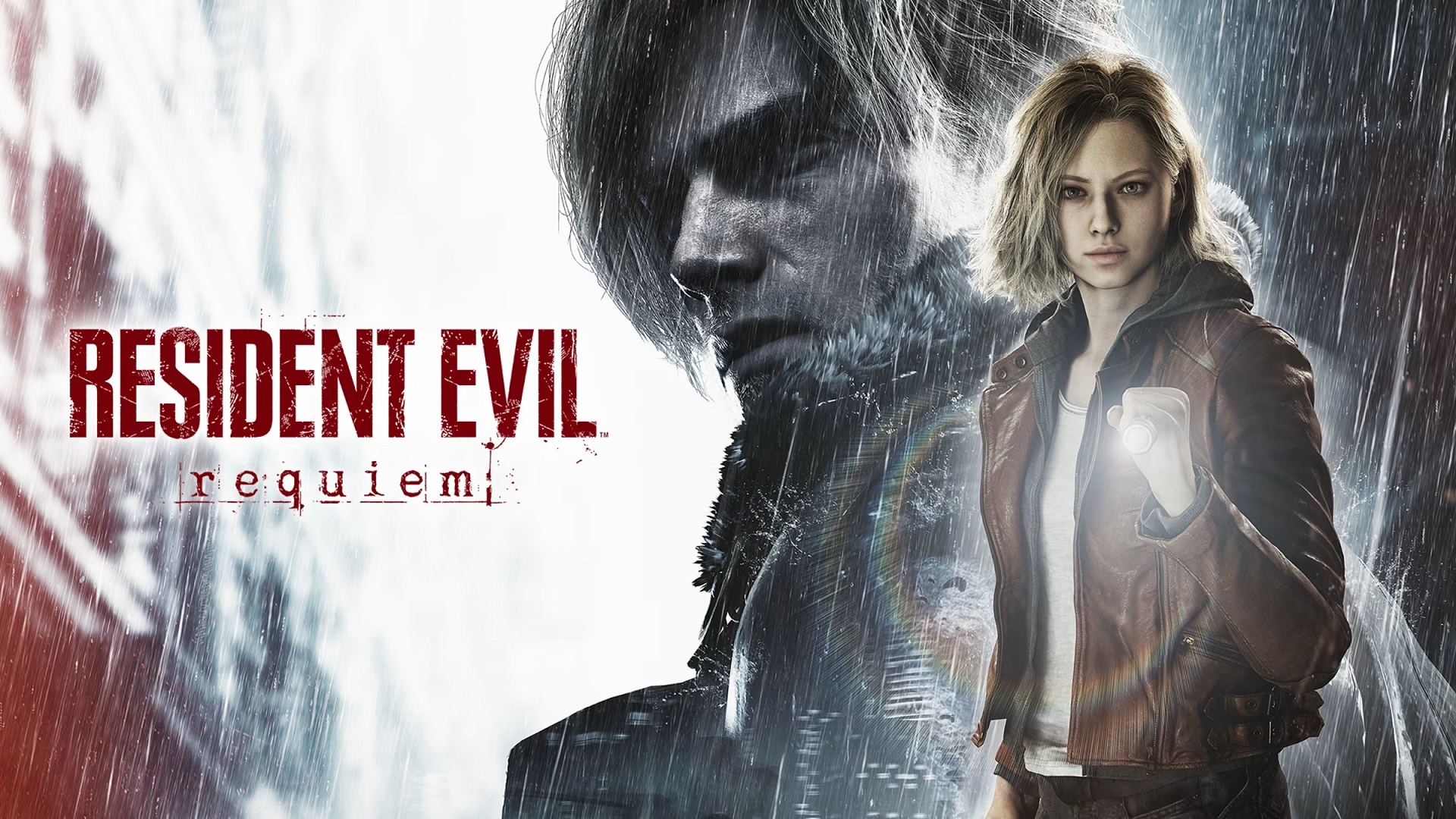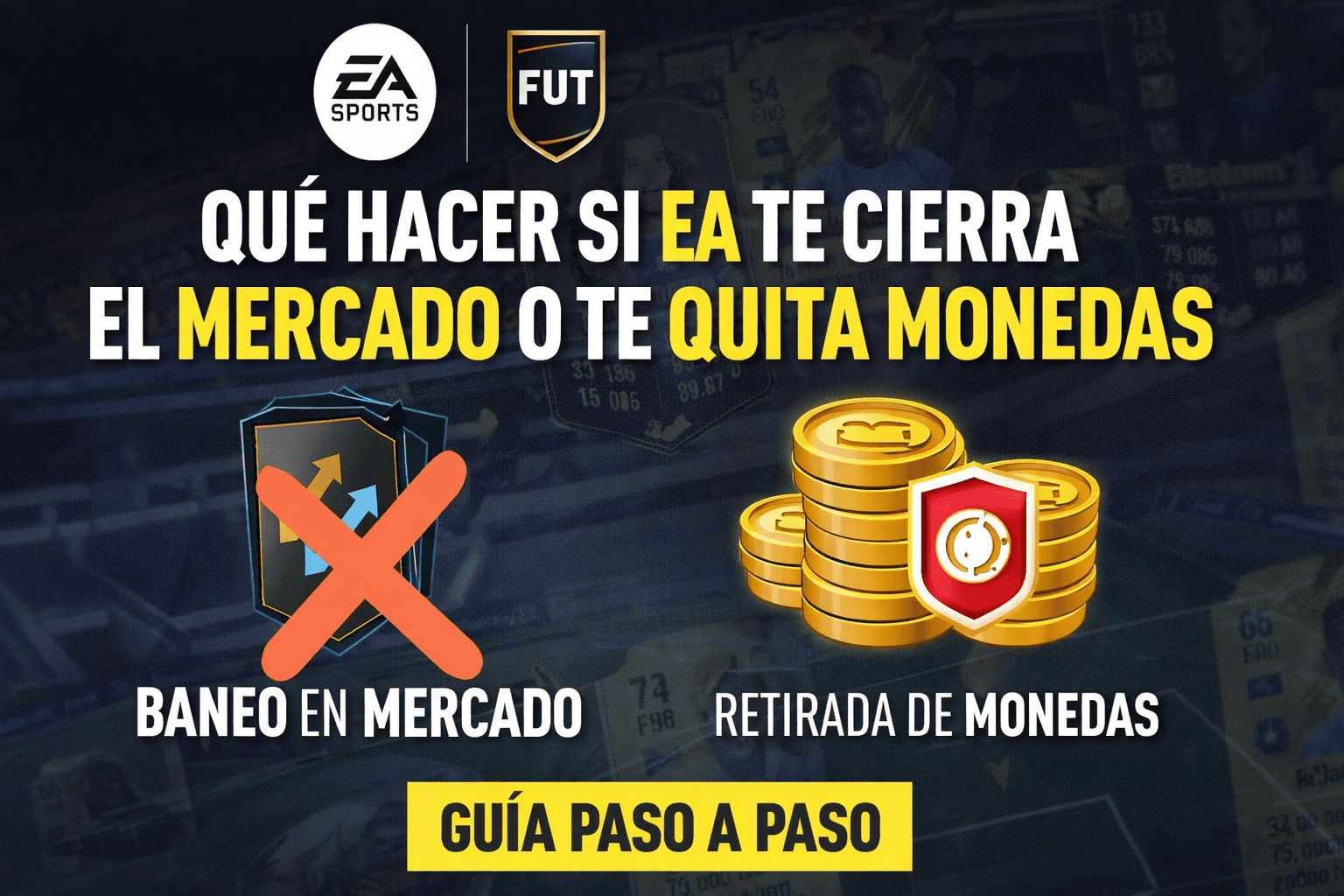Essential tips to master the first combats, take advantage of the mechanics and configure the game to your liking.
More stories in the category Guides
- Resident Evil Requiem: all combinations to open the safes
- Forza Horizon 5 on PC starts without text in menus and you can’t play, we show you how to fix it
- Guide: Wave of bans in FC 26, social networks are flooded with cases: this is how you should proceed
| Don't miss anything and follow us on Google News! |
The open beta of Battlefield 6 is now available on Xbox, PC, and PlayStation, and many players are discovering the changes in the new EA shooter for the first time. Although the game is packed with new features, the entry system doesn’t make it easy for new players, as there is no traditional tutorial like in previous installments.
- You might be interested: Guide to optimize Battlefield 6 on PC: configuration, recommended hardware, and expected performance
However, there are several ways to learn without throwing yourself into online matches and dying repeatedly. These recommendations will help you start on the right foot and make the most of each match.
How to make the most of the Battlefield 6 beta from the first minute
-
“Assault Initiation” mode and hidden bots:
Although the game doesn’t include a traditional tutorial, you can access bot matches from the second row of the main menu, in modes like confrontation. It’s an excellent way to test classes, weapons, and learn the combat rhythm, as well as visit the shooting range with ease. -
Use the ping (LB on Xbox):
Marking enemies, vehicles, or strategic points gives additional experience and helps the team. If you use the Recon class, you’ll also advance in an exclusive challenge that unlocks a unique skin during this testing phase. -
Intelligent respawn:
Don’t just press “respawn”. Choose strategic respawn points, such as captured zones or allies who are not in combat. You can see in real-time what’s happening at that point and decide if it’s safe. Additionally, if you stay alive, you can serve as a respawn point for your teammates, which also grants XP. -
Drag injured allies:
This new mechanic allows you to move downed teammates before reviving them. It’s key to saving lives in exposed areas. Take them to cover and then heal with ease. -
Recommended configuration (optional):
-
Field of view (FOV): Increase it a few points from the default value. You’ll gain lateral visibility without affecting enemy perception too much.
-
“War Tapes” audio: This option improves sound immersion, making explosions, footsteps, and gunfire more clear. Highly recommended to activate it.
- Get to know the weapons: You can check out our complete guide with the ones available in the beta.
-
If you’re going to try the beta this weekend, keep in mind that there may still be errors or technical limitations, but the experience is quite solid and shows the big step forward the saga has taken. Ready to deploy?