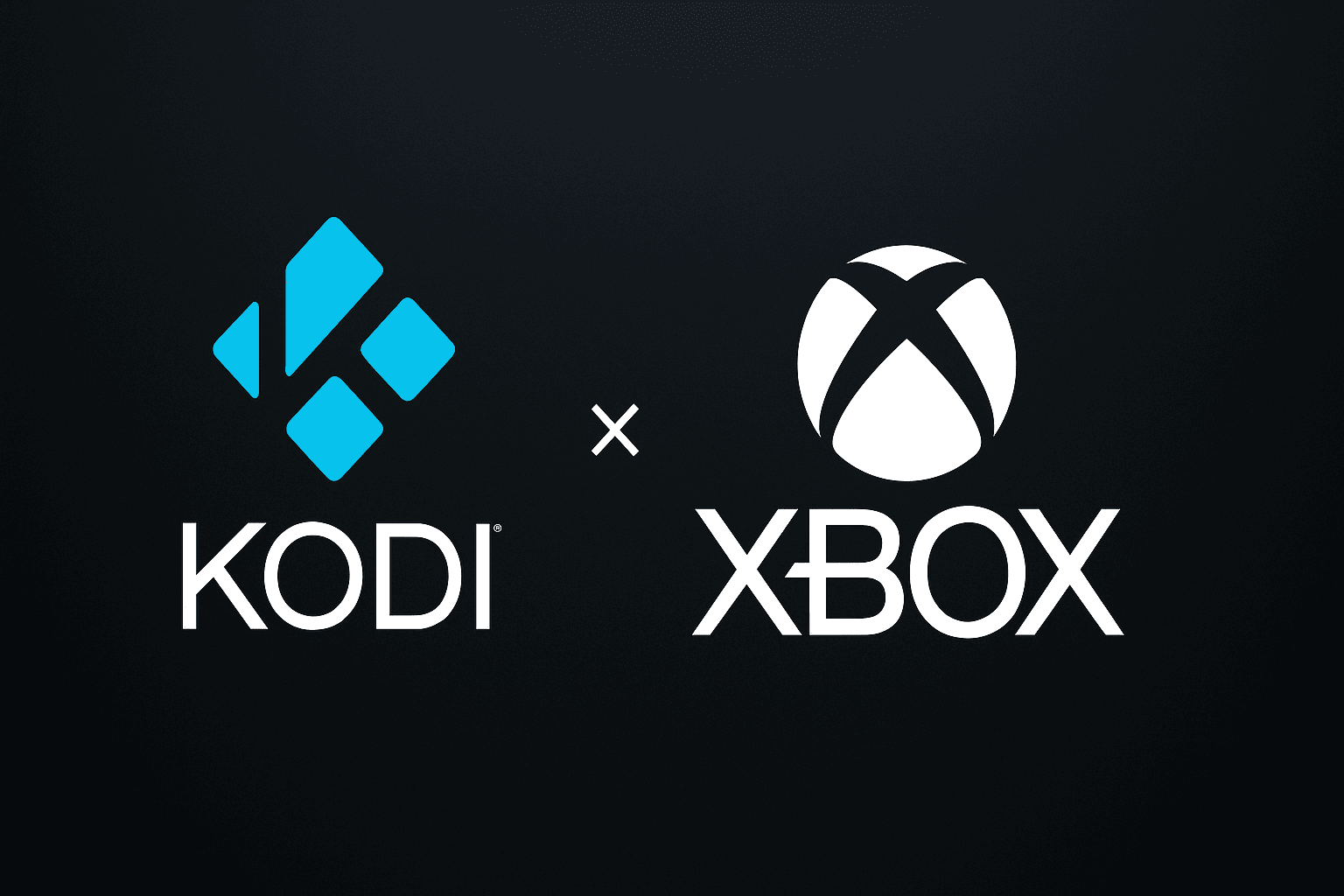It is no longer possible to buy or rent movies from Xbox, but you still have many options to watch content on your console.
More stories in the category Guides
- The Kick application is now available on Xbox Series and Xbox One
- Kodi will be updated for Xbox adding HDR compatibility
- This is how you can give a digital game or Xbox Game Pass as a gift from the Store this Christmas
| Don't miss anything and follow us on Google News! |
As of July 18, 2025, Microsoft has officially closed the movie and TV store on Xbox and Windows. The Movies & TV service, which for years offered digital rental and purchase of content, no longer allows new acquisitions. Although for now, it still functions as a player for those who have purchased titles in the past, this point is important.
This marks the end of an era in digital entertainment on Xbox, but the console still offers full access to major streaming platforms, with optimized apps for Xbox Series and Xbox One.
Alternatives for watching movies and series on Xbox
Apple TV
An app available directly on Xbox that stands out for offering newly released movies, original series, and full compatibility with Dolby Vision and Dolby Atmos. It works with paid subscription, although it also allows individual rental or purchase of movies without the need for a subscription.
- Recommended for adults and demanding film enthusiasts.
- Ideal for those looking for new releases or high-quality original productions.
Netflix
One of the most well-known services in the world, available on Xbox with 4K, HDR, and multiple profiles. It requires paid subscription, and its catalog includes series, movies, documentaries, and animation for all audiences.
- Perfect for all ages and family use.
- Very useful if you share the console with others at home.
Disney+
Disney’s platform is also present on Xbox with all its content from Marvel, Star Wars, Pixar, National Geographic, and classic animation. It works through paid subscription and allows child profiles.
- Highly recommended for children, young people, and families.
- Good option for those looking for safe and accessible content.
Prime Video
Available as an official app on Xbox, Prime Video offers movies, series, documentaries, and exclusive Amazon content. It requires paid subscription, but also allows renting or buying titles without a subscription.
- Very good for general audience and frequent Amazon users.
- Includes everything from major releases to classic content.
YouTube
One of the most versatile apps for Xbox. You can watch free content (with ads) from millions of creators or access previously purchased content. There is also a paid subscription option if you want to eliminate ads and get extra features.
- Ideal for teenagers, tutorials, and casual entertainment.
- Perfect for quick content or following favorite channels.
HBO Max
Also available on Xbox, HBO Max is a platform with content from Warner Bros., DC, Max Originals, and recent cinema. It operates under a paid subscription model and does not have an individual purchase option.
- Recommended for adults and followers of high-quality series.
- Very focused on drama, science fiction, and adult content.
Which one to choose based on the user’s age?
Here’s a general guide on which one might fit best depending on the user profile:
| Age / Type of user | Most recommended platforms |
|---|---|
| Children (up to 12 years old) | Disney+, Netflix, YouTube (Kids mode) |
| Teenagers (13-17 years old) | Netflix, YouTube, Disney+, Prime Video |
| Adults (18+ years old) | Apple TV, HBO Max, Prime Video, Netflix |
| Family audience | Disney+, Netflix, Prime Video |
| Film enthusiasts and demanding users | Apple TV, HBO Max |
With the change in the Microsoft Store, these platforms become the main ways to enjoy movies and series on Xbox. Each one has its particularities, but all will allow you to continue watching quality content from your console.