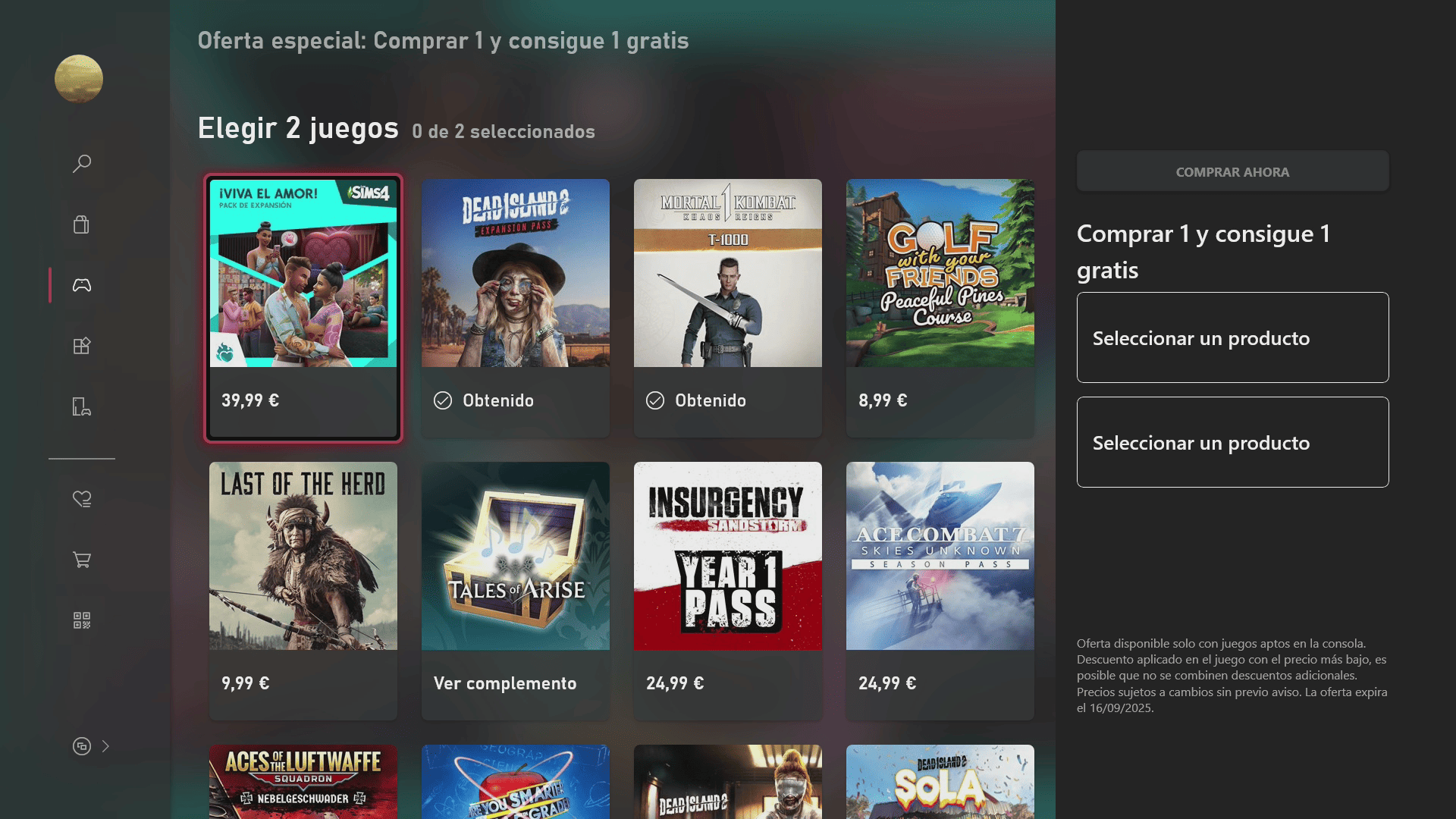Microsoft has added a very useful option to keep your library cleaner and more private.
More stories in the category News
- Crimson Desert now has official schedule on Xbox: when it unlocks in Spain and LATAM
- Marathon: the beta suffers connection issues and players can’t get in
- Warner Bros. anticipates the return of its major franchises between 2027 and 2028
| Don't miss anything and follow us on Google News! |
The latest Xbox system update has introduced a small but very practical customization improvement: you can now hide the game history tile from your library, preventing recently played titles from appearing if you prefer to keep that space more organized or private.
This feature arrives alongside other adjustments in the new system version and is ideal for those who share a console or simply want to display only the games they have installed or own, without showing the ones they tried from Xbox Game Pass or in one-time sessions.
How to hide the game history tile on Xbox
This feature adds to the list of improvements focused on Xbox experience customization, which increasingly offers more control over the interface and how content is displayed on screen. Small changes like this make the system continue to refine and adapt to each player’s preferences.
The process to activate this feature is quick and easy. Simply follow these steps from your Xbox console:
-
Open Settings.
-
Enter the General section.
-
Select Personalization.
-
Access Games and apps.
-
On the right side of the screen, check the box “Hide game history tile”.
Once the option is activated, the tile with the recently played games will disappear from the start screen, offering a cleaner and more minimalist look. If you ever want to recover it, simply go back to the same menu and uncheck the box.