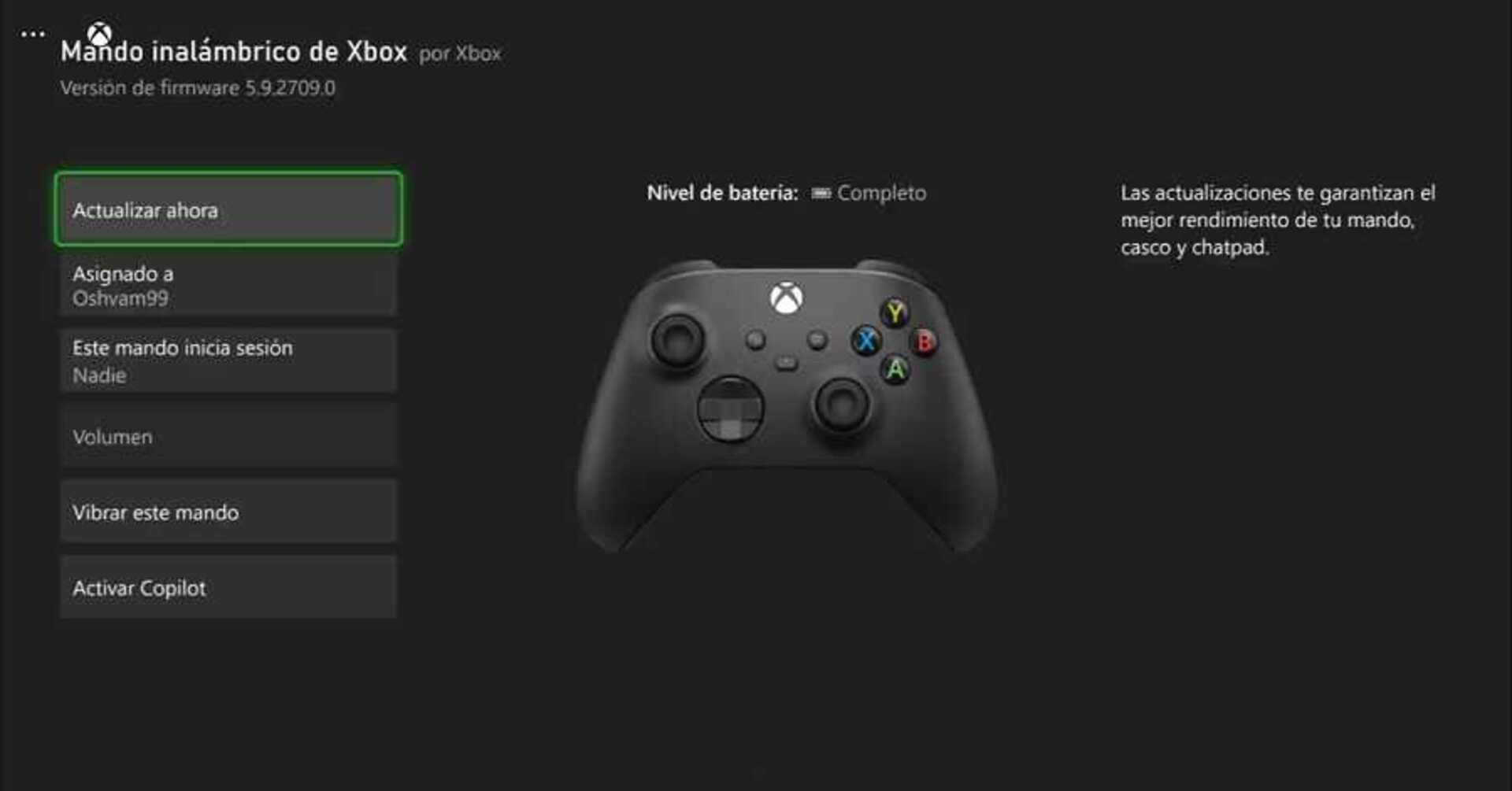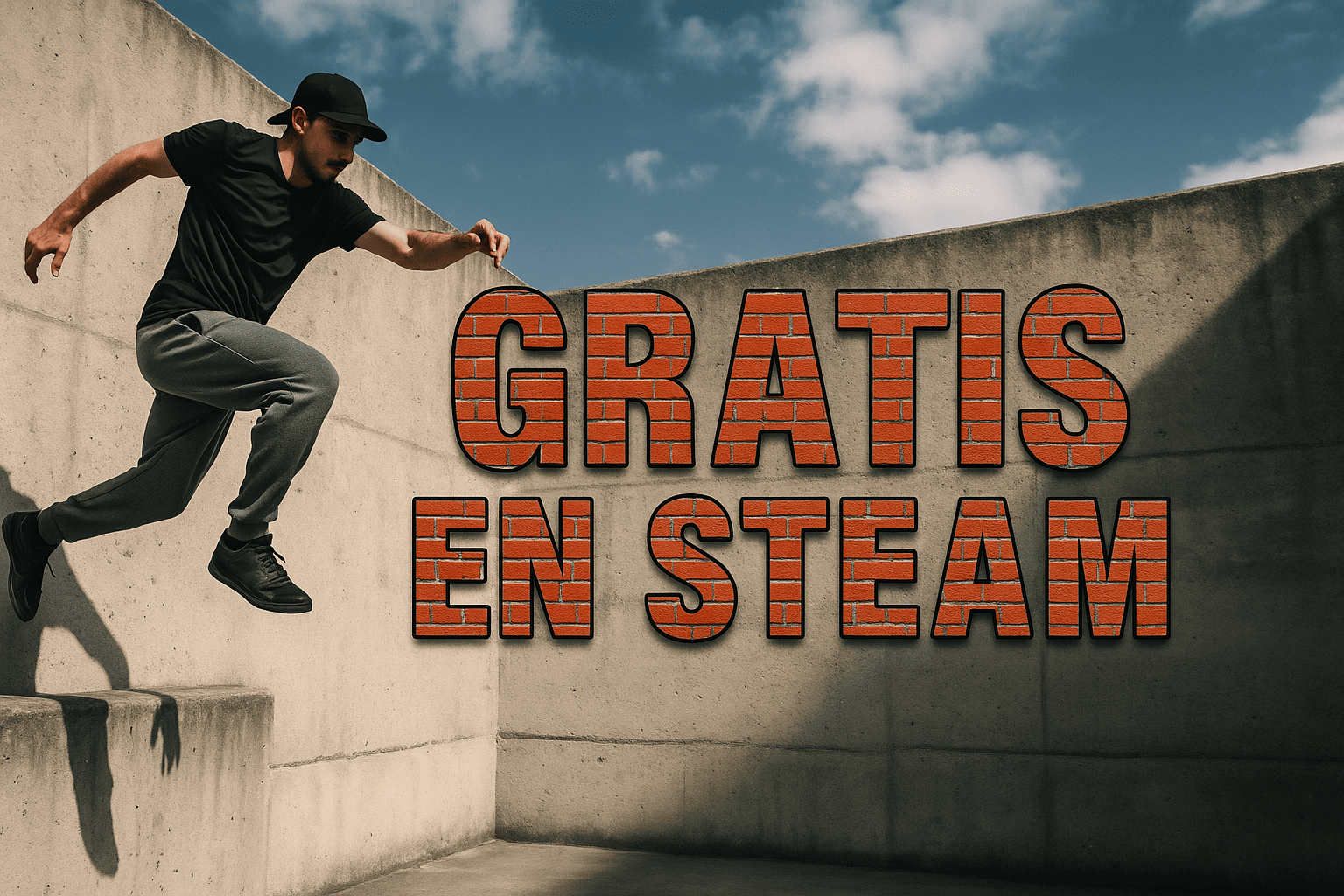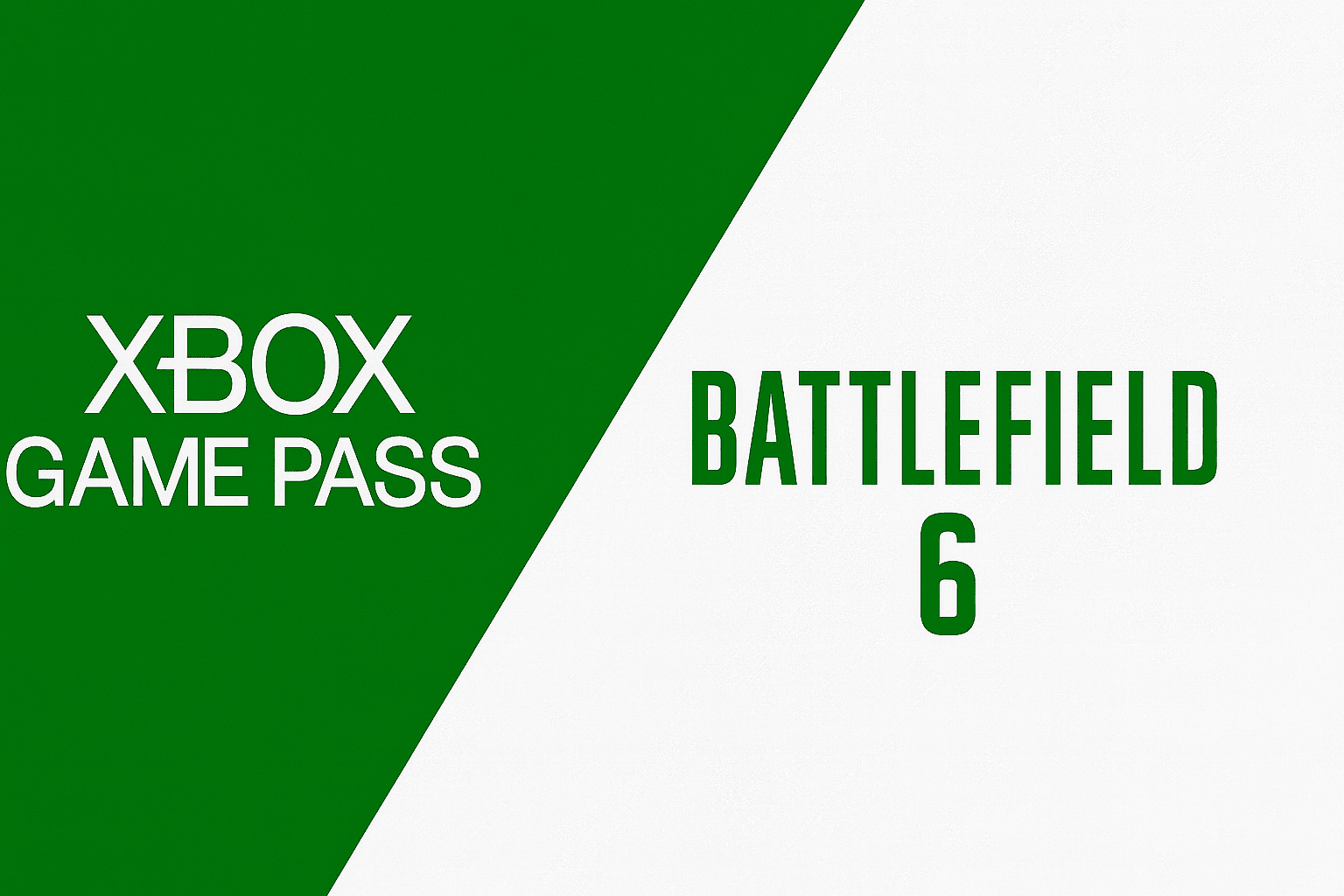The new update for the Xbox system allows for customizing the home screen and improves cloud saving among other things.
More stories in the category Updates
- Kick off the weekend with 4 new free games from Steam
- Xbox One receives a surprise update with all these improvements
- These are the free Xbox games for the weekend
| Don't miss anything and follow us on Google News! |
Xbox has launched a new system update that is now available for all users, and it adds notable improvements to the daily experience with the console. This version, identified as 10.0.26100, focuses on providing more options for personalization, accessibility and control over the system usage, both at the interface level and in key functions such as cloud saving.
The novelties affect both the start menu and the sections of Game Pass, game centers and synchronized games. Microsoft is thus reinforcing the Xbox system with practical changes that directly respond to community suggestions.
Xbox system update 10.0.26100 novelties
Start menu personalization: clean, order and pin your favorites
One of the most outstanding features of this version is the possibility of modifying the appearance of the start menu. Now users can:
-
Hide system applications such as Microsoft Edge, Settings or the store, if they are not used frequently.
-
Reduce the number of tiles shown in the main section of Start, allowing for a cleaner and more focused menu on what really matters.
-
Pin games or apps as favorites, to have direct access to them without needing to search for them among the latest ones.
This visual and functional improvement helps each player adapt the environment to their preferences, eliminating elements they don’t need and highlighting what they use the most.
Game centers for everyone: statistics, achievements and useful content at your fingertips
Another of the most interesting novelties is that game centers are available to all players, regardless of the type of account. These centers offer a detailed view of the progress and activity related to each game, including:
-
Personal statistics.
-
Achievements unlocked and pending.
-
Friends playing the same title.
-
Add-ons, captures, events and more.
Additionally, they can be customized from the Profile and system > Settings > General > Personalization > Games and apps menu, adjusting when and how they are displayed. A great way to always have at hand what matters most from your favorite titles.
Benefits for free-to-play games in Game Pass
For Xbox Game Pass members, changes have also been introduced in the rewards section within the app. Now it’s easier to locate and claim exclusive benefits for free games, such as:
-
Cosmetic items.
-
Unlockable characters.
-
In-game currency.
-
Limited-time bonuses.
Everything is integrated clearly within the Game Pass app, making it easier for players not to miss any available advantages while exploring the catalog or enjoying the most popular free-to-play games.
Improvements in cloud saving system
One of the most important aspects for those who use multiple consoles or combine gaming on Xbox and PC is the management of saved games. This update improves that area with new functions to easily identify pending synchronization files:
-
Progress bar to know how much is left to synchronize.
-
Device names associated with each saved game.
-
Timestamp indicating when the last modification was made.
-
Additional visual details that help make decisions about which version to keep or restore.
These improvements help avoid errors or data loss, especially in games played on different devices or after reinstallations.
An update thought to improve daily use
With version 10.0.26100, Microsoft takes another step towards a more personalized, organized and user-preference-centered Xbox experience. The start menu personalization options, clarity in saved game management and access to relevant statistics and content make everything more accessible and comfortable.
- It’s not a revolutionary update, but it represents a firm step forward in comfort, clarity and control, improving daily system use and demonstrating Microsoft’s commitment to listening to player feedback.
- As always, to make these features available, it’s only necessary to connect the console to the internet and accept the update installation when prompted to log in. If automatic installation is enabled, it’s likely already applied.
What’s next?
Although this update doesn’t include visually striking novelties or structural changes, its practical and user-centered focus anticipates what could come with the new Xbox console generation, which is already in development in collaboration with AMD. The bet on more open, customizable and efficient systems is gaining weight within the Xbox ecosystem, preparing the ground for the future.
-
Start menu personalization
-
Option to hide unused system apps.
-
Possibility to reduce the number of tiles on screen.
-
Function to pin games or apps as favorites.
-
-
Game centers available to all users
-
Access to statistics, achievements, active friends, events, DLC, captures, etc.
-
They can be customized from the settings menu.
-
-
Improved benefits for free games with Game Pass
-
Rewards integrated into the Game Pass app.
-
Includes cosmetics, characters, in-game currency and bonuses.
-
-
Improvements in cloud saving
-
Progress bar for unsynchronized files.
-
Identification of the device where the game was saved.
-
Timestamp and additional details about each saved game.
-
-
Greater clarity in the user interface
-
Changes thought to improve navigation and access to frequent content.
-
Integration of advanced options without complicating the experience.
-
Have you tried these new features? Start menu personalization or game centers may make a difference if you often play multiple titles or want more control over your daily interface. And if you use multiple consoles, the improvements in cloud saving will save you from more than one scare.
We’ll be paying attention to future updates and, as always, we’ll cover them in detail on Generación Xbox.