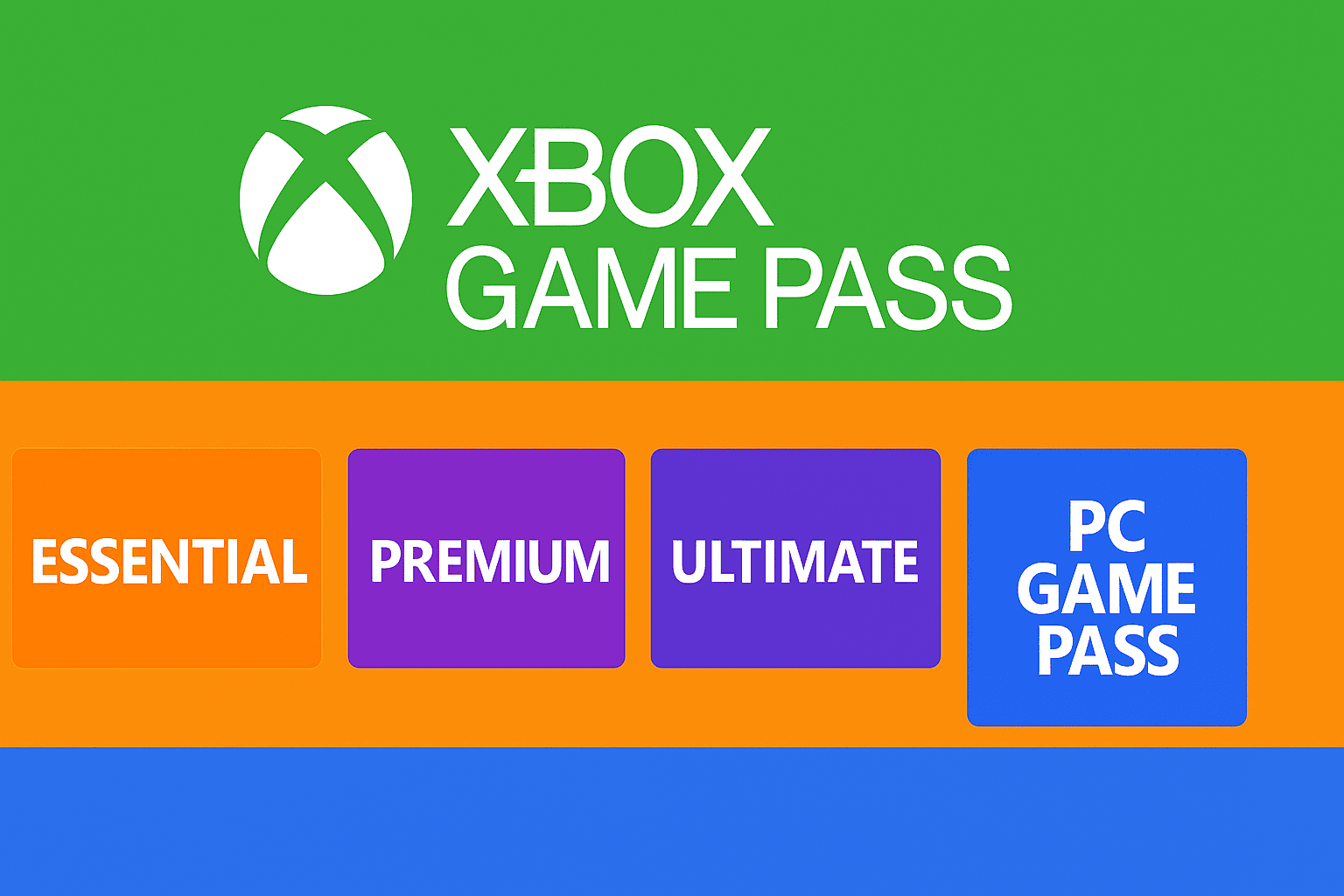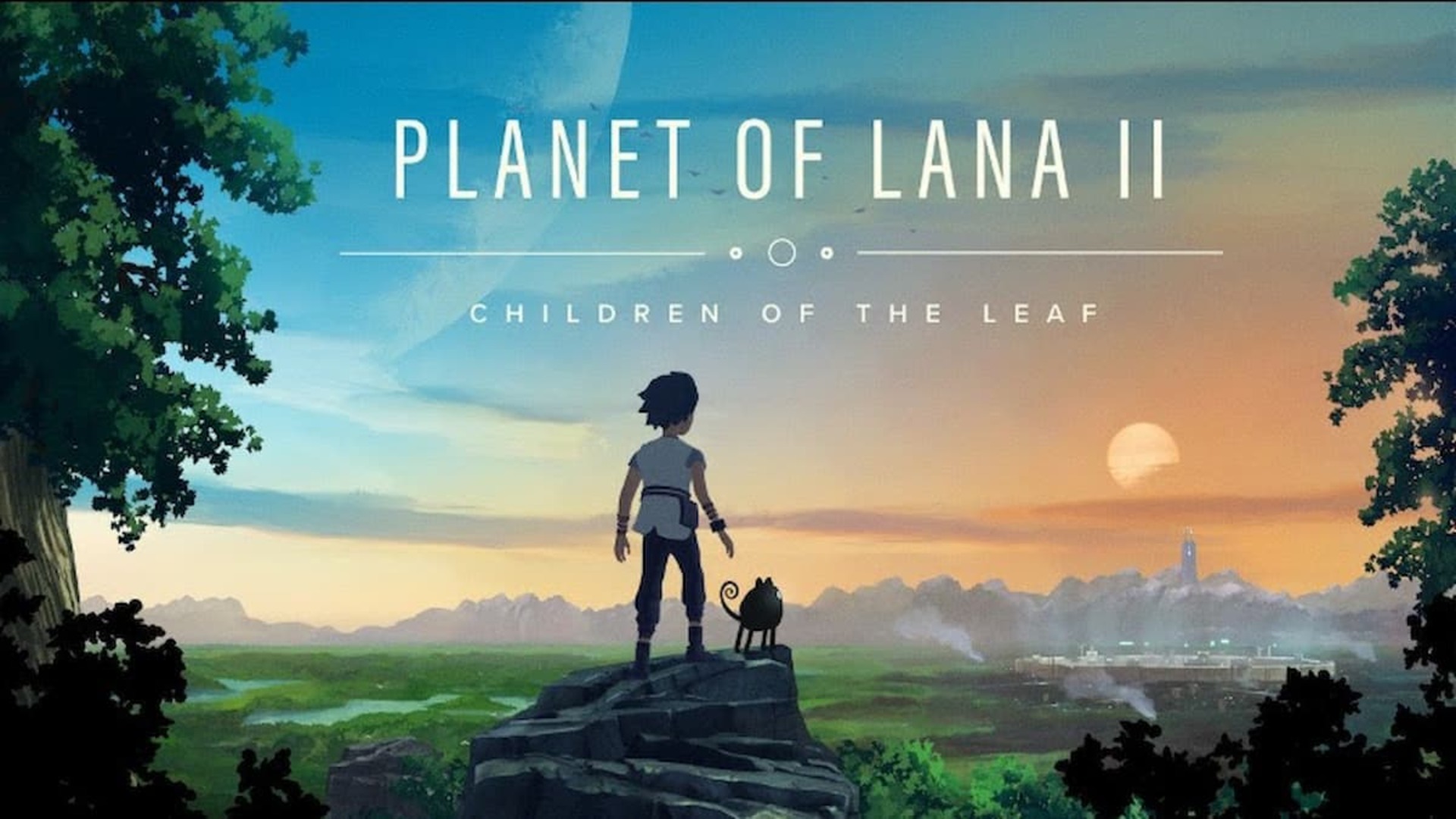Thus you can know in a quick and simple way if a game is included in your Xbox Game Pass subscription.
More stories in the category Xbox Game Pass
- Xbox Game Pass announces new games for the second half of January
- Today we have the arrival of a real bombshell for Xbox Game Pass
- Planet of Lana 2 is coming to Xbox and Xbox Game Pass in 2026: look how brutal it looks
| Don't miss anything and follow us on Google News! |
Since Microsoft modified the Xbox Game Pass plans on October 1st, many players have been wondering whether a particular game is included in their subscription. Currently, there are three active plans on console and one on PC, so it’s normal for this to happen.
- You might be interested in: Fornite Crew is joining Xbox Game Pass Ultimate in the coming days
So, every now and then, the same question arises among Game Pass users: how to find out if a specific game is included in their subscription, especially now that multiple plans coexist. To avoid confusion, many players recall an immediate method that doesn’t require external websites or relying on third-party answers. The best part is that it works on console, PC, and mobile, and allows you to check in a matter of seconds from the official app itself.
How to check if a game is included in your Xbox Game Pass subscription
The process is simple:
-
Open the Xbox Game Pass app on any of your devices.
-
Search for the game you want to check.
-
Go to its page and scroll down.
-
You’ll see exactly which plans it’s available on (Essential, Premium, Ultimate, or PC Game Pass).
This method offers several clear advantages:
-
The information is up-to-the-minute.
-
The data is 100% official and updated.
-
You avoid confusion between plans and platforms.
-
You don’t rely on external sources or other players’ answers.
Additionally, if you need a more comprehensive reference, Generación Xbox maintains a complete and updated list of all games available on each level of Game Pass, organized and periodically reviewed so you can consult it whenever you need to.