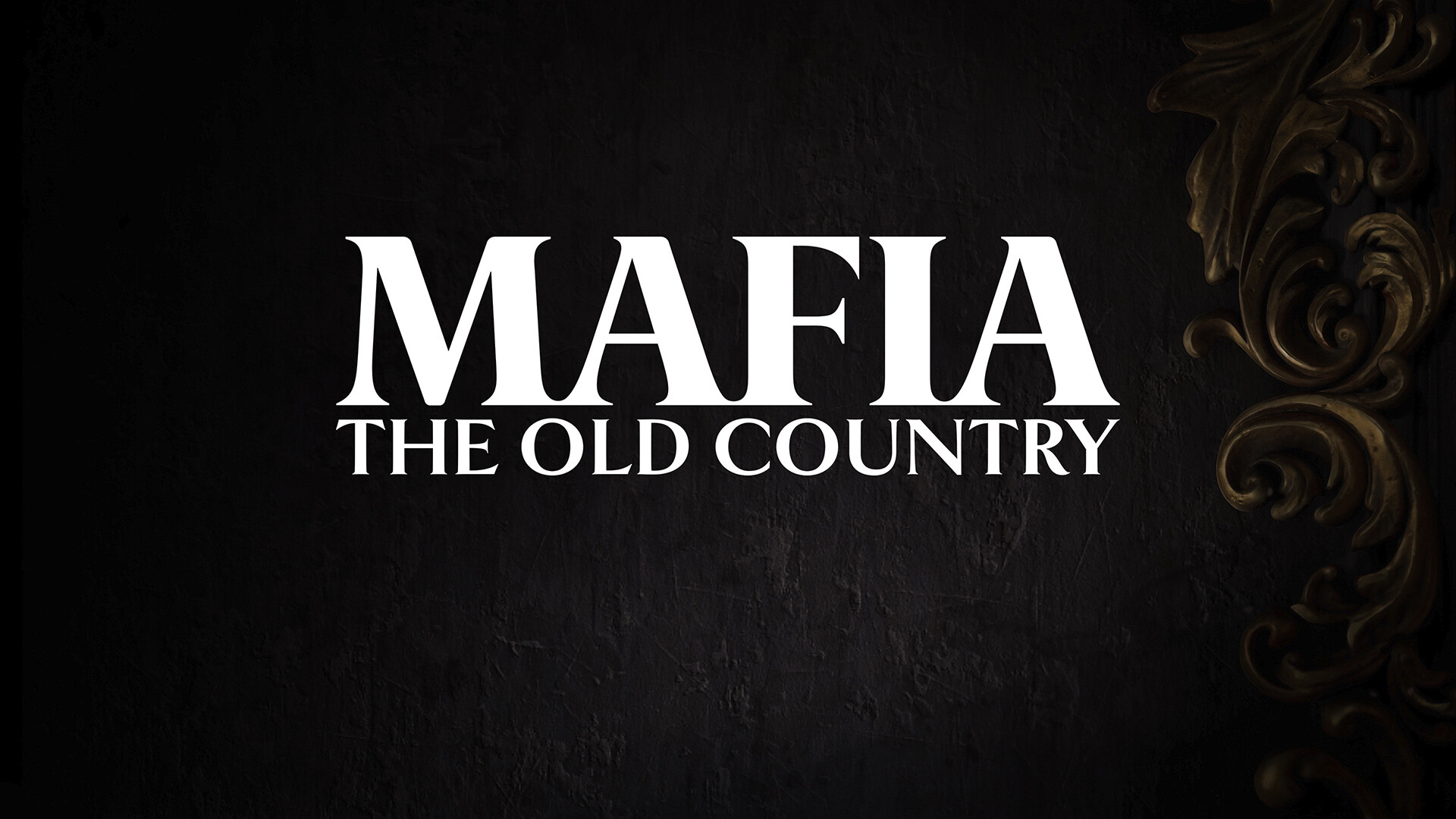Tomorrow, Xbox Full Screen Experience arrives on laptops with Windows: it will soon be on more PCs.
More stories in the category Updates
- Mafia: The Old Country receives tomorrow the Free Ride update on Xbox with all this content
- Warhammer 40000: Darktide receives a new playable class in December
- New update for ROG Xbox Ally and Ally X with these changes and improvements
| Don't miss anything and follow us on Google News! |
Microsoft continues to strengthen its bet on PC gaming and Windows-based portable consoles with a decisive step: a full-screen mode designed to make any device boot directly into an Xbox-style experience. Gone are the desktop windows, system menus or unnecessary background processes.
As of November 21st, this mode is no longer limited to specific models and is being rolled out to compatible Windows 11 laptops. Additionally, Microsoft has confirmed that Xbox Full Screen Experience will also arrive on more PC formats through Xbox and Windows Insider programs, reinforcing its idea of Windows and Xbox coexisting as a single environment.
Xbox Full Screen Experience: The Console Experience for PC and Windows Laptops
The new FSE mode works as a layer that boots on top of the operating system, avoiding loading the Windows shell and freeing up to 2 GB of memory for gaming. When active, the device starts directly in the Xbox app for PC: complete library, integration with Steam, Battle.net, and other launchers, renovated Game Bar and navigation designed for portable controllers.
How to Activate Xbox Full Screen Experience
-
Open Settings on your Windows 11 device.
-
Enter the Gaming section.
-
Select Full Screen Experience.
-
Mark Xbox as the startup app.
The change is immediate and turns any Windows laptop into an experience similar to a portable Xbox, something that fits with Microsoft’s strategy of boosting its ecosystem beyond traditional consoles.