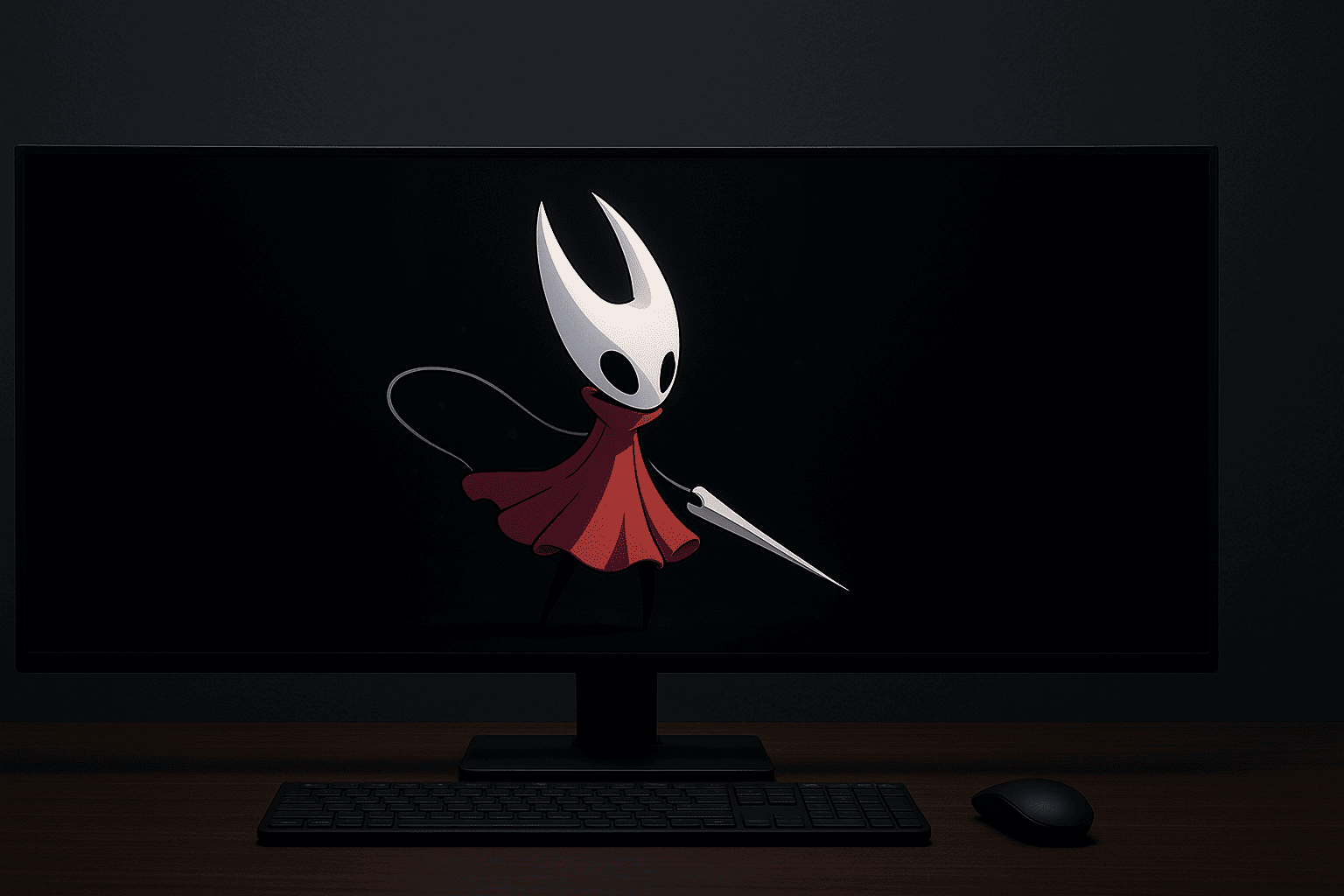The Full Screen Experience mode is no longer exclusive to the ROG Xbox Ally and starts to arrive at other models.
More stories in the category Updates
- How to start From the Ashes, the new DLC of Avatar: Frontiers of Pandora review
- Leaked Season 2 of ARC Raiders: new modes, challenges and skins on the way
- ARC Raiders releases a new patch after Cold Snap and adjusts blueprint acquisition
| Don't miss anything and follow us on Google News! |
Microsoft continues to enhance the integration of Windows 11 with gaming-focused portable devices. The company has announced that the Full Screen Experience (FSE), the optimized full-screen interface for controllers and console-style navigation, is now available for more Windows-based portable consoles, following its debut on the ASUS ROG Xbox Ally.
The new mode, developed in conjunction with the Xbox app for PC, offers a more fluid and focused gaming experience, with a clean and distraction-free menu. Additionally, it optimizes system performance by reducing background processes and prioritizing resources for gaming, resulting in more stable and responsive gameplay.
How to enable the “Full Screen Experience” in Windows 11
To enable this feature, simply go to Settings > Gaming > Full Screen Experience and select Xbox as the startup app. Once activated, you can access the mode from the Task View or the Gaming Bar, and even configure your device to enter this environment directly when turned on.
Currently, the feature is available in a stable form on the ASUS ROG Xbox Ally and Ally X, while MSI Claw models are starting to receive it today in preview phase. Microsoft has also confirmed that more manufacturers will add compatibility in the coming months, expanding the list of Windows-based portables and consoles ready to enjoy this console-like experience.