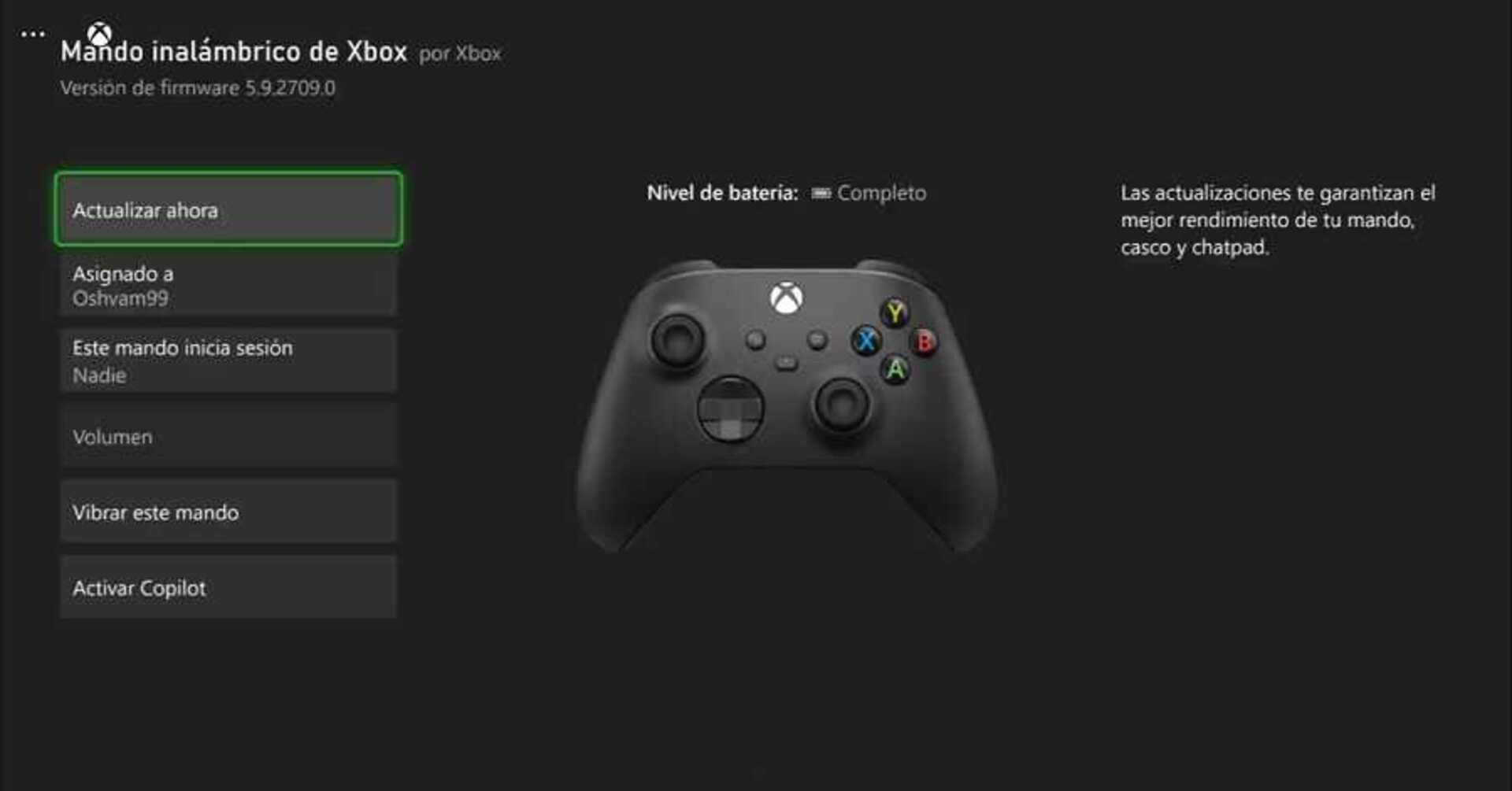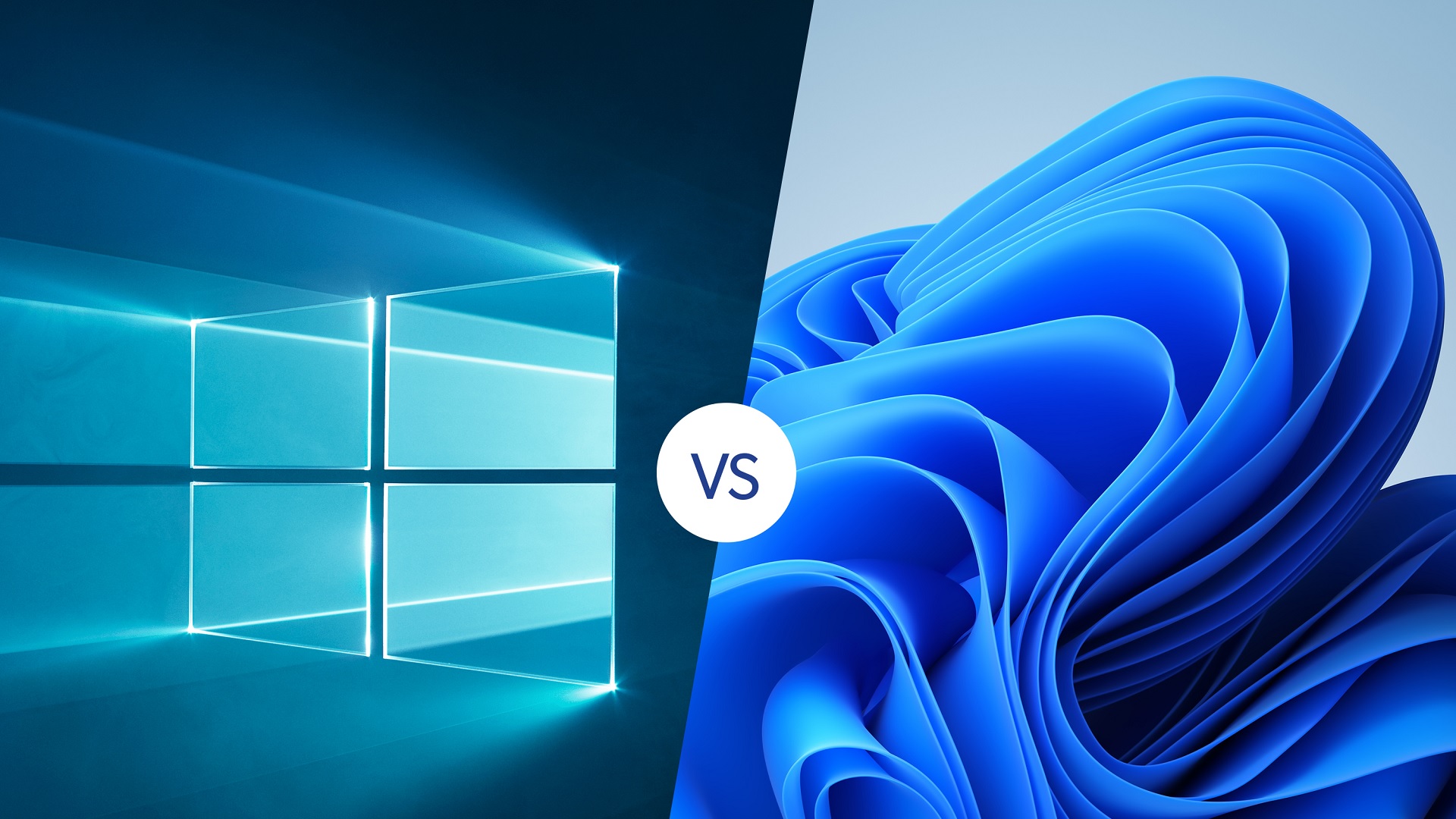Although the problem seems to affect mainly devices with Windows 11, it can also affect Windows 10 or macOS.
More stories in the category Windows
- Get for free on iOS and Android the great Dead Cells
- The full screen Xbox experience available on all portable devices with Windows 11
- Requirements to get the new free version of Red Dead Redemption for Xbox Series
| Don't miss anything and follow us on Google News! |
Google Chrome users have started reporting issues with Microsoft’s parental control and security feature, “Microsoft Family Safety”, after the updates of Chrome 137.0.7151.68 and 137.0.7151.69. According to some reports, the browser crashes or locks up automatically and won’t reopen when used with this security feature enabled. This has generated a large number of complaints on Microsoft’s official Windows forums, where users have shared their experiences and sought solutions to the problem.
A thread on Microsoft’s official Windows forum, written by Peter Priestley, describes how some students discovered that their Chrome browser was being blocked by Microsoft Family Safety. Although the issue seems to coincide with the latest vulnerability in older Chrome versions, it affects all versions, both old and new.
Last night, some students discovered that their Chrome browser was being blocked by Microsoft Family Safety.
It seems to coincide with the latest vulnerability in older Chrome versions; however, it blocks all versions, both old and new.
It appears that this is not an isolated case and affects a significant number of people
So far, 122 people have upvoted the thread, demonstrating the magnitude of the problem. Users have tried different solutions, such as updating cookies and app data, but nothing seems to work.
The cause of the problem appears to be Microsoft’s security feature, which is robust and difficult to bypass. However, affected users are not happy with this feature, as it blocks all versions of Chrome. Ellen T, Chrome community administrator, has confirmed that Microsoft’s feature is the cause of the problem and has provided a solution: “unblock Chrome” within the Child Protection app.
To resolve the issue, parents can adjust the settings to restore access to Chrome, either through the Family Safety website or the mobile app.
The solution involves disabling the “Filter inappropriate websites” option in the Edge tab or going to the Windows tab and unblocking Chrome. Microsoft has also shared a similar guide on the issue, according to Fred SR, a senior member of the Chrome community. Renaming chrome.exe to something like chrome1.exe has also worked for some users.