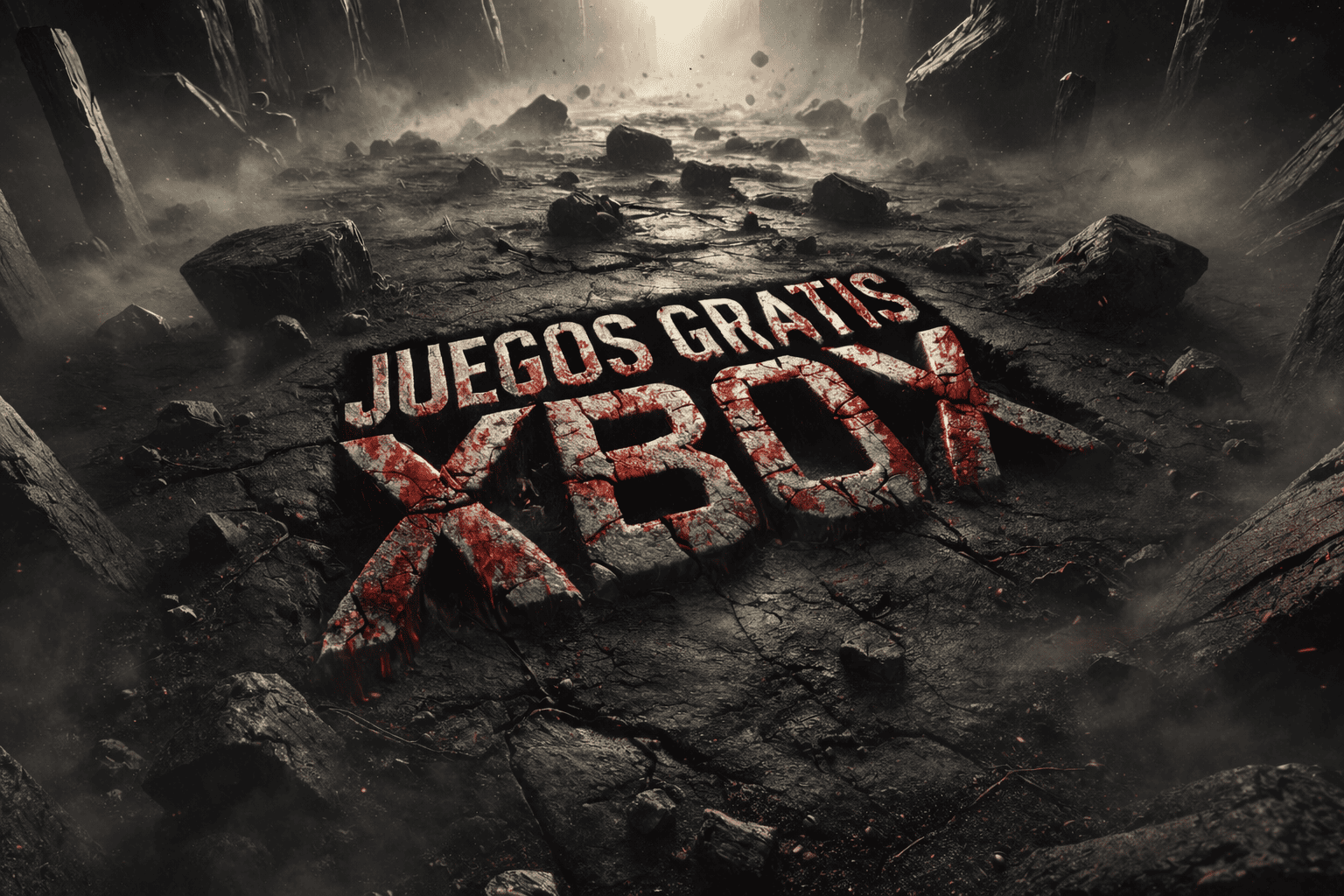Some users are having trouble receiving their codes when redeeming rewards.
More stories in the category Xbox Live
- Here you can see all the new free Xbox games for the weekend
- Fatal Frame II: Crimson Butterfly Remake will have a playable demo very soon
- Final Fantasy VII Remake enters the Top 10 sales of Xbox
| Don't miss anything and follow us on Google News! |
Update
- Xbox Rewards issues, such as incorrect weekly streaks and games not tracking playtime, have been fixed. If you’re still experiencing problems, contact support.
Xbox Rewards issues have been fixed, including incorrect weekly streaks and games not tracking play time. If you're still having trouble, please reach out to support: https://t.co/cpB9mMj2xX https://t.co/CnQxoJvBUz
— Microsoft Rewards Support (@RewardsSupport) August 11, 2025
Original News
On August 5th, Microsoft alerted all users to issues with Rewards points. These rewards, offered by the Redmond company, are typically unlocked by completing missions, such as searching on Bing, playing games, or making purchases on the Microsoft Store.
In their notice through the official X account for Rewards support, Microsoft warned that some Xbox users were seeing their weekly streaks reset even after completing tasks, and that they were investigating the issue. Just hours later, the problem seemed to have been mitigated.
What to do if you don’t receive your reward when redeeming a code
It seems that this has triggered an additional problem: the absence of an email when redeeming your points. Yes, I know, it’s a big hassle, but fortunately, the company offers an alternative solution so you don’t miss out on your prize. This is the official response if you’re having issues:
If you redeem a reward and don’t receive an email immediately, don’t worry. You can get your code from your order history. From http://rewards.bing.com, go to Redeem > Order History > and click Get Code next to your order.
Have you experienced this problem?



![[Updated] It’s not you, the Rewards are failing and Microsoft gives you some solutions [Updated] It’s not you, the Rewards are failing and Microsoft gives you some solutions](https://generacionxbox.com/wp-content/uploads/2022/06/Microsoft-rewards-generacion-xbox.jpg)