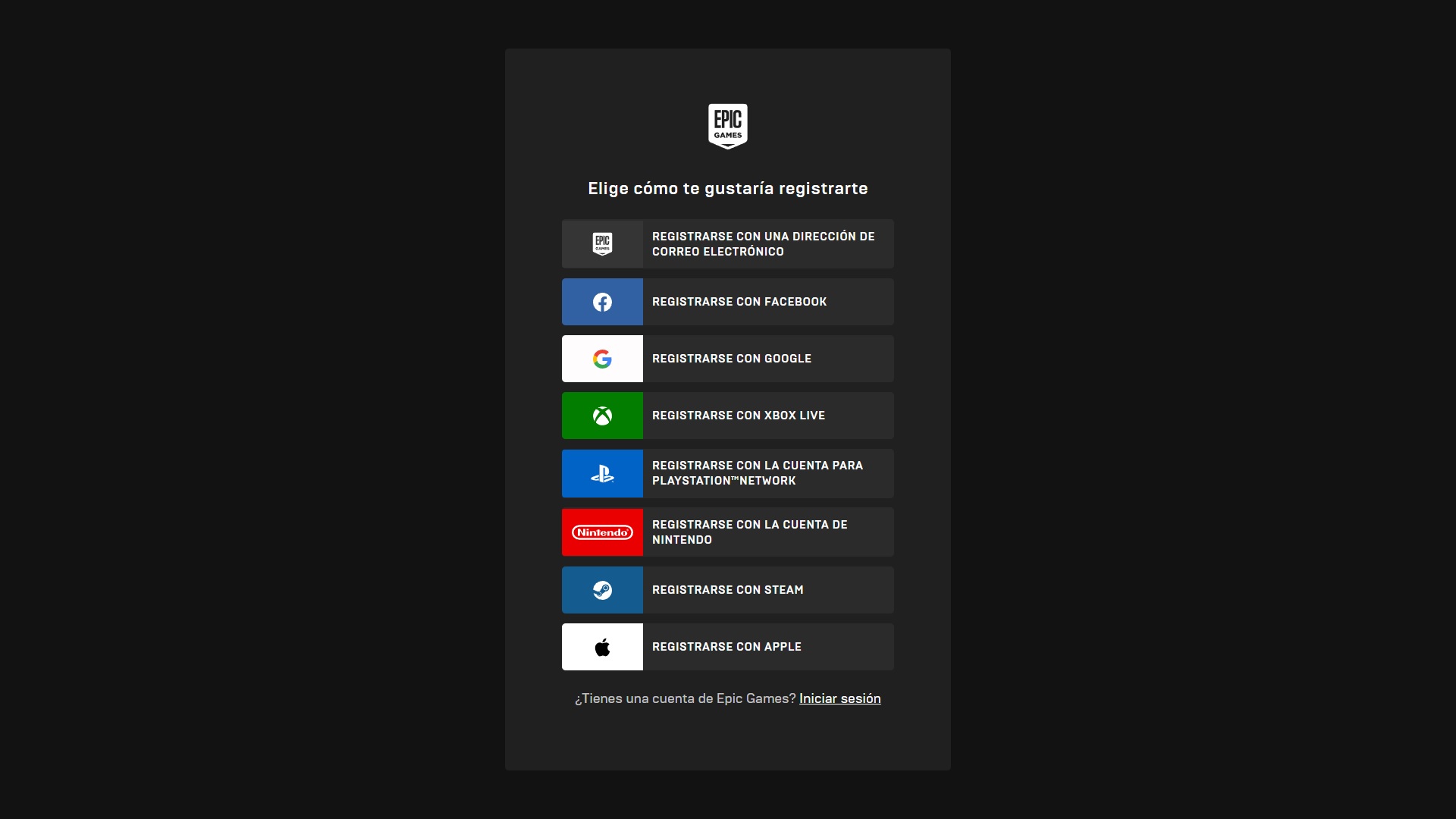If you still haven't created your account on Epic Games Store, we tell you how to do it with tips to protect it and import friends.
More stories in the category Guides
- Get the two new games of today for free from the Epic Games Store
- Get a new GOG game for free
- Epic Games admits that its launcher “is slow” and promises major improvements this year
| Don't miss anything and follow us on Google News! |
You already know that at Generación Xbox, we frequently inform you about the free games that arrive at the Epic Games Store. But although it may seem obvious, there are still many people who don’t know how to create an account in the Epic store. Don’t worry, we’ve got you covered, and we’ll solve that for you in this post.
If you’re an experienced user, you might not need to follow these steps, but if not, keep reading, as we’ll provide you with some tips to enhance and improve your account, in addition to the basics.
Creating a free account on the Epic Games Store
First, you need to download the Epic Games Store client to play the games you acquire. To do this, go to the official website and click on the “Get Epic Games” button. This will download an installable file that you’ll need to open once it’s downloaded; install it, and you’re all set – it’s not complicated at all.
Now, it’s time to sign up, and they make it pretty easy for you, as you can use a multitude of services to do so. Shall we get started?
- Visit this link.
- Choose how you want to sign up, whether using your Gmail, Xbox, PSN, or other account.
- If you choose the “Use email” option, you’ll be asked for personal data, such as your birthdate.
- If you’ve chosen your Xbox Live account, you won’t need to do anything else except verify the code sent to your phone, and you’ll have your account set up.
Enhancing your Epic Games account
Now that we have an account, let’s make it more secure and personalized. Because nobody likes having their account stolen. To personalize it, simply go to this link or click on your avatar icon and select “My Account”. You’ll see an extensive menu that offers several options; here are the ones I recommend:
- In general settings, you can change the language; if you’ve imported your profile, it will default to English.
- Don’t change your password if you’ve used a service like Xbox Live or Gmail.
- Go to connections and link your Steam, PSN, or Nintendo accounts to import data and friends.
- Go to the password and security section and enable all options; using Google Authenticator is easy.
Now, you’re all set to get your hands on the free games that are released every week. With the client installed and your account active, you just need to click on the links we provide, and they’ll be automatically added to your account.