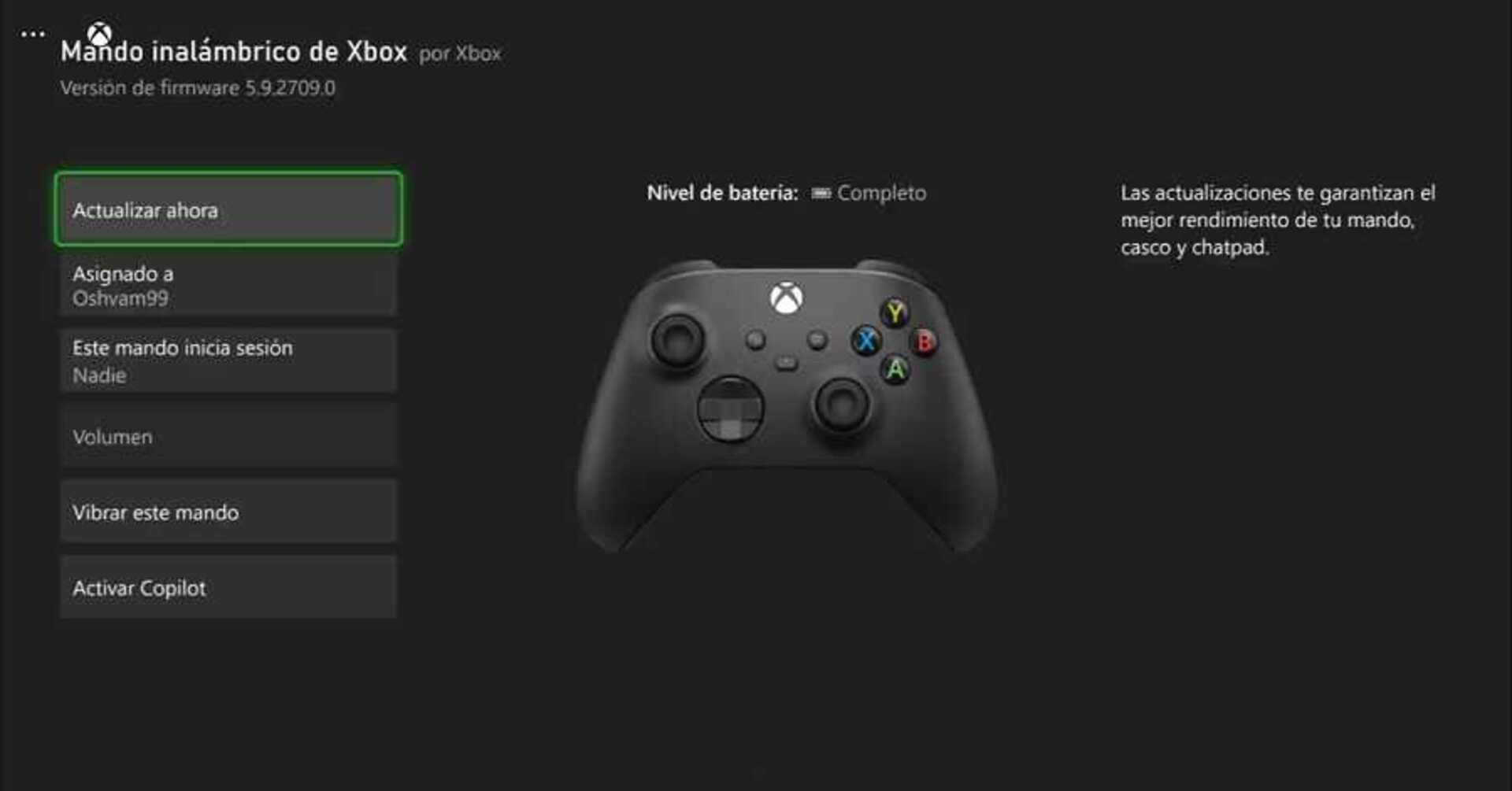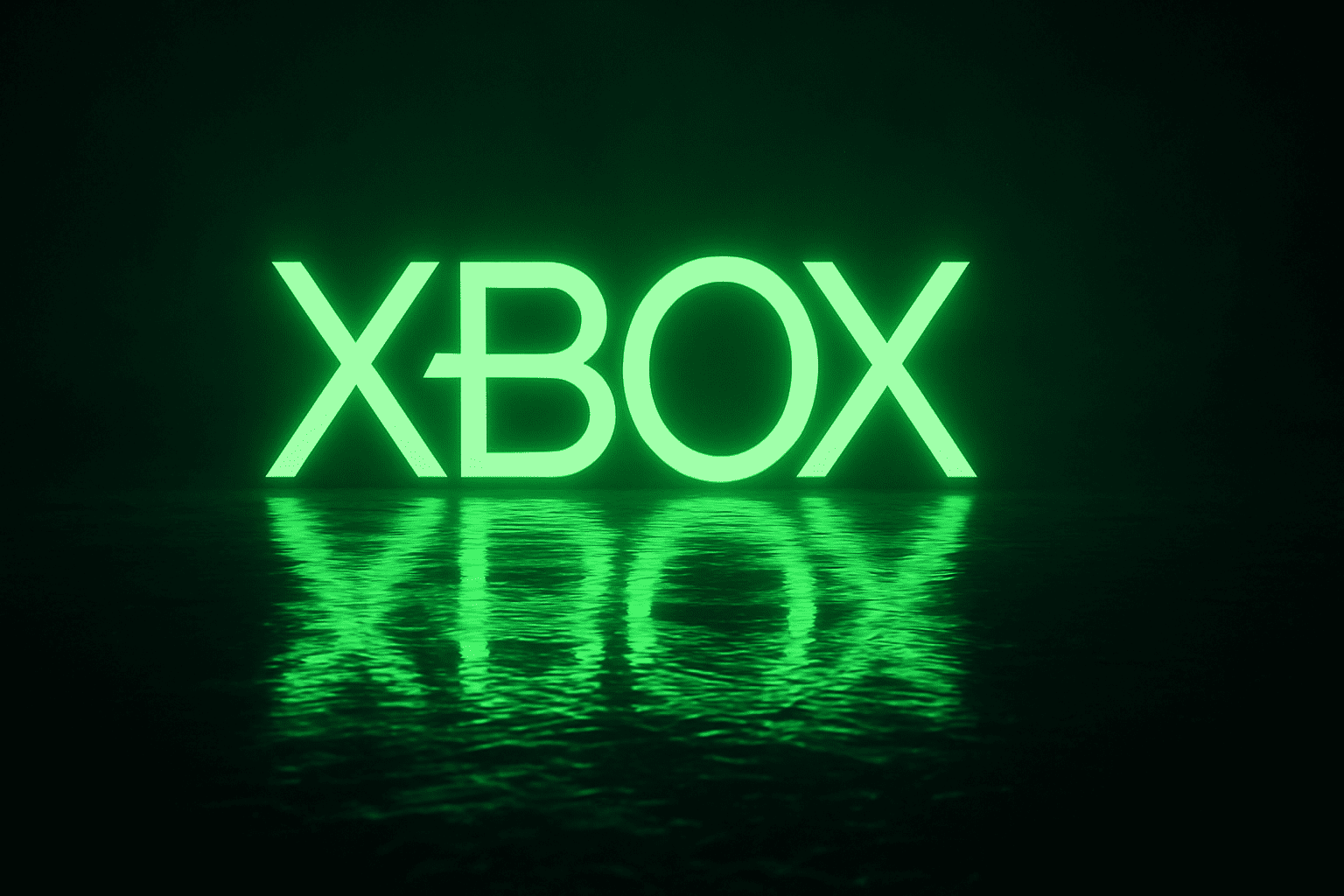Microsoft has launched today a new firmware for Xbox One and Xbox Series that incorporates useful functions for those who play on several devices.
More stories in the category Updates
- This new horror game already has a demo on Xbox… and everything revolves around a cursed doll
- Prehistoric Kingdom receives its patch number 16 with more news and content
- Get 4 PC games for free and forever
| Don't miss anything and follow us on Google News! |
The August 13th update is now available for all users and arrives as system version 10.0.26100.5362. Beyond the usual stability improvements, this patch introduces two features designed to enhance organization and gaming continuity on the console.
Those who update will find a new Xbox Play Anywhere filter within the capabilities list, making it easier to locate titles in the library that can be enjoyed on both console and PC with a single digital purchase. Additionally, an improvement to the game history has been added: on the home screen, the last item in the recent games list will now display a direct link to games started on other devices, making it easier to resume the session without worrying about where you started.
More Connectivity for the Xbox Ecosystem
These new features reinforce the philosophy of Xbox Play Anywhere, which allows you to enjoy the same title on console and PC without additional cost, keeping progress and achievements synchronized. Now, with the new filter, identifying these games will be much faster, especially useful for extensive collections.
On the other hand, the improved history is a small change that can make a difference for those who switch between console, PC, or even Xbox Cloud Gaming. Being able to jump directly to the last played game, regardless of the device, makes the experience more fluid and coherent.
How to Activate the Play Anywhere Filter and Use the New History
If you want to take full advantage of these features, here are the steps:
To activate the Xbox Play Anywhere filter:
-
Go to My Games and Apps on your console.
-
Press the Filter button (or use the options menu).
-
In the “Capabilities” list, select Xbox Play Anywhere.
-
Now you’ll only see games that can be enjoyed on console and PC with a single digital purchase.
To use the new game history:
-
On the Home screen, go to the recent games section.
-
The last icon in the list will display a link to games you started on other devices.
-
Press A on the game to resume your session instantly, keeping your progress and achievements.
This update doesn’t revolutionize the interface, but it does reinforce Xbox’s philosophy of offering a unified and barrier-free experience across devices. With small adjustments like the Play Anywhere filter and improved history, Microsoft continues to refine the quality of life of its ecosystem, something that players who combine console and PC will notice from day one.