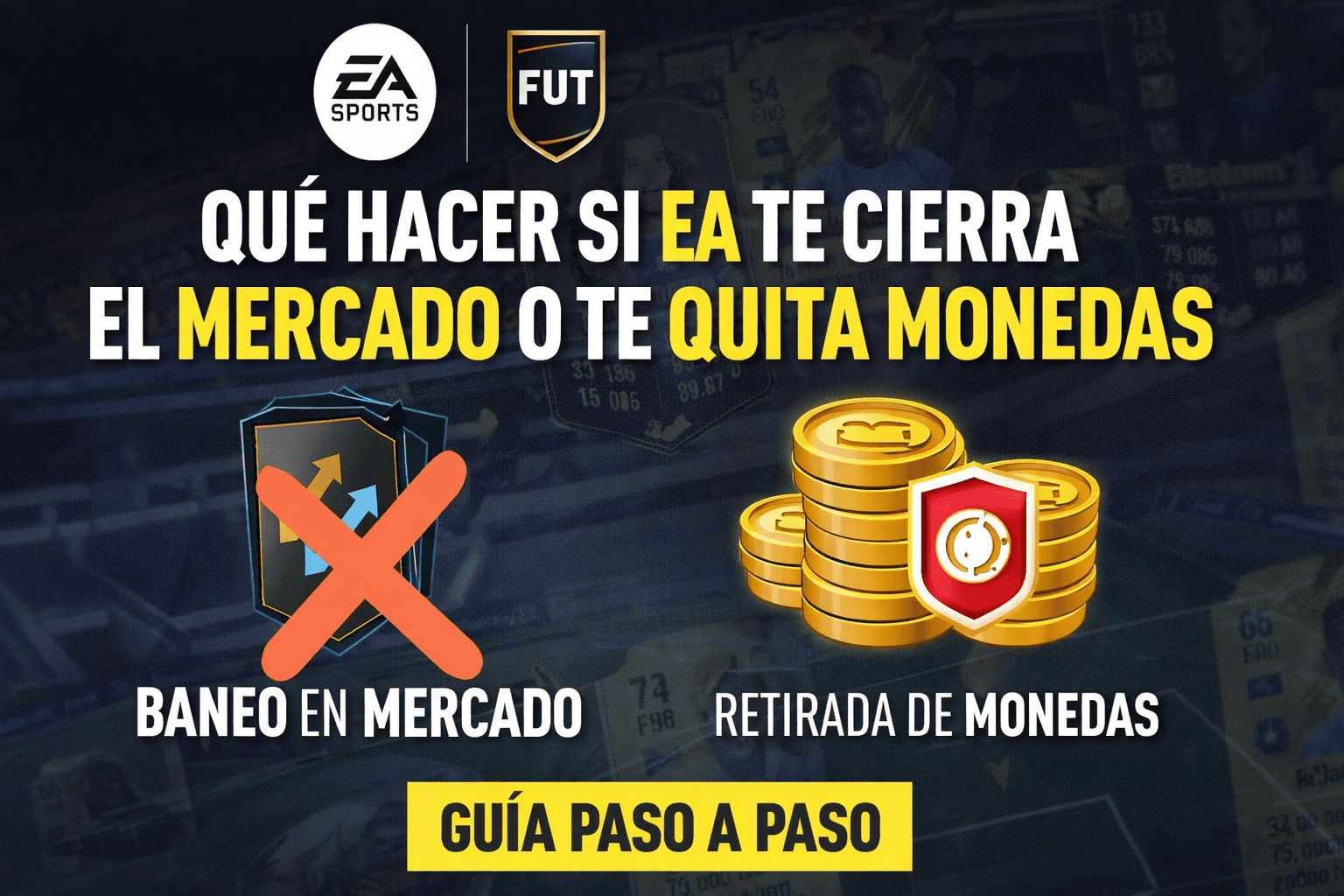With these adjustments you will achieve a more fluid response and a more natural aim on Xbox.
More stories in the category Guides
- Forza Horizon 5 on PC starts without text in menus and you can’t play, we show you how to fix it
- Guide: Wave of bans in FC 26, social networks are flooded with cases: this is how you should proceed
- This is how you can give a digital game or Xbox Game Pass as a gift from the Store this Christmas
| Don't miss anything and follow us on Google News! |
Many players seek to make the Battlefield 6 controls feel as immediate and responsive as in Call of Duty, especially when aiming or turning the camera. The game itself allows for advanced modification of the controller’s sensitivity and behavior, adjusting infantry parameters to adapt to your playstyle.
- You’re interested in: The most expert players use these guns in Battlefield 6 and REDSEC (and how they configure them)
To access these options, enter the Settings menu, select “Controller” in the side panel, and choose “Edit Configuration“. In the new window, click “Edit” next to “Control Settings (Infantry)” and you’ll see a list of values you can customize. Below, we explain what each improvement does and how it affects movement:
Recommended settings and what each option improves
-
Infantry aiming sensitivity: 45 – Offers a balance between speed and accuracy, ideal for quick turns without losing control.
-
Invert vertical view (Infantry): No – Maintains the natural camera movement, more intuitive for most players.
-
Field of view (FOV): 120 – Expands lateral vision to detect enemies without needing to constantly turn the camera.
-
Vertical aiming ratio: 56 – Adjusts vertical sensitivity to better compensate for the recoil of automatic weapons.
-
Vertical zoom ratio: 85 – Maintains the fluidity of movement when aiming with sights without losing stability.
-
Uniform infantry target: No – Allows for more precise manual control, avoiding automatic sensitivity variations.
-
Infantry aiming assistance: 100 – Maximizes aiming help, keeping the target under control with the controller.
-
Aiming assistance reduction: 100 – Prevents abrupt movements when an enemy passes near the reticle.
-
Aiming entry curve: BF1, BF4 – Recovers the classic response feel of older Battlefield games.
-
Aiming curve (Zoom): Standard – Ensures smooth transitions when using sights or magnifications.
-
Joystick acceleration preset: BF4, BF3, BFBC – Provides a firmer and more predictable response when moving the stick.
-
Left/right aiming acceleration: 30 – Increases turning speed to react faster in close combat.
With this configuration, Battlefield 6 feels more agile and direct, achieving a camera control similar to Call of Duty without losing the tactical essence of the saga.