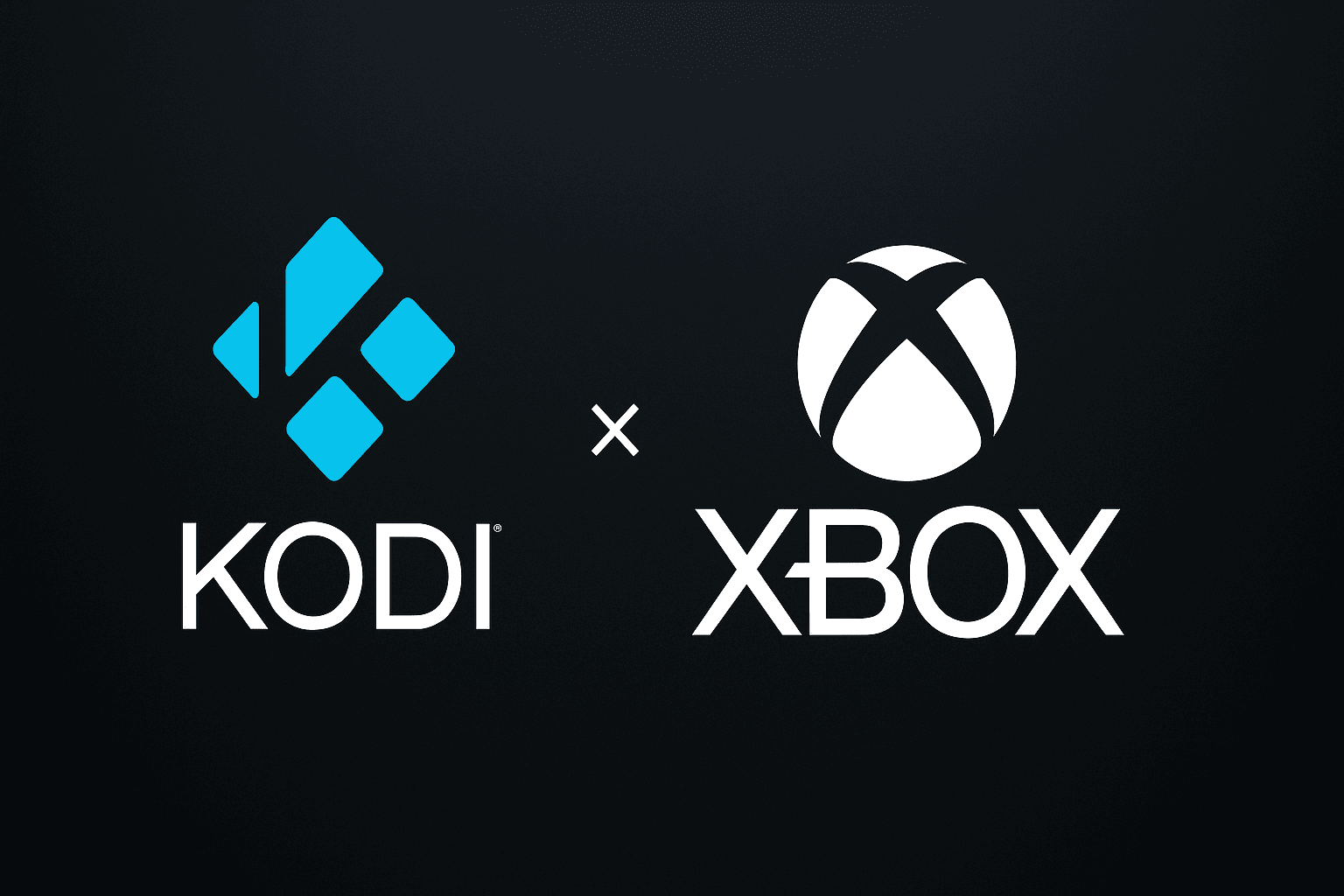With this update, Microsoft's browser narrows the gap with Chrome and becomes a more attractive option.
More stories in the category Apps
- Xbox expands cloud gaming and will arrive on compatible Hisense TVs in 2026
- The Kick application is now available on Xbox Series and Xbox One
- Kodi will be updated for Xbox adding HDR compatibility
| Don't miss anything and follow us on Google News! |
Microsoft has introduced a new update for its Edge browser, which includes significant performance improvements. According to a new post on their official blog, the company’s developers have managed to reduce the time it takes to load the first content paint to under 300 ms, which is considered a major milestone in improving the browser’s performance.
This reduction in load time is crucial, as Microsoft claims that wait times over 300 or 400 ms can have a significant impact on user satisfaction. By reducing these times, the browser can meet modern web standards and stand out from the competition. Since the last update in February 2025, Microsoft has managed to reduce load times by an average of 40% in 13 browser functions, including settings, reading aloud, split screen, and workspaces.
The browser now loads less irrelevant information
The migration to WebUI 2.0 is an ongoing process, and Microsoft promises to migrate more browser elements to this technology in the coming months. Some of the features that are expected to be updated soon include Print Preview, Extensions, and other commonly used features. The company has also published a brief video showcasing the benefits of using WebUI 2.0 in browser settings.
Edge users can appreciate that Microsoft is focusing on important areas of the browser and making significant improvements in areas that really matter. Recently, the company removed a lot of unnecessary information from Edge to optimize the experience, and with the latest performance improvements, the browser works much better than before. The update is a step in the right direction for Microsoft, which seeks to improve the user experience and make Edge a more attractive option for those looking for a fast and efficient browser.