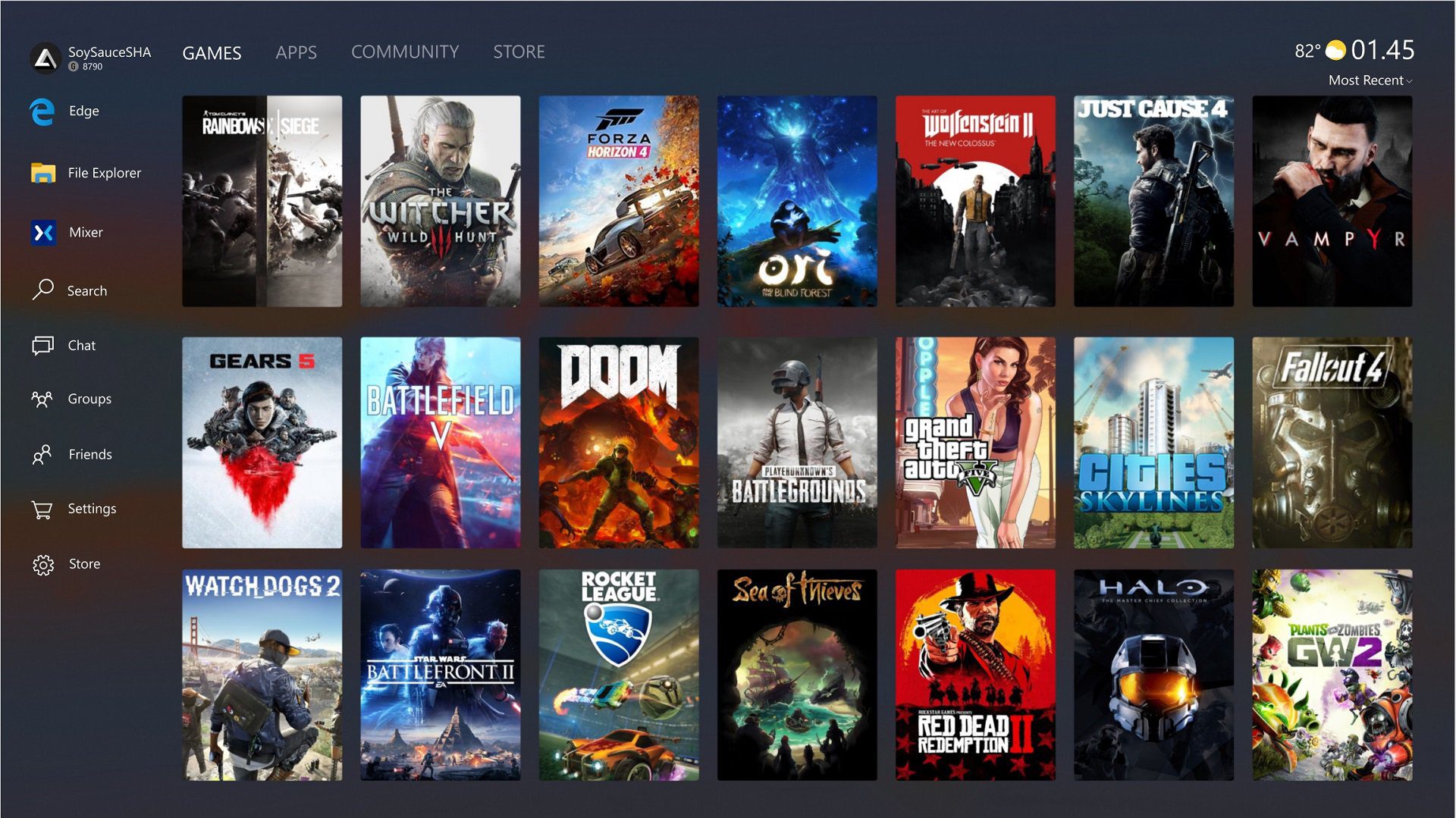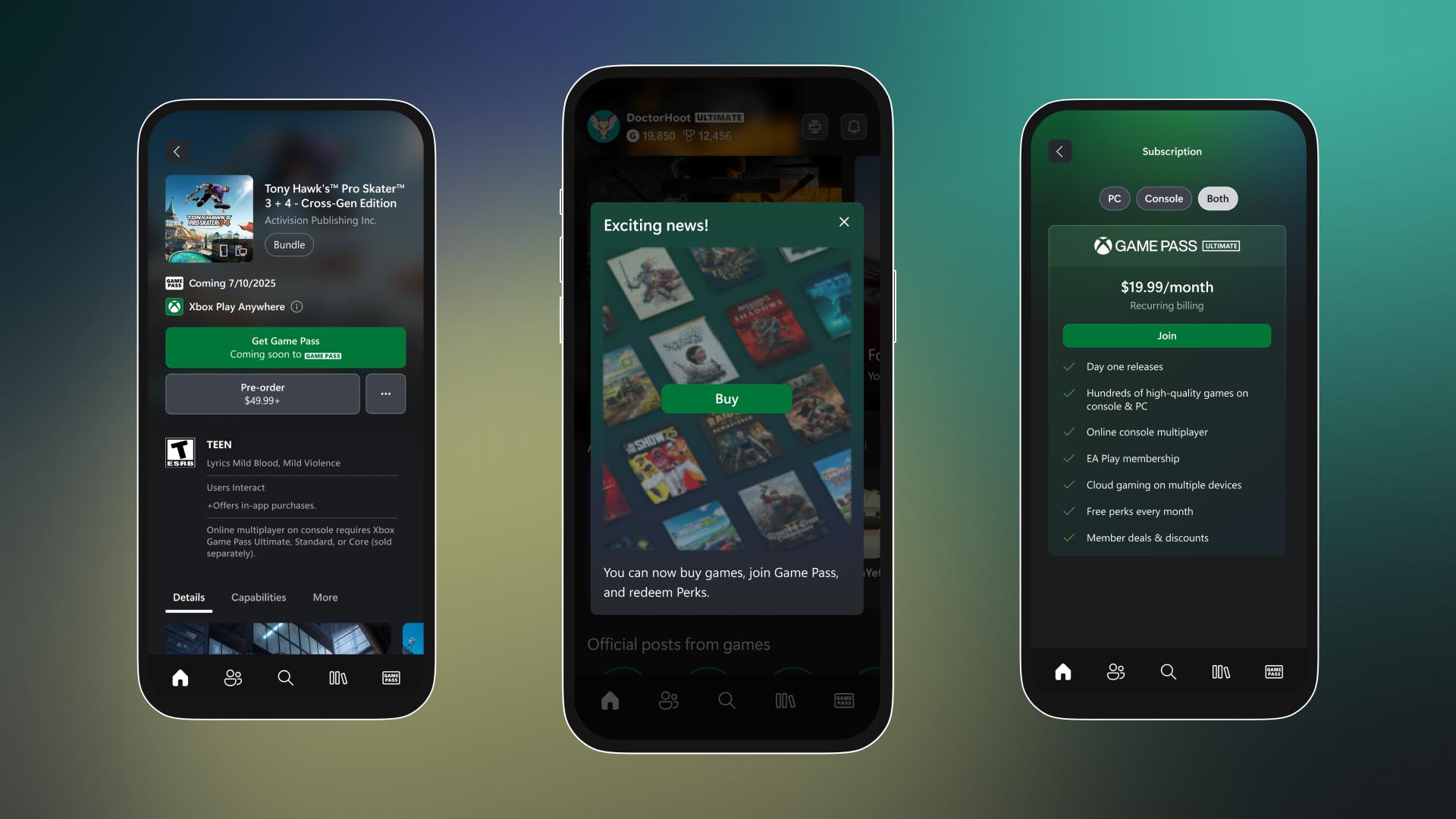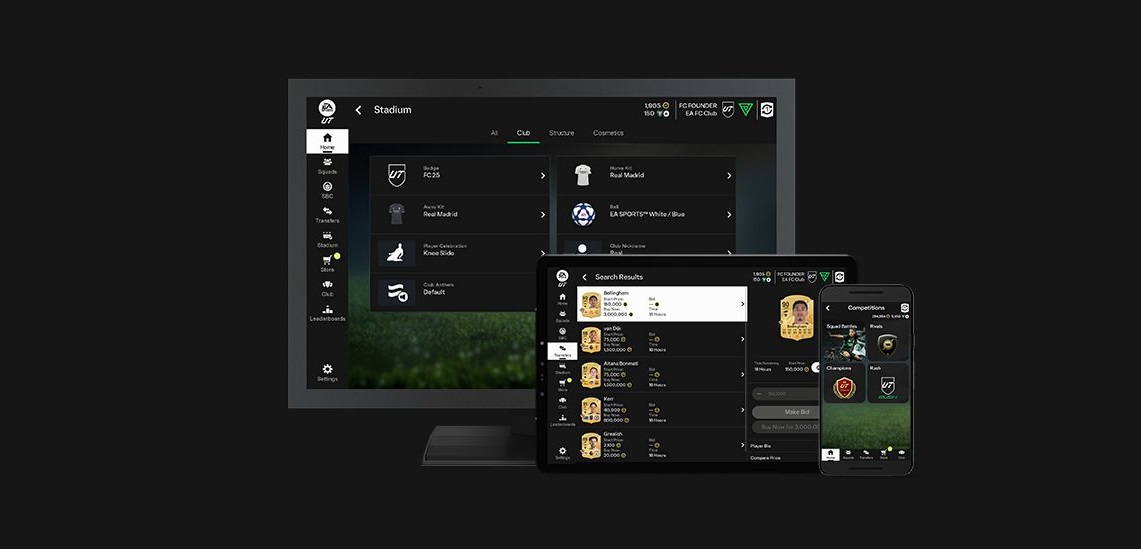A new widget allows you to customize the covers of your games in the Xbox app.
More stories in the category Apps
- Players want a wishlist in the Xbox app Store
- Boosteroid adds 14 new games from Steam, Epic and PC Game Pass
- Web Application and Companion App of EA Sports FC 26: links to download and start as soon as possible review
| Don't miss anything and follow us on Google News! |
Although the Xbox app for PC has improved significantly over the months, many users continue to point out a pending detail: the visual presentation of the library. Now, an independent developer has launched a tool that comes to solve precisely that. It’s called SteamGridDB for Xbox, and it allows you to change the cover images of installed games directly from the Windows game bar.
Available for free through the Microsoft Store, this utility integrates into the Xbox Game Bar and allows you to replace the official artwork of each title with customized covers downloaded automatically from SteamGridDB, one of the most popular databases among PC gamers.
Customize your Xbox library for PC with SteamGridDB for Xbox
The widget offers support for Steam, GOG, and Ubisoft Connect games, with the possibility of backing up and restoring original images at any time. For now, it’s not compatible with Epic Games Store or Battle.net titles, although its creator has confirmed that it could be expanded in future updates.
This initial version has a PEGI 3 rating and can be easily installed from the Microsoft store. A practical solution for those looking to give their game collection a more uniform and visually appealing look within the Xbox ecosystem on PC.