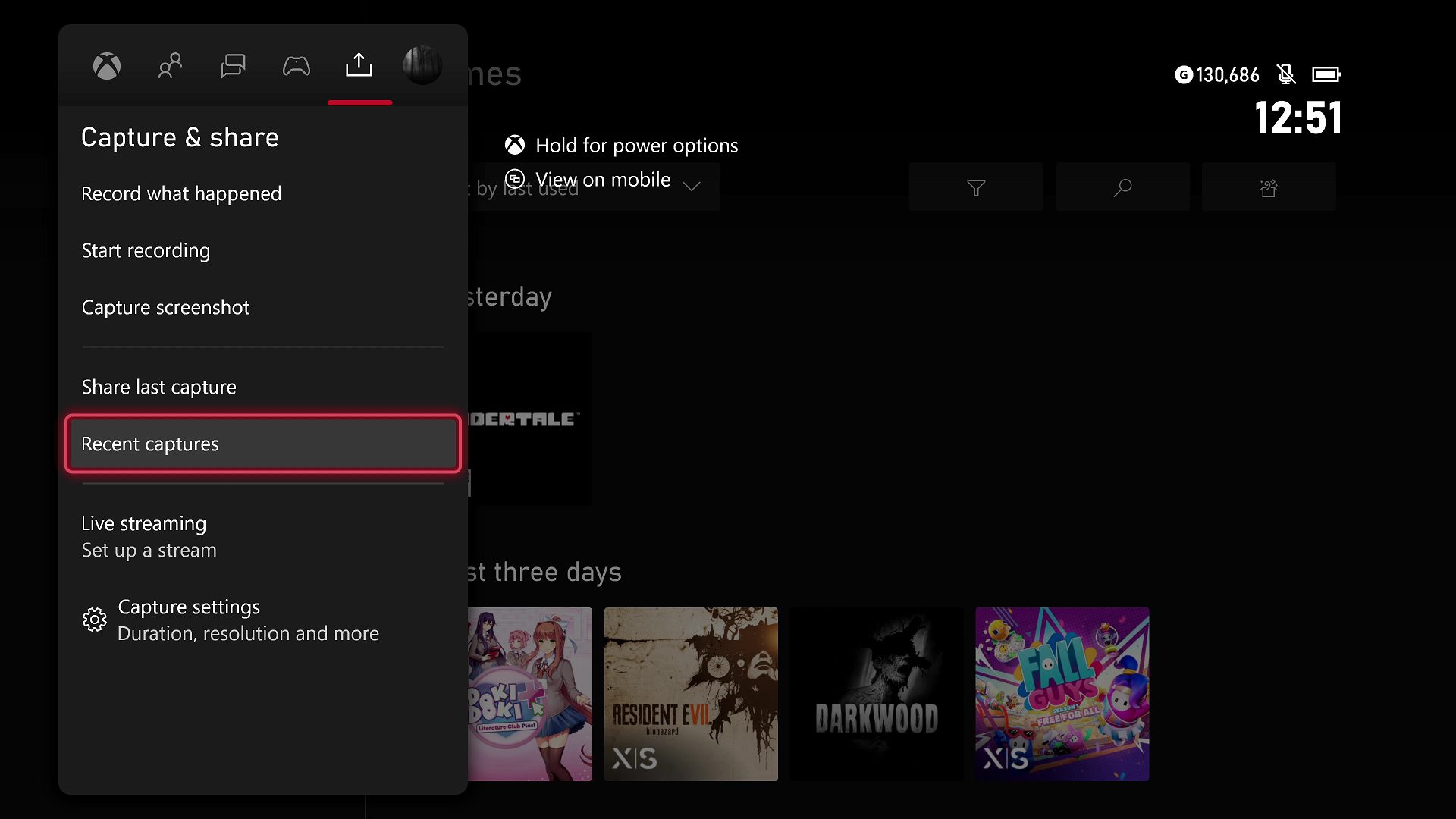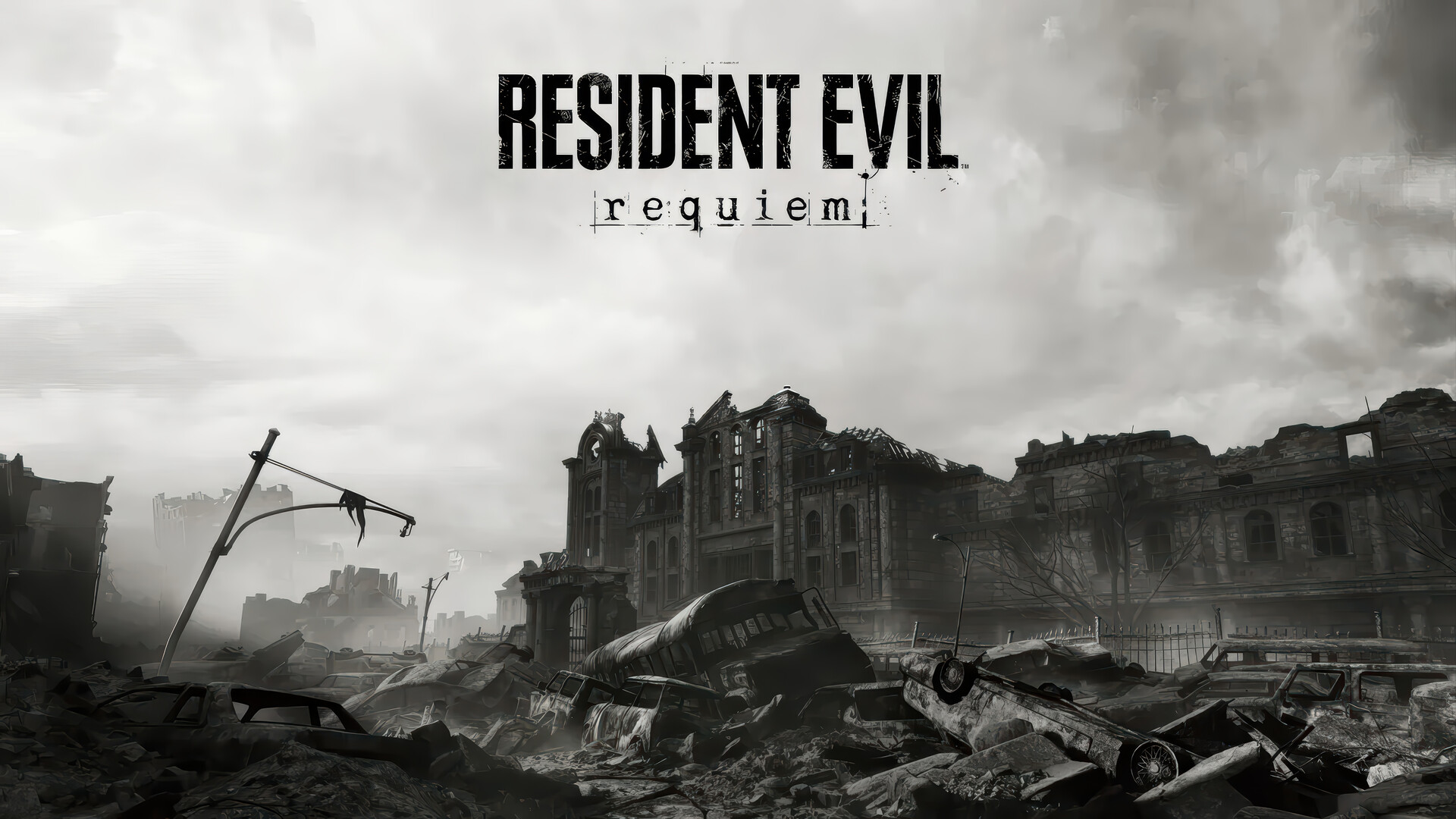Downloads are slow on Xbox: explanation and solutions to improve speed.
More stories in the category News
- Marathon starts to convince: first impressions of Bungie’s extraction shooter are positive
- Crimson Desert can be obtained for free on PC thanks to a new promotion
- The high demand for Resident Evil Requiem is blocking physical pre-orders at several stores
| Don't miss anything and follow us on Google News! |
The download experience on Xbox is once again under scrutiny from players. Over the past few days, numerous players have coincided in saying that updates and downloads from the Xbox Store are performing well below expectations, even on high-speed connections. We’re not talking about small variations: some users with 1 Gbps or faster lines are barely reaching 100-150 Mbps on their consoles.
What’s curious is that most players claim their connection works perfectly on other services, whether on PC or other platforms. The problem seems to be concentrated solely on Xbox downloads, which has reopened a debate that has been repeating for months without a clear answer, and here at Generación Xbox we’ve discussed it several times recently.
Download issues on Xbox
- According to the most shared comments, download speeds drop especially during peak hours. In some cases, updates don’t progress or advance at a very slow pace, making an installation take much longer than usual. Some players describe extreme situations: a 2 Gbps connection working at just 150 Mbps within Xbox.
Several players point out that it could be a temporary bandwidth limitation on Microsoft’s servers during peak demand, although there is no official confirmation. Others recall that these problems often appear when a very popular release is published, like what happened recently with Call of Duty, which causes a punctual saturation in the download centers.
Are there solutions?
Some users claim that pausing and resuming the download can temporarily improve the speed. Others recommend deleting the alternative MAC address from the network settings, an adjustment that has surprisingly solved the problem for several players. Small improvements are also mentioned after installing the latest system updates, both on the console and on Windows.
-
Pausing and resuming the download, a trick that in many cases forces the console to reconnect with a less saturated server.
-
Trying to delete the alternative MAC address, a solution mentioned by several users that instantly recovers the maximum speed.
-
Restarting the router and console, especially when speeds drop from 500-700 Mbps to much lower figures without apparent reason.
-
Temporarily switching between wired and WiFi connections, as some players report unexpected improvements when alternating.
-
Updating Windows and router firmware, because some network improvements come through recent patches (especially on PC and Xbox App).
-
Checking for peak hours, as many cases seem to coincide with server saturation during large releases.
-
Closing background games and applications, which sometimes limit download speeds.
-
Enabling Fast Download Mode, which avoids interference from foreground processes.
-
Checking NAT and opening ports if necessary, important for ensuring optimal communication with Xbox Live servers.
-
Using Google or Cloudflare DNS, which some players have commented improves connection stability.
-
Avoiding operator networks saturated in the afternoon, especially in areas where several users report the same problems simultaneously.
-
Disabling VPN, QoS, or network optimizers on the router, which can limit bandwidth without the user noticing.
-
Reinstalling the Microsoft Store app (on PC) or clearing Windows Update cache when downloads are slower there than on the console.
Still, most players agree that the problem usually disappears on its own after a few minutes or hours, which reinforces the idea that it’s a behavior associated with server load.