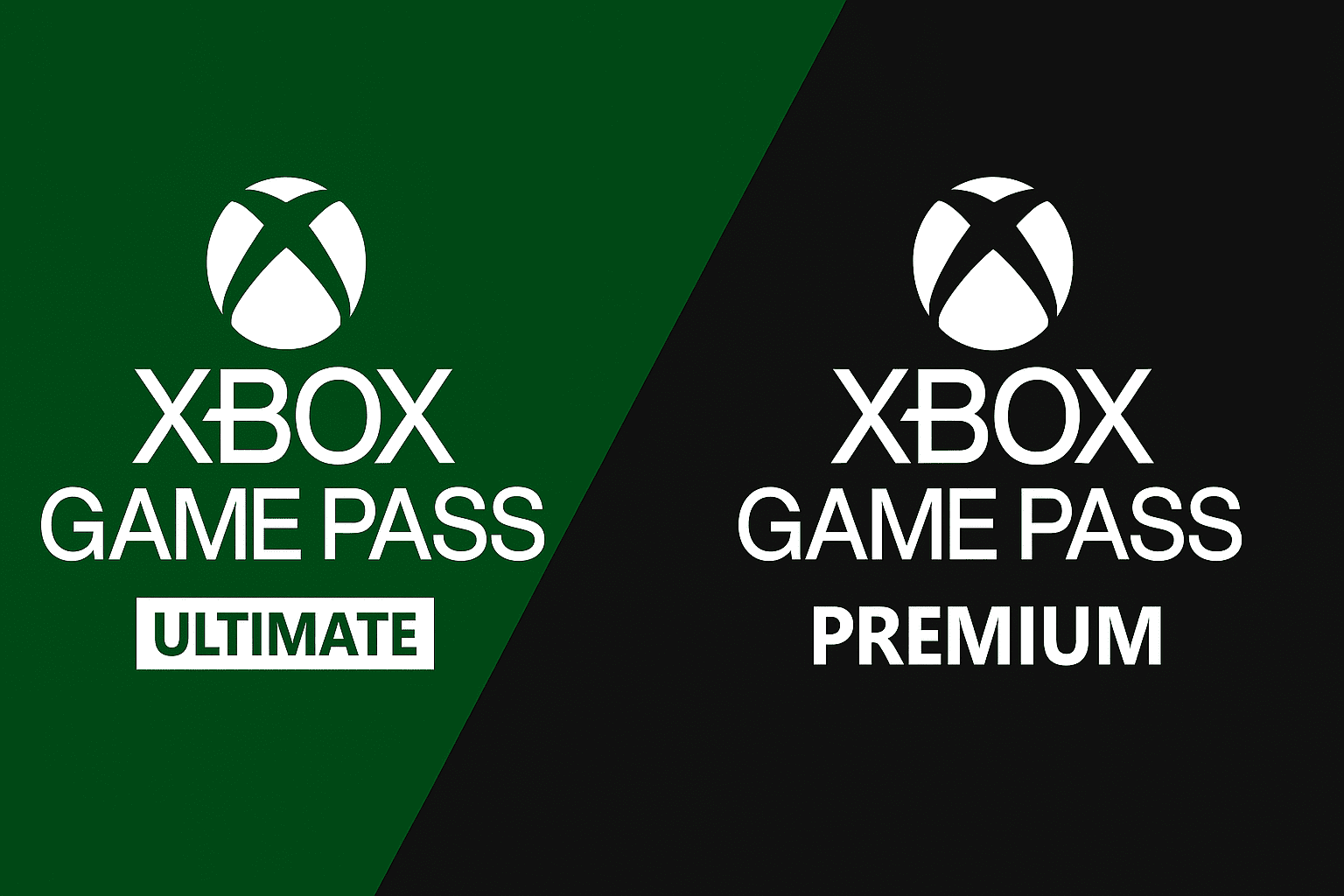Playing at the same time in the cloud and on PC with a single account has significant limits, but there is an alternative.
More stories in the category News
- Xbox Game Pass Ultimate: players want DLCs to be included too
- Xbox 360 turns 20 years old: these were the best-selling games of a mythical console
- Lords of the Fallen 2 wants to level up: its parallel worlds change completely
| Don't miss anything and follow us on Google News! |
Many players believe that, with an active subscription, they can start a game in the cloud while another person uses the same account to play on PC. The idea is attractive, but the Xbox system is not designed to allow simultaneous play with the same profile if both are running the same title. The situation changes, however, if sharing methods and different accounts within the same household are combined.
The doubt arises every time someone wants to use the cloud to play from a mobile device, browser, or TV, while at home playing on PC. The problem lies in how Xbox manages the active game license: as soon as a title is executed with an account, that same account cannot start it on another device simultaneously.
Playing simultaneously in the cloud and PC: what can and cannot be done
The rule is simple: a single Xbox Game Pass account cannot run the same game on two devices at the same time, whether it’s cloud, PC, or console.
Those with Game Pass Ultimate can combine several options:
-
Playing different games at the same time with the same account (e.g., cloud for one, PC for another).
-
Using a second account on PC, while the main one remains active in the cloud.
-
Keeping the Ultimate account linked to the Microsoft Store on PC, which allows another account to start the game through the sharing system.
This method works with most compatible games, although not all can be shared on PC. Titles heavily linked to servers or specific licenses may have restrictions.
To play in online co-op mode the same game, both players need their own profile and access to the title. In the case of the cloud, the subscription must be active on the account that initiates the session.