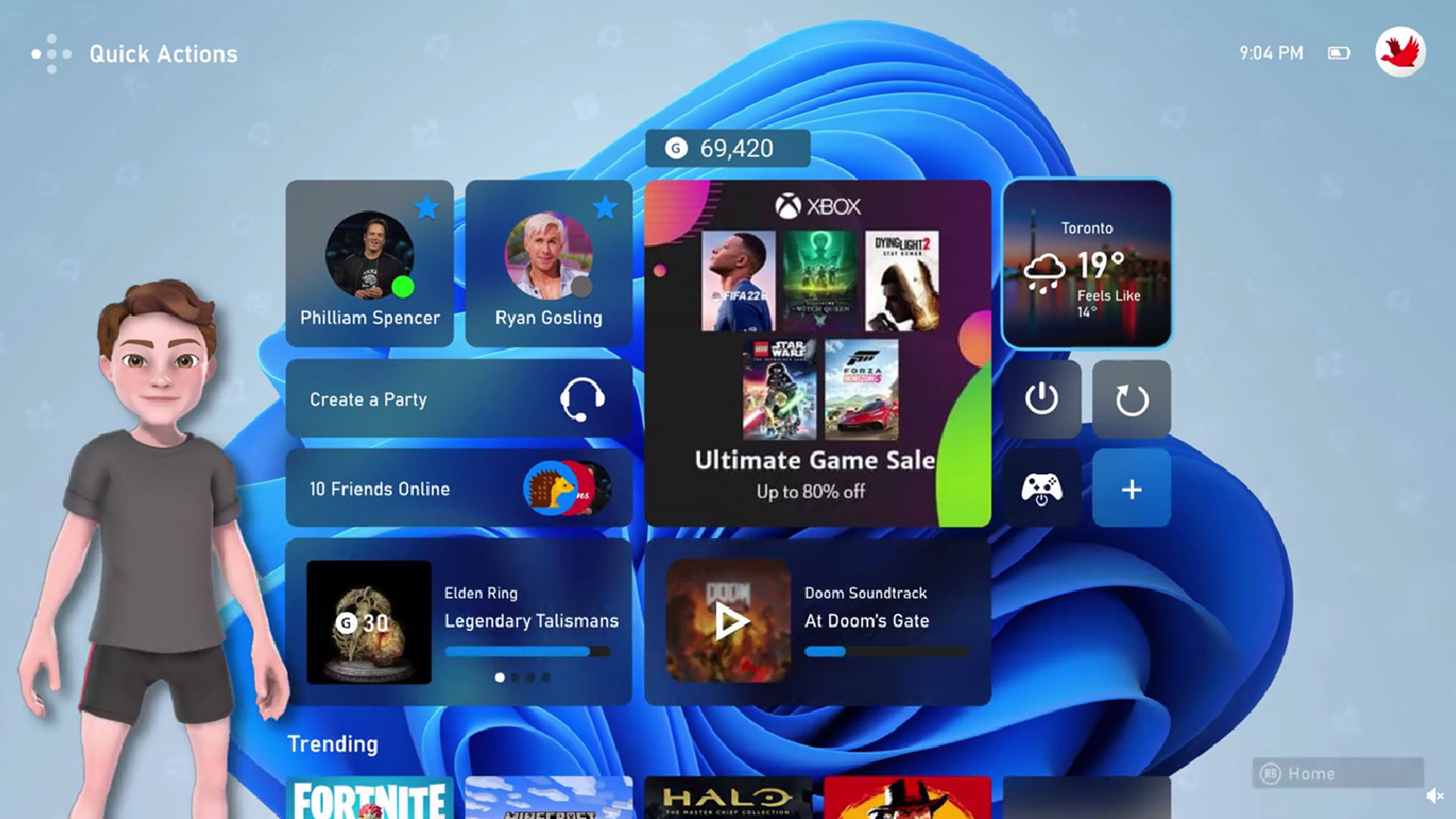Tips for getting the most out of the ROG Xbox Ally and the new ROG Xbox Ally X.
More stories in the category News
- Impressive Concept of the New Interface for Xbox
- This is how you can get 500,000 free dollars in GTA Online in just a few seconds
- EA could be getting rid of Dead Space
| Don't miss anything and follow us on Google News! |
The new ROG Xbox Ally X officially arrives on October 16, 2025, accompanied by a comprehensive guide with everything you need to know to start playing from the very beginning. That’s why a series of practical tips have been prepared for you to enjoy the Windows + Xbox experience in portable format with maximum comfort.
- You’re interested in: After many days with it, these are my impressions and analysis of the beast: ROG Xbox Ally X
Whether it’s your first portable console or if you’re coming from previous models, the new Ally generation offers a balance between power, ergonomics, and total freedom to play wherever you want, in addition to compatibility with Game Pass, Xbox Cloud Gaming, and all major PC stores.
Initial setup: what you need to do when turning on your Xbox Ally
-
Activate the fingerprint reader: you’ll unlock the console with a single touch, quickly and securely.
-
Connect it to the internet and update the system: this way, you’ll receive the latest improvements and drivers.
-
Sign in with your Xbox or Microsoft account to sync your library and achievements.
-
Personalize the experience from the very beginning: themes, performance, brightness, controls, and power mode.
Once the setup is complete, the system starts directly in the full-screen Xbox interface, optimized for portables. From there, you can access your games, Game Pass, the cloud, or the Armoury Crate SE, where all the technical aspects are managed.
How to navigate and master the Xbox Ally menus
The new Xbox Game Bar integrates quick access to the entire system:
-
Open the main menu: with the Xbox button or by touching the screen.
-
Command Center: quick settings for ventilation, power, brightness, performance, or FPS.
-
Armoury Crate SE: the advanced application to customize hardware, buttons, and lighting.
-
Gaming Copilot (beta): an integrated assistant that responds to your questions without leaving the game.
-
Task Switcher: switch between games and applications with a long press of the Xbox button.
Tips: keep the Library button pressed to talk directly with Gaming Copilot and get real-time tips.
Where to find your games
Accessing your catalog is as simple as pressing the Library button, just above the right stick. From there, you can:
-
View your installed or purchased games.
-
Check the complete catalog of Xbox Game Pass and Xbox Cloud Gaming.
-
Add games from Steam, Epic Games Store, GOG, or Battle.net, integrating them into a single library.
If you don’t see your favorite platform, open the Edge browser and download the installer from the official website. Everything will be centralized in your Library with direct access.
Comparison between ROG Xbox Ally and ROG Xbox Ally X
| Feature | ROG Xbox Ally (2023) | ROG Xbox Ally X (2025) |
|---|---|---|
| Processor | AMD Z1 Extreme | AMD Z1 Extreme (revised) |
| RAM | 16 GB LPDDR5 | 24 GB LPDDR5X |
| Storage | 512 GB NVMe | 1 TB NVMe (expandable) |
| Battery | 40 Wh | 80 Wh (double duration) |
| Weight | 608 g | 678 g |
| Ports | USB-C + XG Mobile | USB4 (40 Gbps) + microSD UHS-II |
| Color | White | Graphite black |
| Release | June 2023 | October 16, 2025 |
Both consoles are compatible with Xbox Cloud Gaming, Game Pass, and Xbox Play Anywhere, allowing you to play on Xbox and PC with a single purchase.
Personalization, controls, and desktop mode
In addition to its power, the Ally stands out for its customization capabilities:
-
Accessibility: from the Settings > Accessibility menu, you can adjust text, colors, audio, or vibration.
-
Button remapping: fully configurable from Armoury Crate SE.
-
Joystick lights: adjust the color, intensity, or effects of the LED rings from the Lighting panel.
-
Included support: in the box lid, you’ll find a foldable stand to place the console while using an external controller.
And if you prefer a desktop experience, simply connect it to your TV or monitor via USB-C. For the best performance, it’s recommended to activate Second screen only mode and adjust the resolution to match the external monitor.
Play anywhere (even without a connection)
The Xbox Ally is designed to play without limits. Many titles work without an internet connection, so you can enjoy them during trips or flights.
-
Activate airplane mode to save battery.
-
Download updates before leaving.
-
Check the offline mode of your games in Settings > Network > Play offline.
Keep your Xbox Ally always up to date
To ensure optimal performance, ASUS recommends keeping both Windows and Armoury Crate SE updated:
| Update | How to do it |
|---|---|
| Windows OS | Game Bar > Settings > More settings > Windows Update > Check for updates |
| Armoury Crate SE | Command Center > Open Armoury Crate SE > Update Center > Check for Updates > Update All |
These updates add support for new peripherals, performance improvements, and graphics fixes, as well as better integration with the Xbox ecosystem.
The ROG Xbox Ally X is the natural evolution of Xbox portable gaming: more powerful, longer-lasting, and more complete. With these official recommendations, you’ll be able to get the most out of it from day one, both at home and on the go.