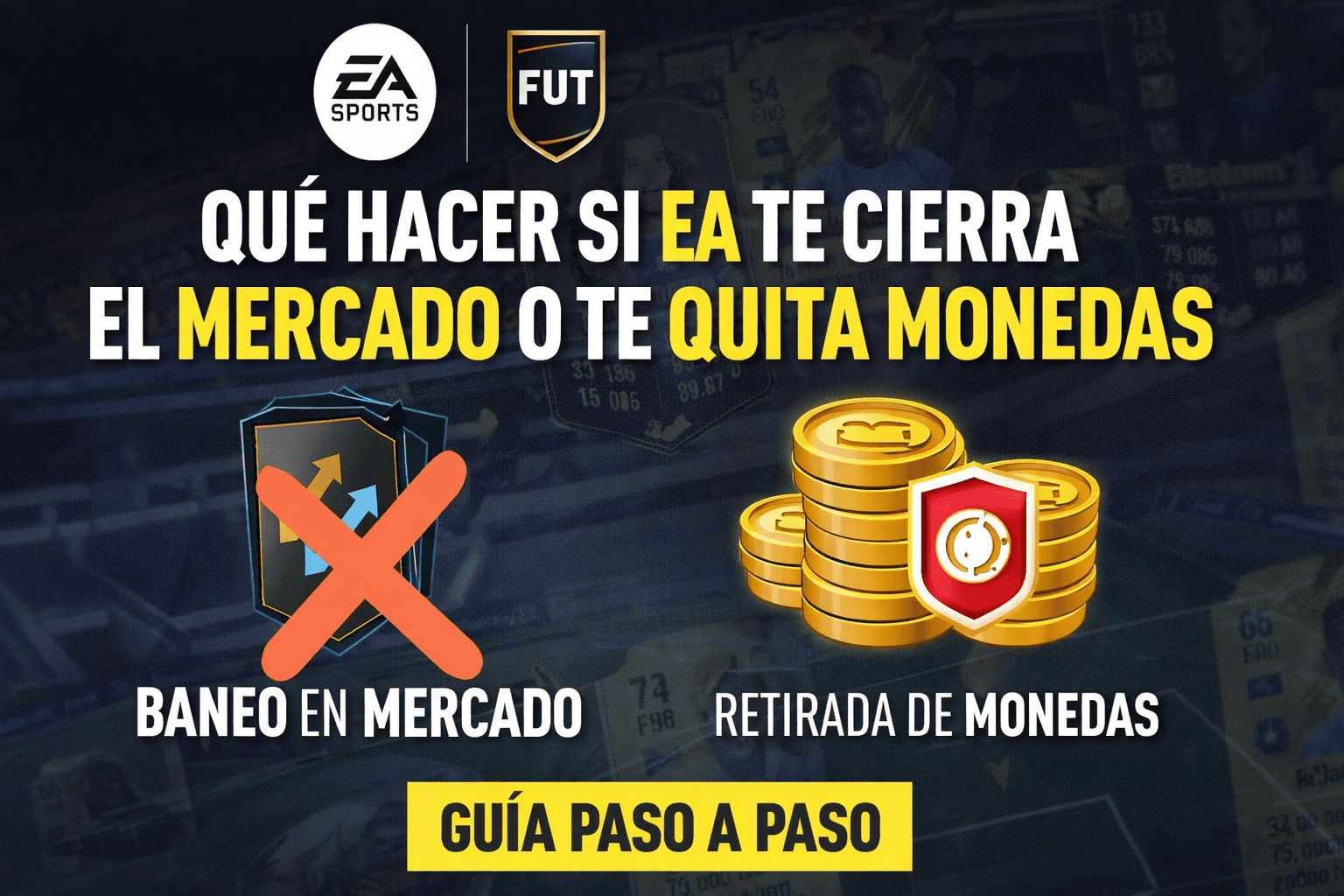Did you buy games on Xbox 360 and don't see them in your library? This is how you can claim them.
More stories in the category Guides
- Forza Horizon 5 on PC starts without text in menus and you can’t play, we show you how to fix it
- Guide: Wave of bans in FC 26, social networks are flooded with cases: this is how you should proceed
- This is how you can give a digital game or Xbox Game Pass as a gift from the Store this Christmas
| Don't miss anything and follow us on Google News! |
As time passes and legacy features are phased out, many players have found that their digital Xbox 360 purchases are no longer visible in their current library. Although these titles are not available for purchase or directly visible, it is possible to reclaim them and regain access if you had previously acquired them.
- You might be interested in: All retrocompatible games for Xbox One and Xbox Series (July 2025)
This problem has become more common after the announcement of the definitive closure of the Xbox 360 store in July 2024, causing confusion among those trying to locate games downloaded years ago. But not all is lost: Microsoft maintains several ways to recover your content.
How to reclaim your old Xbox 360 games
Although some titles are no longer listed in the new store, if you purchased them with your account, they are still yours. Here’s how to regain access to them:
-
Access your purchase history on your Microsoft profile:
-
Go to your Microsoft account
-
Log in with the account used on Xbox 360.
-
Enter “Payments and billing” > “Order history”.
-
Review the games acquired by date and platform.
-
-
From Xbox Series or Xbox One:
-
Go to “My games and apps” > “Full library” > “All games you own”.
-
Press filters and activate the “Xbox 360” filter.
-
Some titles may appear without an icon: select the game and download.
-
-
From the Xbox.com website:
-
Some titles are hidden in the store but accessible if you have the direct link.
-
You can search for the exact game name + “site:xbox.com” on Google to find it.
-
If the “Install on my devices” button is available, it means it’s still yours.
-
-
If it doesn’t appear anywhere:
-
Contact Xbox support from the Xbox support page
-
Have the game name, the account you purchased it with, and the approximate date ready.
-
Tips to avoid problems and recover more content
-
Don’t rely solely on the current store: many Xbox 360 games are still active but not properly indexed.
-
Avoid changing regions, as it may block access to titles acquired in other local stores.
-
Check DLC and Games with Gold, which often don’t appear as regular purchases but can be reclaimed.
-
Always use the same Microsoft account you used to make purchases on Xbox 360. If you had multiple accounts, review each one separately.
What to do once recovered on Xbox Series (if compatible)
If you manage to recover the game, it will likely be added automatically to your Xbox Series library, as long as the title is retrocompatible. Microsoft maintains an official list of Xbox 360 games compatible with Xbox One and Xbox Series, and if yours is on the list, you can play without issues.
Once recovered:
-
Go to “My games and apps” > “Full library” > “All games you own”.
-
From there, if it’s compatible, you’ll see the option to install directly on your current console.
-
Some Xbox 360 titles are downloaded with Microsoft’s built-in emulator, so you’ll see the classic system interface when starting the game.
-
Achievements, cloud-saved games, and profiles are maintained as long as they’re properly linked.
Keep in mind that, although not all games are compatible, over 600 Xbox 360 titles are, and most work with improvements like reduced loading times and higher resolution on Xbox Series X|S.
What if the game is no longer retrocompatible?
If a purchased title doesn’t appear in the library or allow download, it may be because it was never adapted to work on Xbox One or Xbox Series. In that case:
-
If you have an Xbox 360, you can download it again from the “Downloads” section of your profile.
-
If not, you can contact support and request confirmation about the title’s current availability.