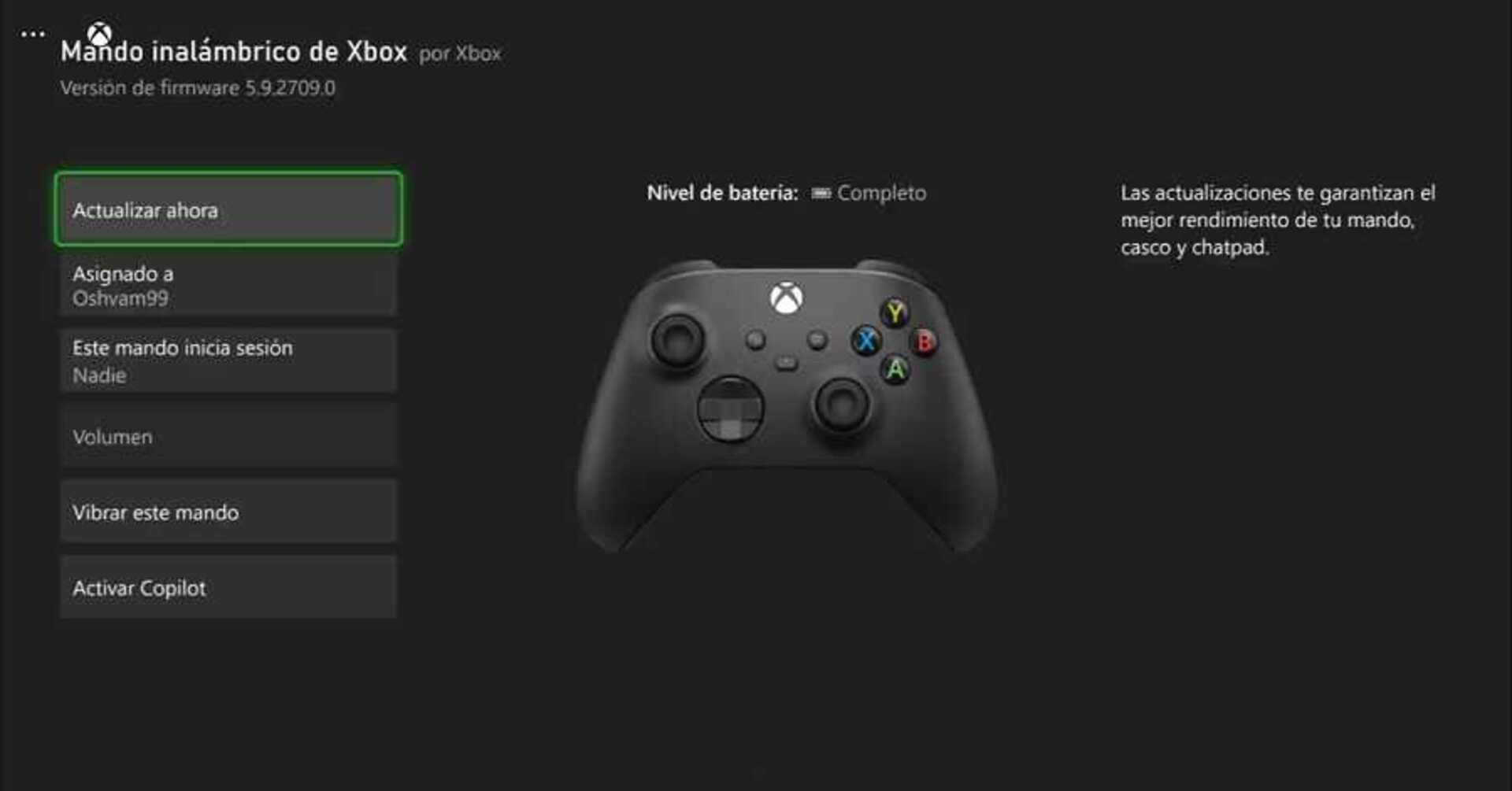This is how the new cross history of Xbox for PC, console and laptop works.
More stories in the category Updates
- Avowed gets a major update with its anniversary patch on Xbox Series X/S and PC
- The second season of content for Battlefield 6 is finally approaching
- Blades of Fire returns in May with its version 2.0 and a playable demo already available
| Don't miss anything and follow us on Google News! |
Xbox continues to strengthen its commitment to cross-platform accessibility. Following the implementation of the unified library, Microsoft takes another step to cohesively integrate all player activity within its ecosystem. Now, those who are part of the Insider program can enjoy two highly anticipated features within the Xbox app for PC.
On one hand, a synchronized play history is introduced, which accompanies you regardless of the device: console, laptop, or PC. On the other hand, a faster way to access all cloud-playable titles is enabled, including those that were previously exclusive to consoles.
New features in the Xbox app for PC: cross-play history and improved cloud library
From now on, Insider users will see a new section within the Xbox app on PC that collects all the titles they’ve recently played, regardless of the device used. This allows for seamless continuation of games and more fluid movement between platforms. The history appears in the “Continue Playing” section, with a new tile dedicated to all games played on any Xbox device.
For now, this feature is only available to Xbox Insider program users, but Microsoft has confirmed that it will be available to everyone later, once testing is complete and the final details are refined.
Additionally, a specific filter for cloud-playable games has been added, making it much easier to find compatible titles, even if they were console exclusives. This includes titles from the original Xbox, Xbox 360, Xbox One, and Xbox Series, whether purchased or available through Xbox Game Pass.
How to view your play history and cloud games in the Xbox app for PC
-
Open the Xbox app on your Windows PC.
-
In the side menu, click on “Library”.
-
To view only cloud-playable games, apply the “Cloud Playable” filter.
-
On the app’s home screen, scroll down to the “Jump Back In” section.
-
At the end of that list, you’ll see the new tile for “Play History”, which shows the titles played on any Xbox device (console, PC, or handheld).
These improvements are designed to reduce the time spent searching for what to play and allow us to launch into a game from any device in a matter of seconds. Microsoft reinforces its vision of barrier-free gaming, where titles and your progress follow you wherever you go.