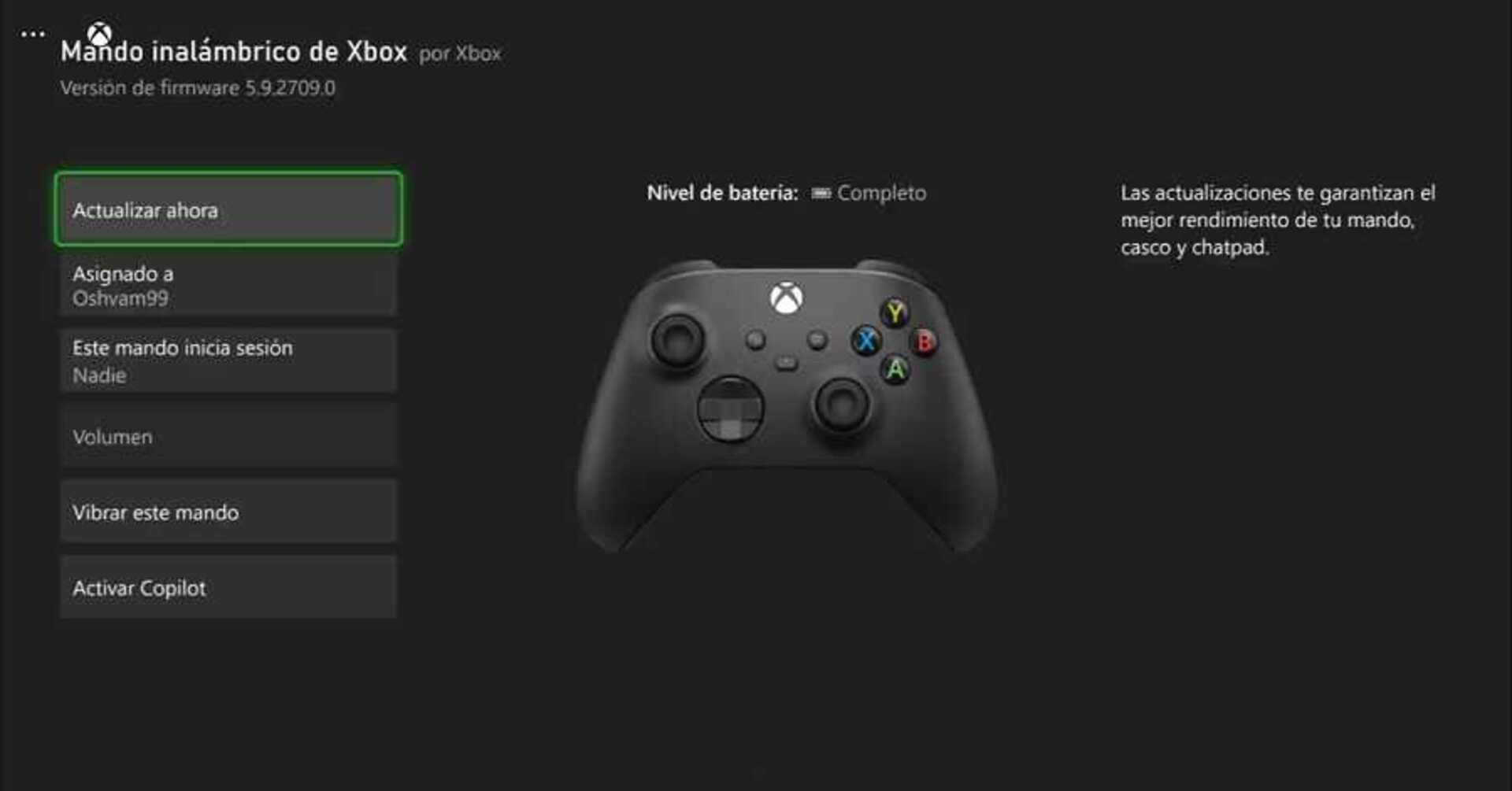The console and PC app receive major changes, including support for Cloud Gaming and Gaming Copilot.
More stories in the category Updates
- Prehistoric Kingdom receives its patch number 16 with more news and content
- Get 4 PC games for free and forever
- Holiday Gift in GTA Online: Free Christmas Hat and How to Get It
| Don't miss anything and follow us on Google News! |
The August update for Xbox is now available, packed with improvements for both consoles and PC. Among the most notable new features is the ability to sync your gaming history across devices, including titles played in the cloud, as well as new functions in the PC app that make accessing games and applications more agile.
Microsoft has also introduced advancements in navigation with controllers in the Windows 11 application, in addition to unveiling dynamic backgrounds inspired by titles like Gears of War: Reloaded or Sea of Thieves for Xbox Series.
All the new features of the August Xbox update
These are the main features included in the update:
- Cross-history and cloud gaming: your history now syncs on console, PC, and cloud gaming, allowing you to resume games on any device.
- New My Apps tab on PC (Xbox Insiders): direct access to the most used applications and launchers without leaving the Xbox App.
- Gaming Copilot (Beta) in Game Bar: the Windows 11 assistant is now available for Insiders, designed as an intelligent aid to progress in games.
- Improved navigation with controller on PC: more fluid interface, with classic shortcuts (A to select, B to go back, Y to search), better use of triggers and bumpers, and more polished animations.
- Dynamic backgrounds on consoles: new options with Gears of War: Reloaded, Grounded 2, Madden NFL 26, Ninja Gaiden 4, and Sea of Thieves themes.
In detail:
- Cross-game history
Your history now syncs across console, PC, and cloud. This means you can easily view and resume titles you played on any device, no matter where you started. - History with cloud games
Xbox Cloud Gaming compatible games also appear in your history, making it easy to continue from the cloud with just one click, even in retro or Xbox Series exclusive titles. - New My Apps tab in the Xbox PC app (Insiders)
Allows quick access to apps and launchers from within the application, without needing to switch windows on your PC. This saves time and centralizes access to your games and utilities. - Gaming Copilot (Beta) in the Windows 11 Game Bar
A beta-phase assistant that acts as a “gaming companion”. It helps with tips, tricks, and shortcuts when you get stuck on a level or against a boss. - Improved navigation with controller on PC
More intuitive and familiar controls have been implemented:- A to select
- B to go back
- Y to search
The use of triggers, bumpers, and focus memory between menus has also been improved, resulting in an experience more similar to that of a console.
- More fluid and clean interface
Clearer focus indicators, subtle animations, and smoother transitions make the app feel more intuitive and enjoyable.
The update reinforces Xbox’s idea of unifying the experience on consoles, PC, and cloud, making it easier for players to access their favorite titles from anywhere in a more connected and fluid way.