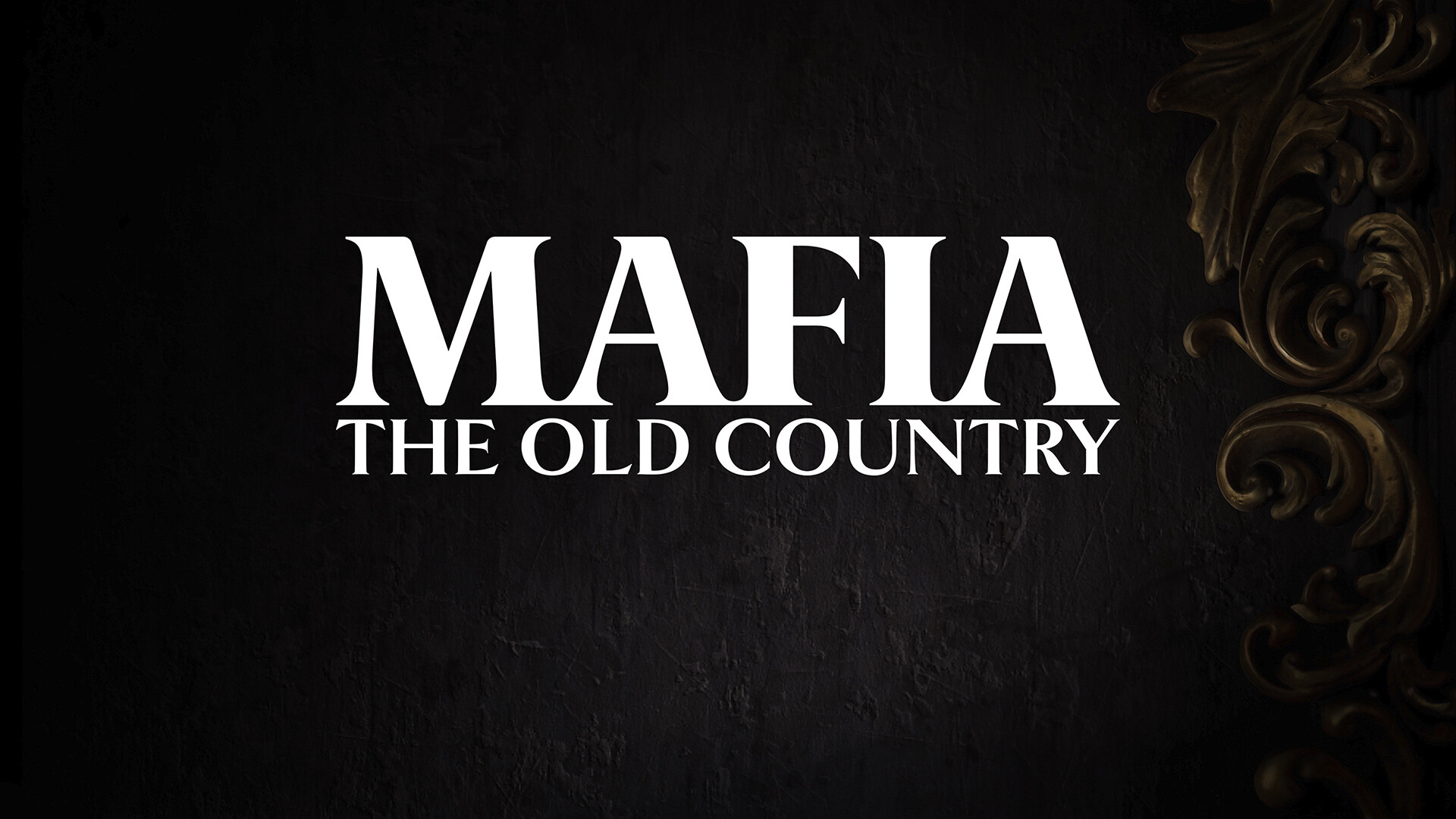At last: the Xbox Fullscreen Experience adds the indicator everyone was asking for.
More stories in the category Updates
- New update on the ROG Xbox Ally: ready-to-use game profiles and more news
- Xbox Full Screen Experience premieres tomorrow on Windows laptops and will expand to PC
- Mafia: The Old Country receives tomorrow the Free Ride update on Xbox with all this content
| Don't miss anything and follow us on Google News! |
Xbox continues to refine its gaming experience on devices compatible with Fullscreen Experience, and the latest update incorporates something that seemed basic, but didn’t exist until now: a clear indicator of the status of your cloud-saved games. A small detail on paper, but very useful if you switch between console, PC, or portable devices.
The new feature appears directly when launching any game. If you’ve played before on another device, the system alerts you with a “New save available“. When you open it, it syncs that game; when you exit the game, it informs you exactly when the save was uploaded. Before, there was no way to see this information: synchronization occurred without context or confirmation.
A simple yet practical improvement for those who play on multiple devices
With this change, Xbox addresses one of the most common complaints about the full-screen experience (FSE): the lack of information about cloud saves. Users were used to seeing this data on platforms like Steam, where it’s normal to know if a save is up-to-date or if there’s a conflict between devices. Now, that clarity also comes to the Xbox ecosystem.
- The system works automatically and doesn’t require additional configuration. Simply start the app or FSE-compatible device to see the status of your save before starting to play. This helps especially those who switch between console and laptop, or between Xbox Series and PC, avoiding overwriting games by mistake.
The Fullscreen Experience continues to evolve with small but very useful updates, and this was one of the most requested by those who use multiple devices within the Xbox ecosystem. An improvement that adds comfort and avoids surprises. What’s next? We’ll find out with the next service updates.