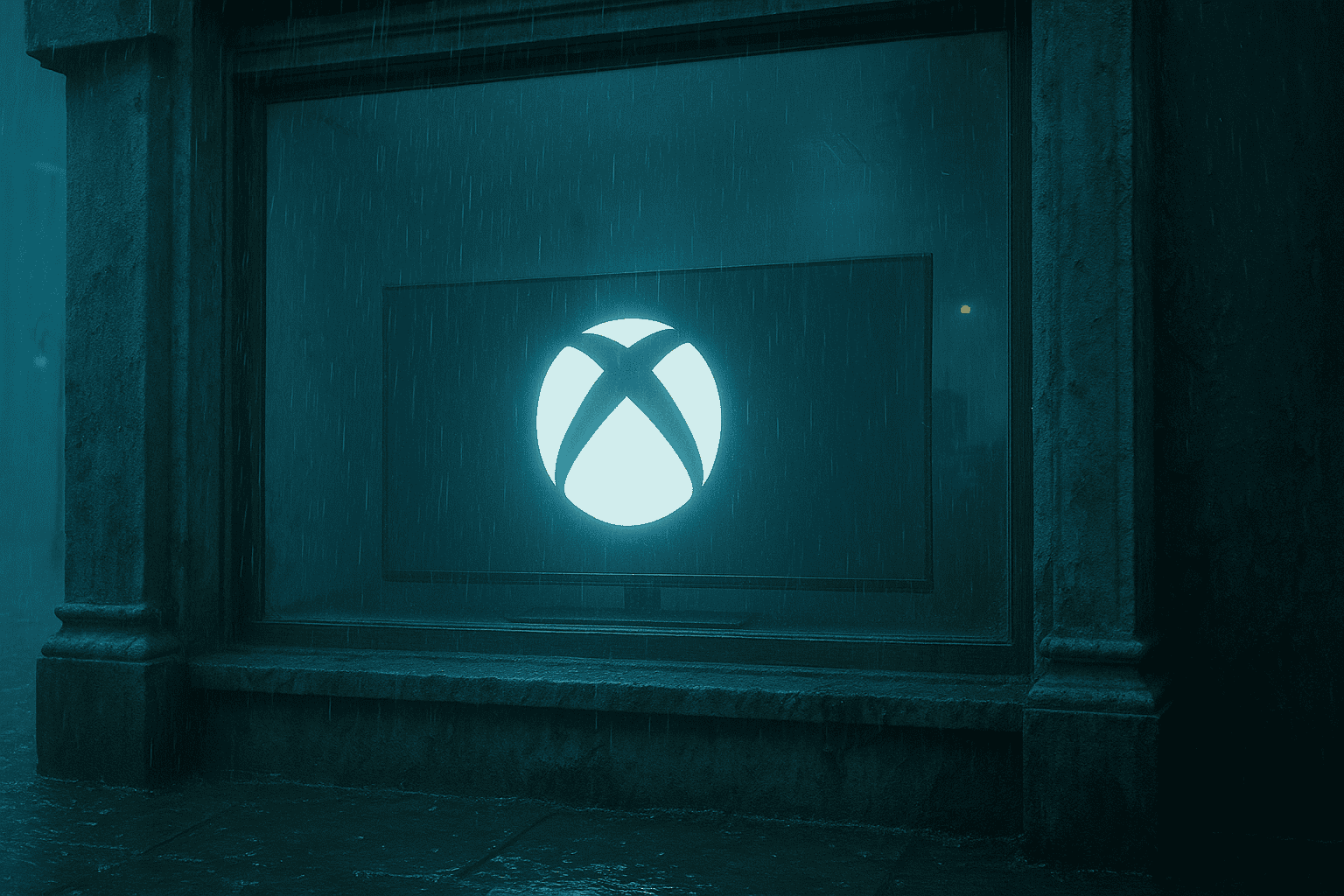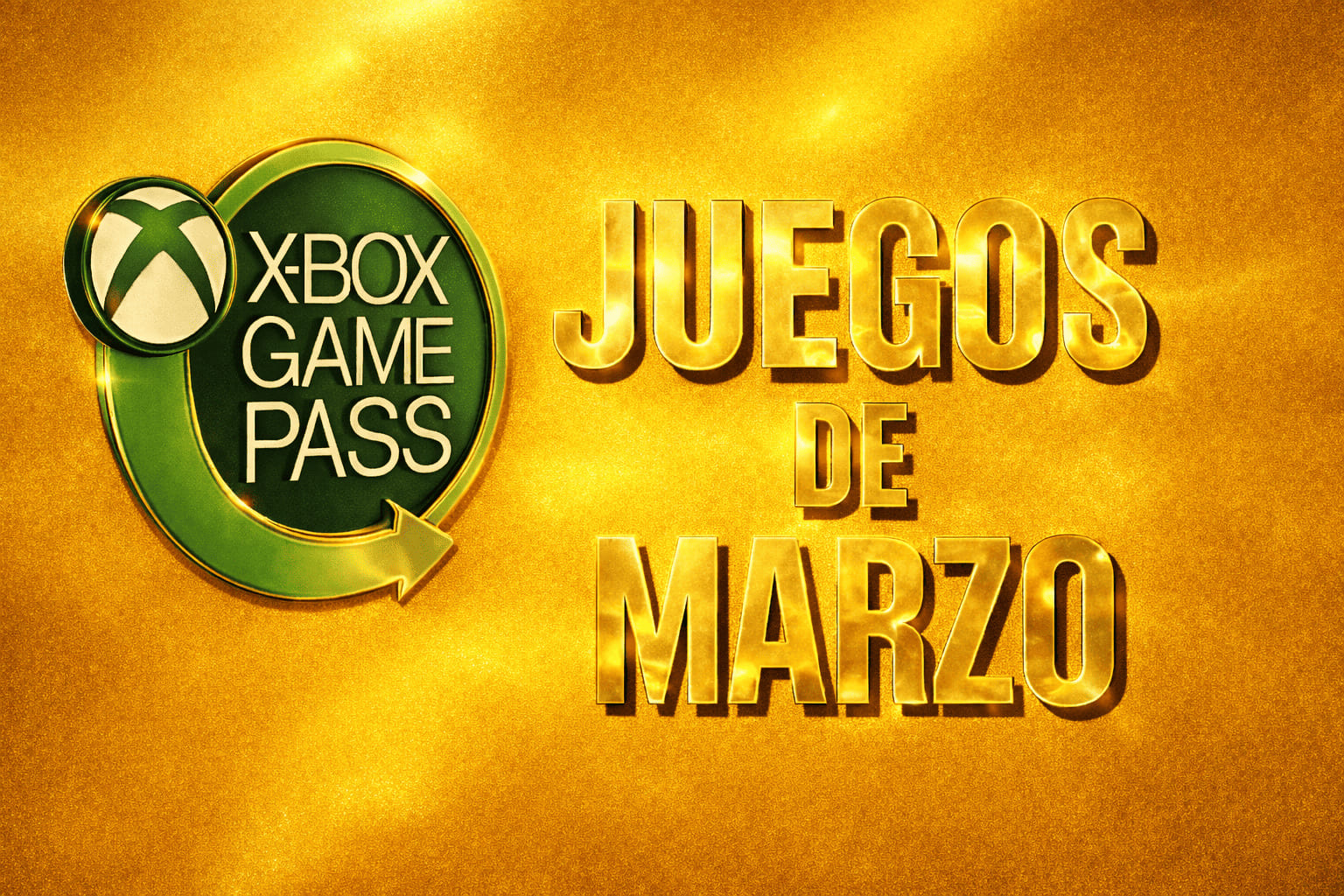A user shares what their console, Xbox Series X, looks like after three years without dusting or maintenance.
More stories in the category News
- Xbox creates ‘Xbox Checkpoint
- Crimson Desert looks spectacular on PC… can it keep up the level on console?
- All the releases for Xbox and Xbox Game Pass in March: dates and confirmed games review
| Don't miss anything and follow us on Google News! |
The stories on Reddit never cease to amaze me, and at the same time, they make me think. I’m not usually a person who spends the day cleaning their consoles, in this case, I could say that my Xbox Series X and my Xbox Series S have low maintenance, I take good care of them, but I’m not always keeping an eye on them.
In this case, a Reddit user has shown us a photo of the inside of their Xbox Series X after three years without doing any minimal maintenance. Judging by the photo, I could say that the console hasn’t been well ventilated, but without knowing more details, the truth is that it seems like the console has a life of its own inside, I’ve never seen so much dirt inside a console, it looks like a scene from an Alien movie.
The interior of an Xbox Series X without cleaning it for three years
This is your sign to dust your xbox!
byu/samuelchungrus inxbox
How to do basic maintenance on your Xbox Series X (step by step)
Why is it important?
Over time, dust, heat, and constant use can affect the performance of your console. Basic maintenance can:
-
Avoid overheating
-
Reduce fan noise
-
Extend the life of the console
Step 1: Turn off and disconnect everything
Before doing anything:
-
Turn off the Xbox Series X completely (not in sleep mode).
-
Unplug it from the power outlet.
-
Remove all cables (HDMI, network, external storage…).
-
Let it cool down for at least 10 minutes.
Step 2: Basic exterior cleaning
Materials:
-
A dry microfiber cloth or slightly dampened (never wet)
-
A soft brush or clean makeup brush
-
Compressed air (optional but very useful)
Instructions:
-
Gently wipe the entire exterior surface with the cloth.
-
Use the brush to remove dust from the ventilation grills (especially the top and bottom).
-
If you have compressed air, gently blow it towards the grills, with short bursts and from at least 10 cm away.
Never blow with your mouth or use household vacuum cleaners: you can damage components or introduce moisture.
Step 3: Check cables and connections
-
Check the state of the cables: if any are damaged or frayed, replace them.
-
Make sure the connection ports do not have accumulated dust. You can use compressed air here as well, with great care.
-
Clean the HDMI and power connectors with a dry cloth.
Step 4: Location and ventilation
After cleaning:
-
Place the console in a well-ventilated area, away from walls, radiators, or closed furniture.
-
Leave at least 10 cm of free space on each side.
-
Avoid covering it with decorative objects or placing it in closed furniture.
Never place it horizontally on carpets or soft surfaces: it blocks the ventilation.
Step 5: Internal cleaning (only for advanced users)
It is not recommended to open the console if you don’t know what you’re doing. Opening the Xbox Series X voids the warranty and can easily damage it.
If you notice abnormal noise, excessive heat, or low performance, it’s best to contact Microsoft’s technical support or take it to an authorized center.
How often to do maintenance?
-
Exterior cleaning: once a month
-
Cable and ventilation check: every 2 or 3 months
-
Professional internal cleaning: once a year (only if necessary)