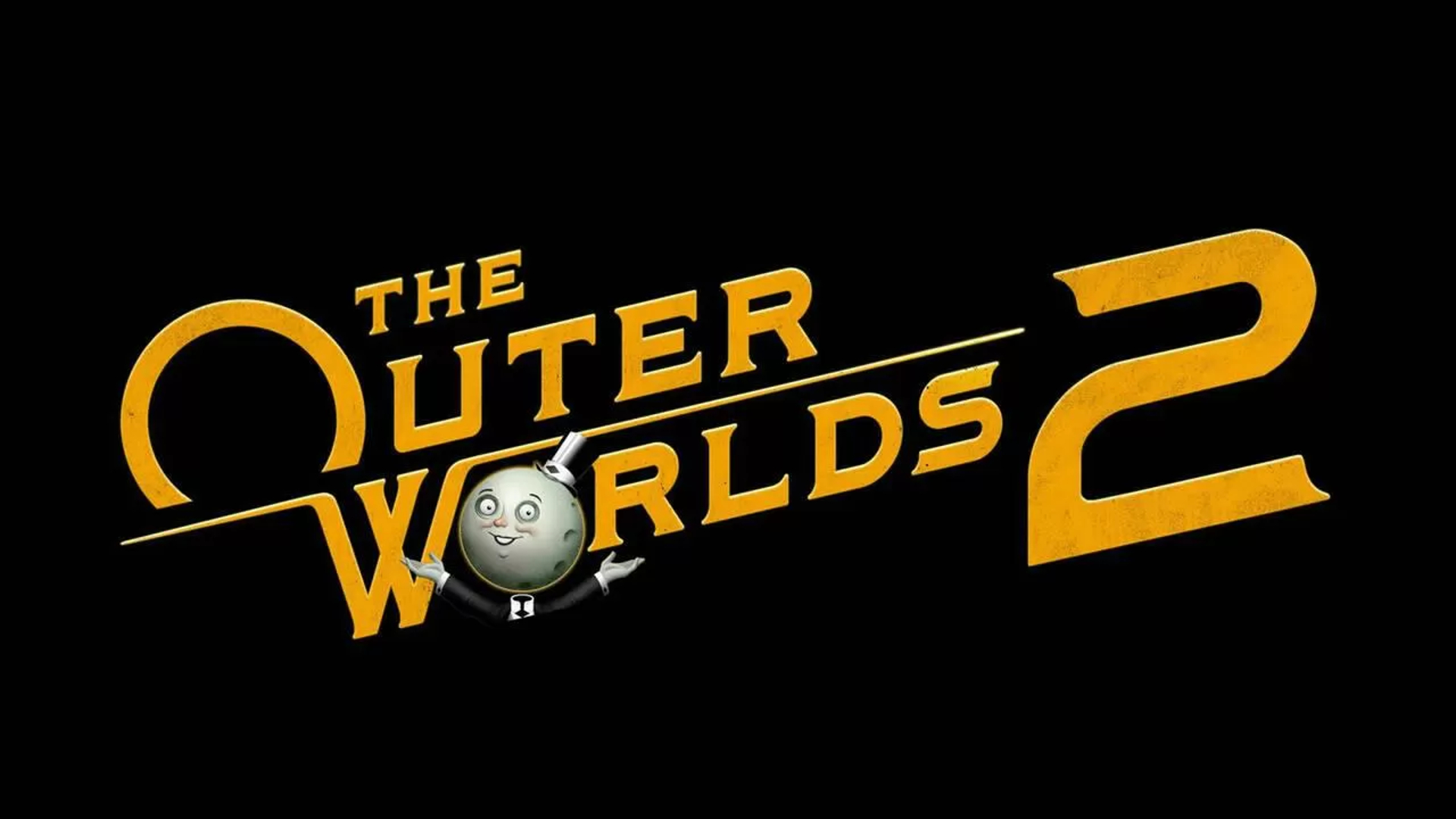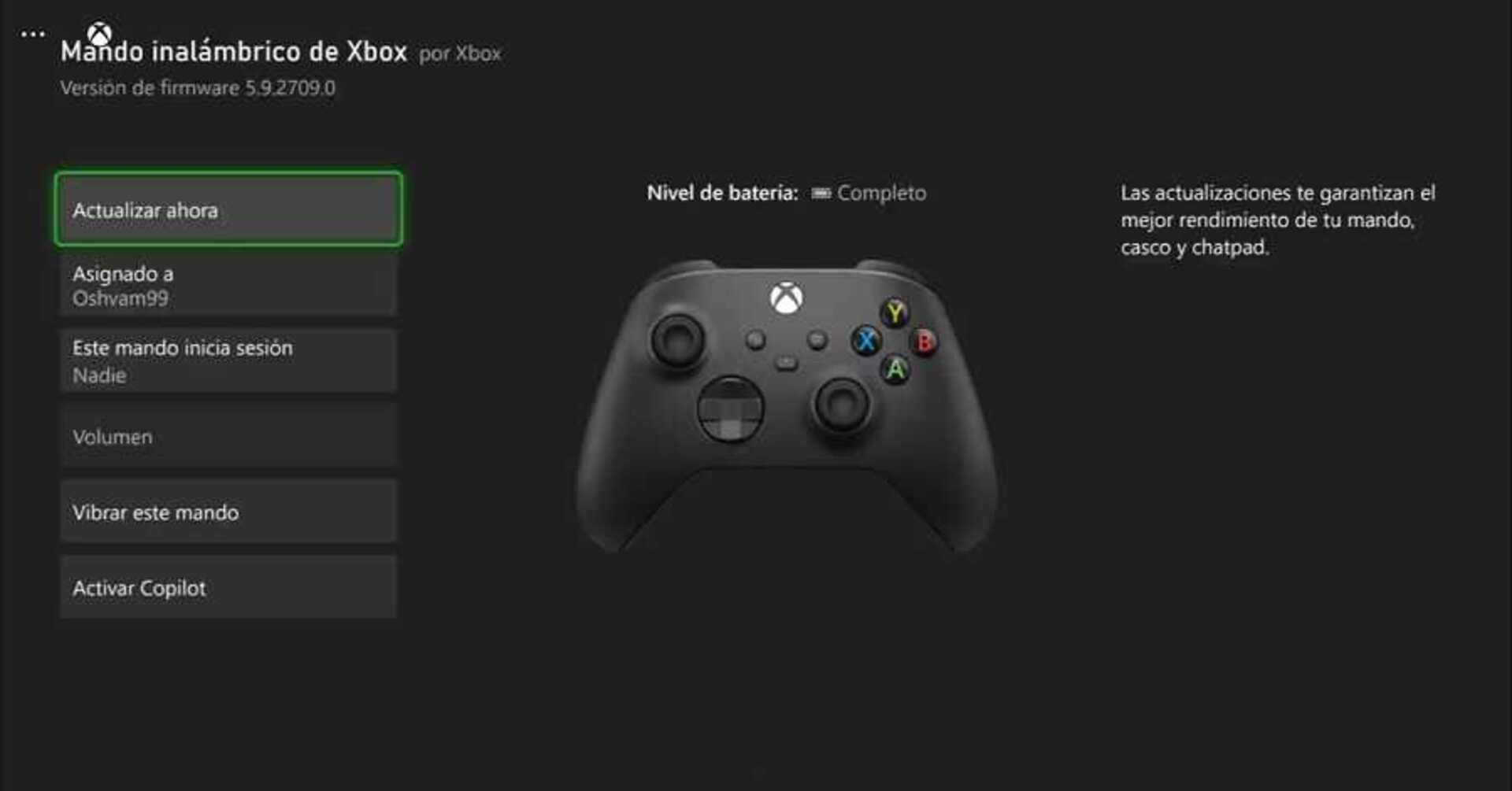New dynamic theme available for free download on your Xbox Series.
More stories in the category Updates
- The expansion of DOOM: The Dark Ages aims to be almost a sequel
- Alan Wake Remastered receives update on PC with HDR and significant technical improvements
- February Xbox Update: 1440p Console Streaming, ROG Xbox Ally Improvements and More
| Don't miss anything and follow us on Google News! |
If you like to personalize your Xbox Series X|S, today you have one more reason to do so. Microsoft has launched a new dynamic background of The Outer Worlds 2, available from the console settings menu. This spectacular theme turns your screen into a living scene from the Obsidian Entertainment universe.
The background shows a galactic composition full of movement and lights that evoke the satirical and spatial tone of the expected RPG. It’s a small detail, but perfect for those who are counting down the days until the game’s release.
How to activate The Outer Worlds 2 dynamic background on Xbox Series
-
Turn on your console and go to Settings.
-
Enter Personalization > Background > Dynamic background.
-
Look for the new The Outer Worlds 2 theme and select it.
-
Confirm the changes and enjoy the new look of your Xbox.
This background arrives just as the excitement for The Outer Worlds 2 grows, which will be released at the end of October for Xbox Series, PC, and Game Pass. Additionally, it reinforces the visual connection with the game’s universe, allowing fans to experience a preview of its atmosphere even before playing.
A simple detail, but one of the most spectacular backgrounds that Xbox has received in recent months.