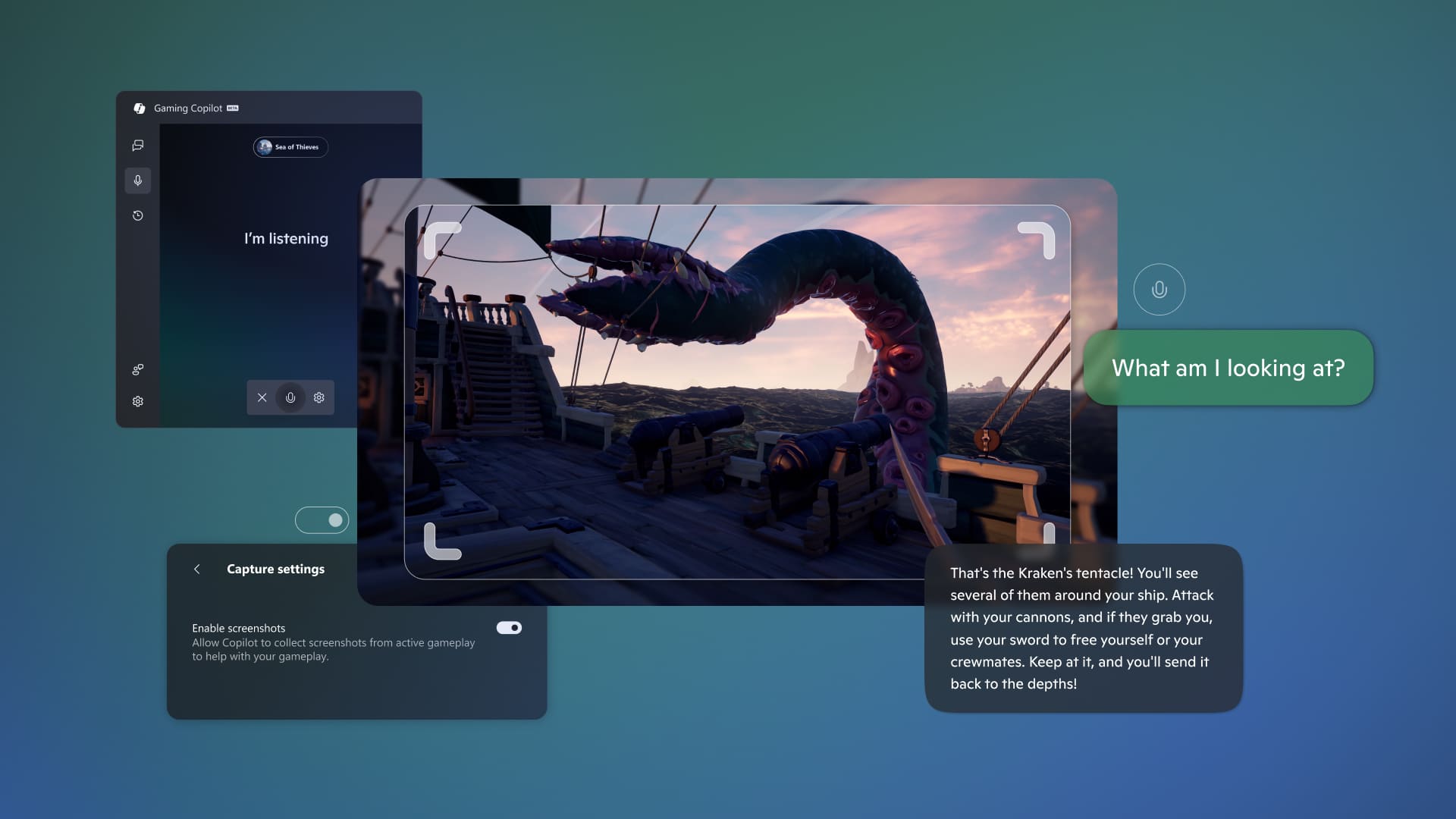Microsoft has activated Copilot for Gaming on the Game Bar for players in Spain, Mexico, Argentina, and other Spanish-speaking countries.
More stories in the category PC
- Get the two new games of today for free from the Epic Games Store
- Get a new GOG game for free
- Epic Games admits that its launcher “is slow” and promises major improvements this year
| Don't miss anything and follow us on Google News! |
Xbox has officially launched Gaming Copilot on Game Bar for PC with Windows, an AI-powered tool that offers direct assistance while you play. This feature, currently in beta and only available in English, allows users to interact with Copilot at any point during the game to receive tips, resolve doubts, or manage their account, all from an integrated interface. We’ve already discussed this on Generación Xbox a few weeks ago.
One of the major advantages is its voice mode, which allows you to speak directly with Copilot without needing to pause or minimize the game. This option can be fixed as a widget on the screen, enabling fluid communication during any gameplay session. Additionally, if you have it activated, the assistant can analyze automatic screen captures to better understand what’s happening and provide more relevant responses.
Gaming Copilot is now available in over 60 countries on PC
The rollout of Gaming Copilot is part of the Xbox Insider program and is available today in over 60 regions worldwide, including Spanish-speaking countries such as:
-
Spain
-
Mexico
-
Argentina
-
Colombia
-
Chile
-
Peru
-
Uruguay
-
Ecuador
-
Paraguay
-
Guatemala
-
El Salvador
-
Costa Rica
-
Honduras
-
Panama
-
Nicaragua
-
Bolivia
It’s also active in key regions like the United States, Canada, Brazil, Japan, Australia, New Zealand, India, Korea, the Philippines, South Africa, Singapore, Israel, and the United Arab Emirates, among others.
How to access Gaming Copilot on Game Bar
To try it out, follow these steps:
-
Have a Windows PC with the Xbox app installed.
-
Be part of the Xbox Insider program.
-
Press Windows + G to open Game Bar.
-
Select the Gaming Copilot icon in the top bar.
-
Sign in with your Xbox account to activate the widget.
This step marks significant progress in the integration between Xbox and PC, especially with the upcoming launch of devices like the ROG Xbox Ally, where Copilot will also be available. Microsoft has already confirmed that they will continue to improve this feature with new features, more languages, and console compatibility in the future.