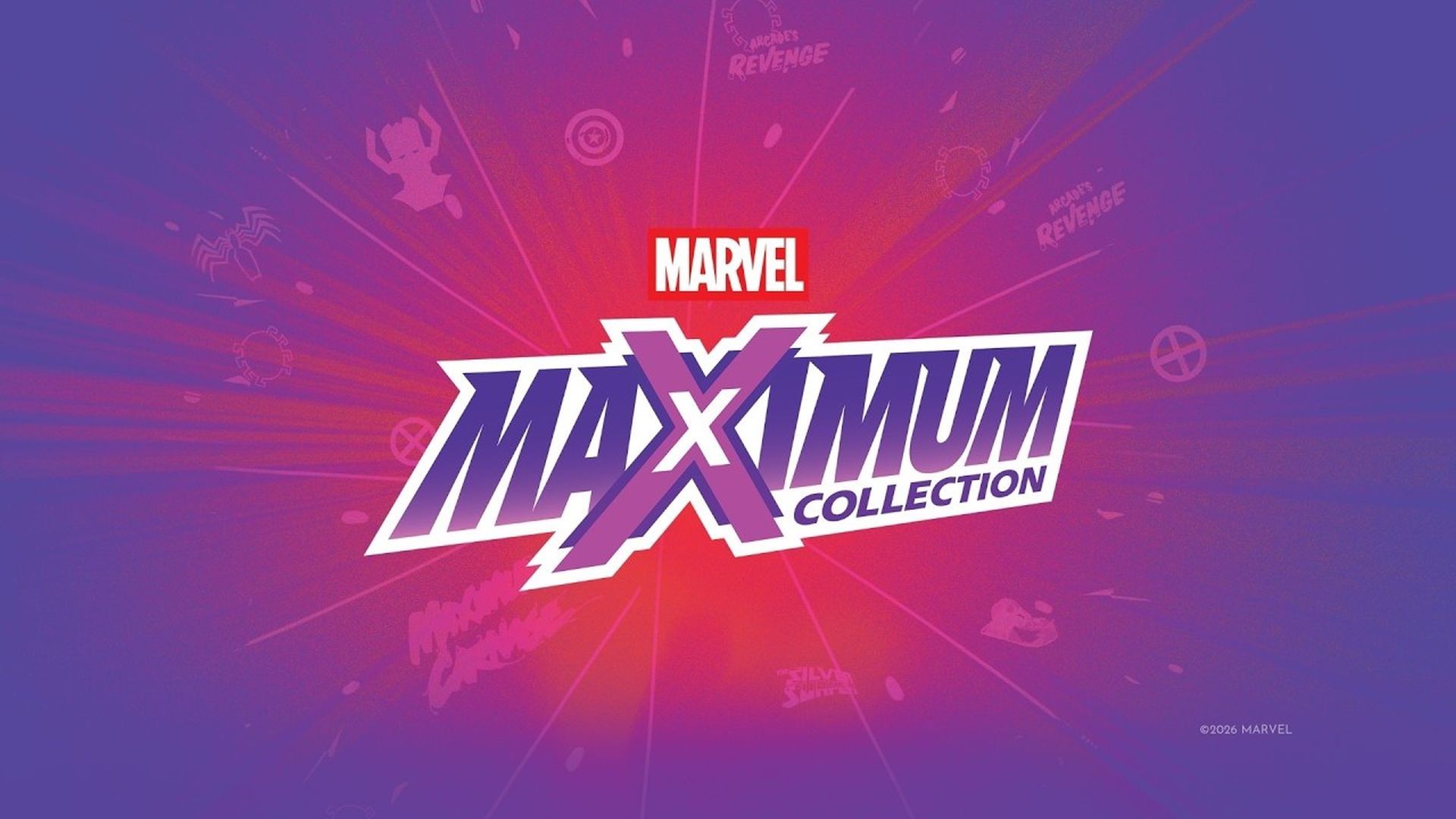We tell you some simple steps to solve the main problems that you can find in Battlefield 6.
More stories in the category News
- Marvel Maximum Collection: retro glory for comic book lovers
- This is how Resident Evil Requiem performs on Xbox Series X and Series S
- Does Geralt Return? What We Know About The New DLC of The Witcher 3
| Don't miss anything and follow us on Google News! |
Although the release of Battlefield 6 has been one of the most successful in the saga, not all players are having a perfect experience. Some users, especially on PC, have reported crashes when starting the game, menu freezes, or connection errors, frustrating situations, but ones that, in most cases, have a solution.
- You might be interested in: Battlefield 6: community-recommended graphics and camera configuration guide
If the game closes immediately after launching without showing error messages, the issue is usually related to the Nvidia GPU configuration. The most effective solution is to open the NVIDIA Control Panel application, update it to the latest version, and reset the global settings from the graphics configuration section. This step usually fixes the game’s immediate closure.
Common errors and how to fix them in Battlefield 6
-
The game won’t start: Battlefield 6 requires the Secure Boot feature to be enabled in the BIOS for the anti-cheat system to work. If it’s not enabled, the game simply won’t start. You can enable it from your motherboard’s menu; EA’s website has a detailed guide with the exact steps.
-
Frozen menus: some players experience freezes after leaving the game idle in the main menu for several minutes. Simply restarting the game will regain control; the issue occurs on both PC and console and is pending a patch.
-
“Cannot connect to servers” error: if this message appears, first try “Retry”. If it persists, close and reopen the game. Sometimes it’s due to server maintenance, so it’s not always the player’s issue.
-
DXGI_ERROR_DEVICE_REMOVED: this message indicates a conflict with the graphics card. In most cases, updating the GPU drivers solves the problem. If it persists, check the hardware installation (although it’s not recommended to manipulate it without experience).
-
Infinite loading screen: if the game gets stuck on an infinite loading screen before entering a match, the only option is to force-close and restart Battlefield 6. It usually occurs after a connection drop or a long session without restarts.
With these steps, most problems should disappear. EA and DICE are already working on a first major stability patch that will permanently fix these errors, so a general improvement is expected in the coming days.