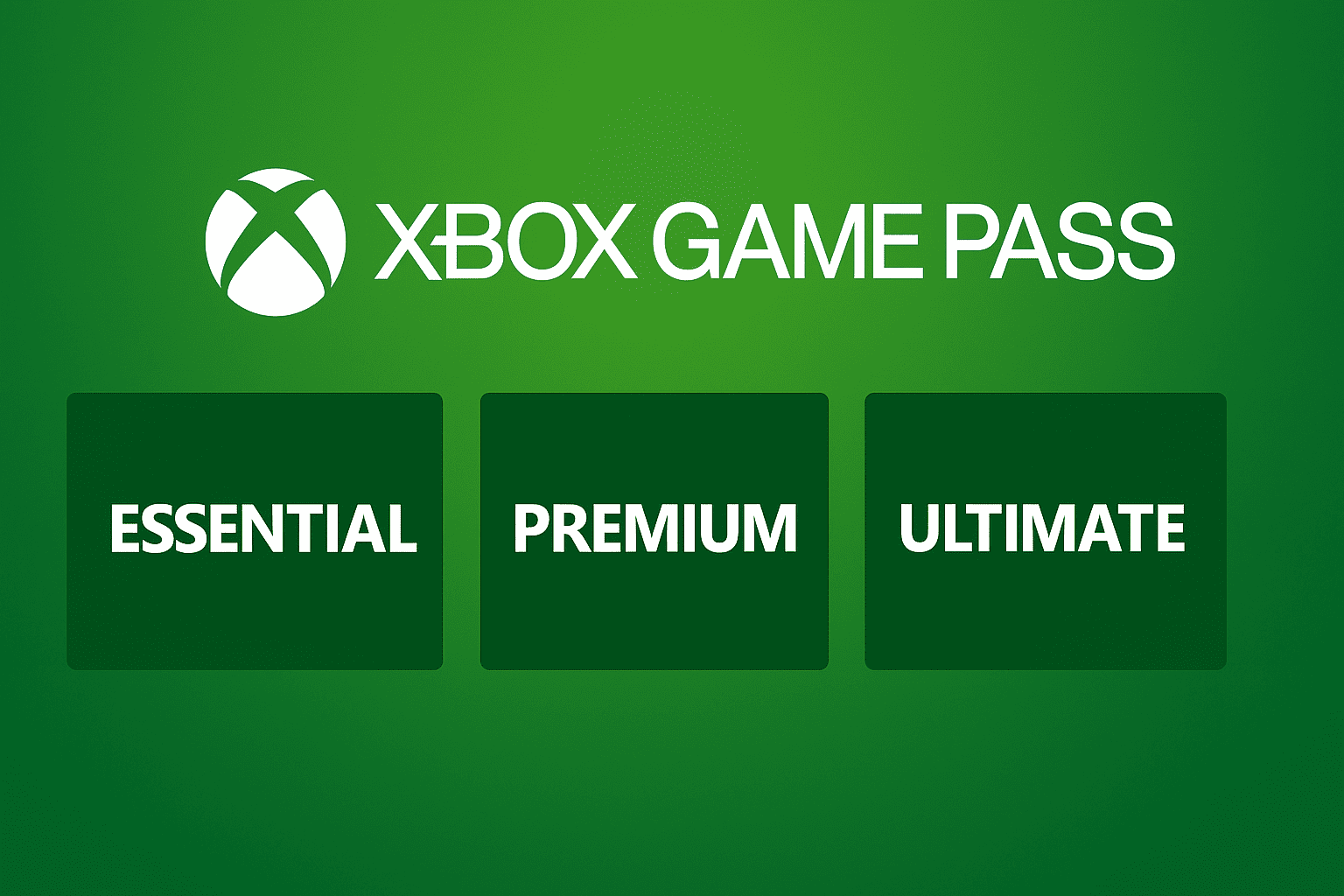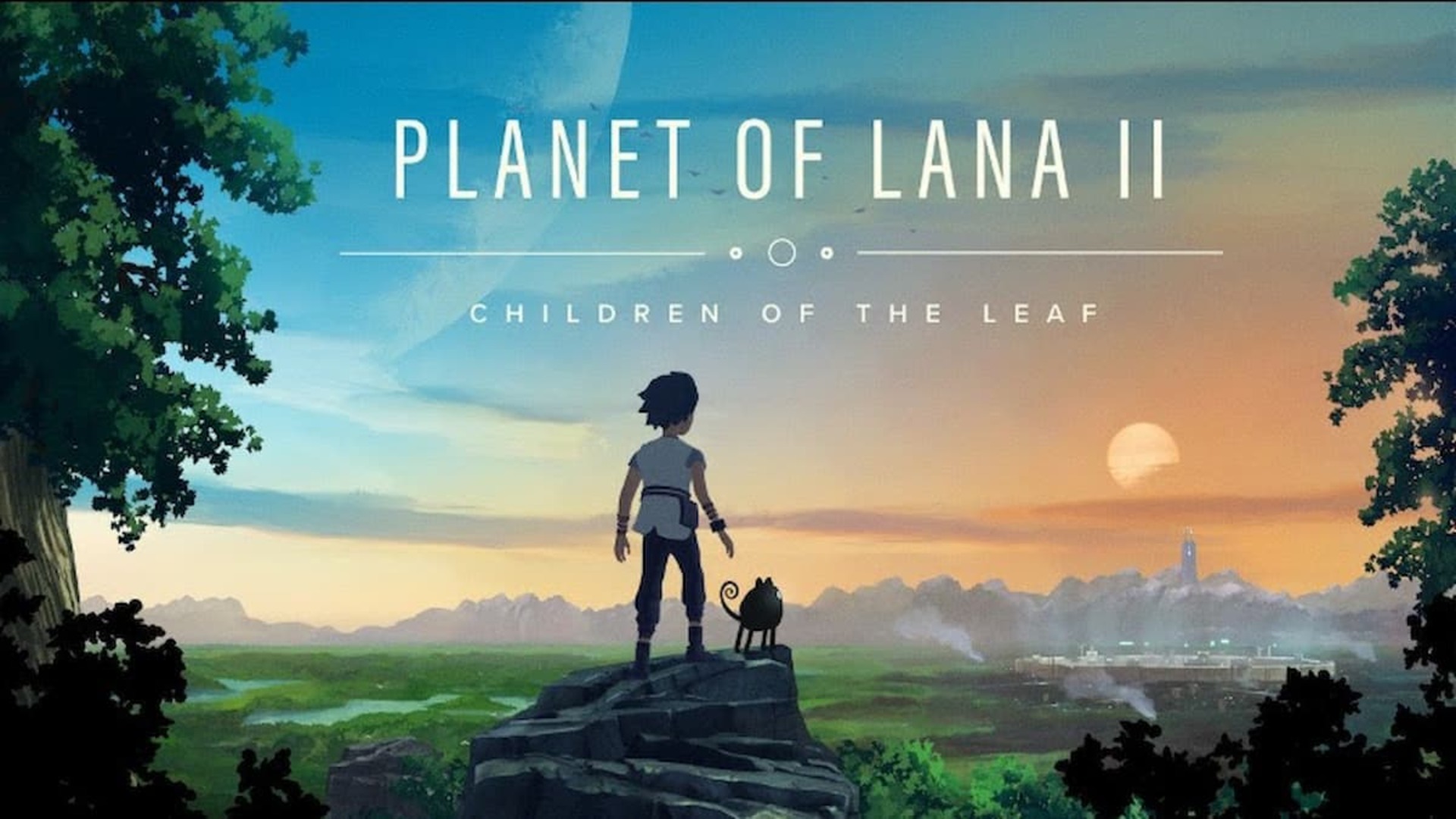The new Game Pass structure is still not well explained and many players do not know what each plan includes.
More stories in the category Xbox Game Pass
- Xbox Game Pass announces new games for the second half of January
- Today we have the arrival of a real bombshell for Xbox Game Pass
- Planet of Lana 2 is coming to Xbox and Xbox Game Pass in 2026: look how brutal it looks
| Don't miss anything and follow us on Google News! |
Since Game Pass introduced the Essential, Premium, and Ultimate plans, the service has gone from being almost automatic to requiring constant comparisons and checks. Before, all you needed was a subscription and you were good to go. Now, depending on the level you choose, you can access some games but not others, but the interface barely makes it clear.
- You’re interested in: Xbox Game Pass recovers the 1 euro trial: here’s how you can activate it today
Many players agree on the same thing: when browsing the library, almost everything appears under the “Game Pass” label, without differentiating what belongs to Essential, what belongs to Premium, and what is blocked for Ultimate. Even when reviewing previously installed games, the system does not specify in an obvious way what plan you need now to play them again.
A simple explanation: what each Game Pass level includes
To understand why there’s so much confusion, it’s best to put it in a direct table that clarifies what each plan offers in a practical way:
| Plan | What it includes | Recent games (less than 1 year) | Online play | Extras | For whom it’s intended |
|---|---|---|---|---|---|
| Essential | Basic online + a few rotating games | ❌ No | ✔️ Yes | None | For those who only want to play online and try something casual |
| Premium | Large catalog (over 200 games) | ❌ Most are not included | ✔️ Yes | None | The balanced option for playing a lot without spending too much |
| Ultimate | Full catalog + day 1 releases | ✔️ Yes | ✔️ Yes | EA Play + Ubisoft Classics + cloud gaming and Fortnite Crew | For players who want complete access without waiting |
- With this comparison, the key point becomes clearer: Premium does not include new games, while Ultimate does, along with EA Play, Ubisoft Classics, and Fortnite Crew. Essential, on the other hand, works as a substitute for the old Gold, with some additional games to complete the package.
The problem is that the Xbox interface doesn’t explain it this way. A visual label for each game indicating the minimum required level is missing. Something as simple as a distinct icon for each plan would avoid confusion, especially when a title appears “playable” because you already had it installed, but in reality, it requires a higher plan.
The general feeling is that Game Pass needs to improve its own communication. The service remains solid, but if a player needs to investigate several menus to understand what they can play according to their subscription, the experience stops being comfortable.
A table like this should be integrated directly into the console from day one. Meanwhile, the community continues to demand clarity… and with good reason.