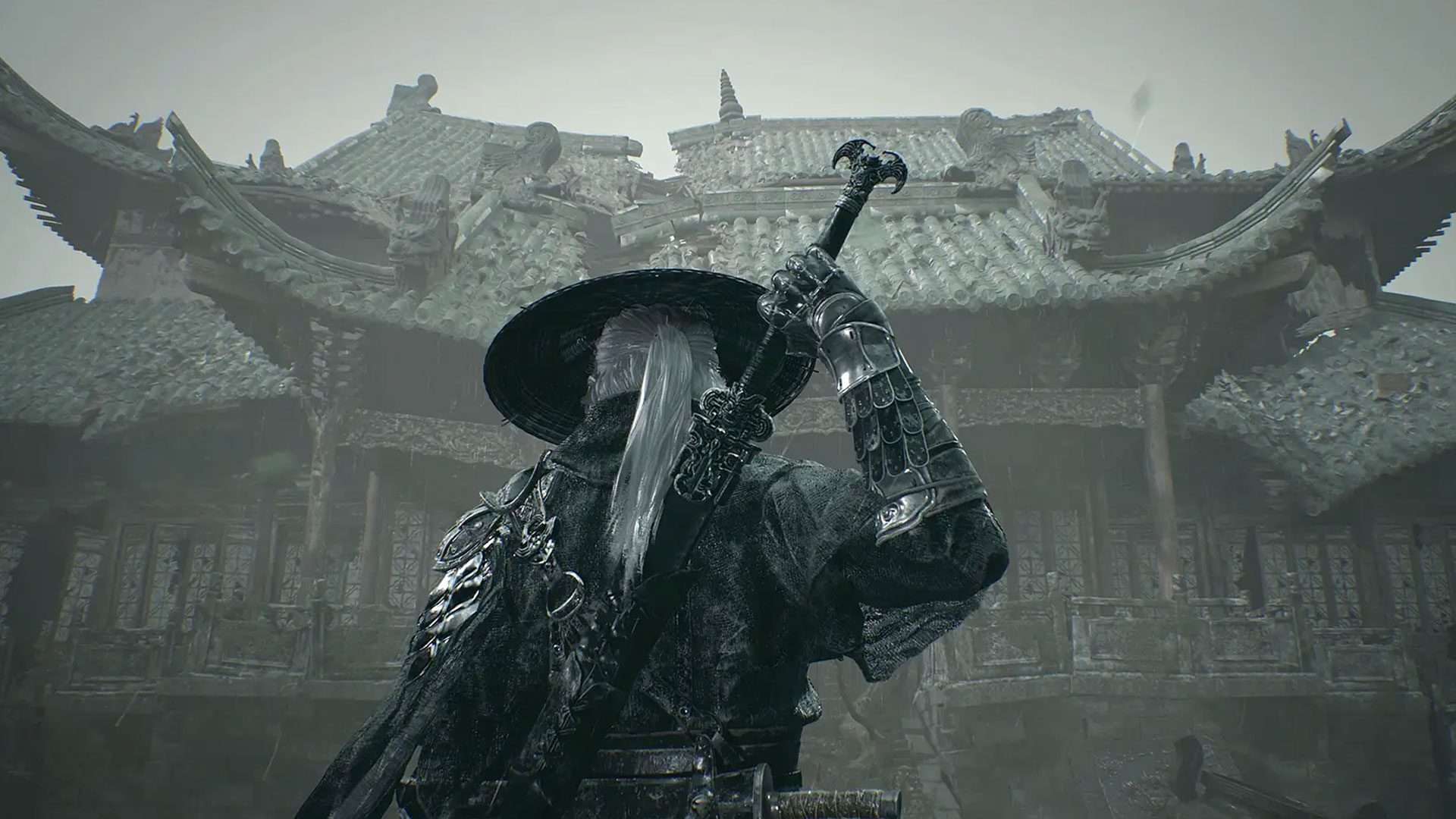My Library on Xbox: access your games and apps in a faster and simpler way.
More stories in the category News
- In case you had doubts, this is how ARC Raiders matchmaking works
- Get your turkeys ready: one of the Big Three will arrive in Fortnite in a few days
- Phantom Blade Zero is a timed PlayStation exclusive and will arrive on Xbox
| Don't miss anything and follow us on Google News! |
Microsoft continues to enhance the gaming experience on PC and Xbox consoles with new features that aim to simplify access to your favorite titles and applications. The latest novelty is My Library, a tool that allows access to your game library, apps, and play history from a single location.
With this integration, players will no longer have to jump between menus or applications to find what they want. Everything is organized in a clear manner, with dedicated sections for games, apps, and direct access to recent play history.
How the new My Library works on Xbox
The update introduces two important sections above the rest:
-
My Apps: here you’ll find all the applications you use the most, including browsers, digital stores, and third-party gaming utilities. Now you can download, organize, and access them directly from the Xbox app on PC.
-
My Games: this is a unified game library that brings together your Xbox, Game Pass, and PC-installed titles from major digital stores in one place. This means you can view and launch any installed game, regardless of where you acquired it.
Additionally, the feature includes an accessible play history across all devices:
-
On consoles: through the Play History tile on the home screen.
-
On PC: within the Xbox app, in the Resume Play section of the start page or in the Play History tab within My Library.
A more direct experience between Xbox and PC
This improvement is already available on PC with Windows 11 and portable devices, and is designed to offer a faster and more organized experience: fewer clicks, quicker launches, and immediate access to what you use the most.
How My Library will work on Xbox, PC, and ROG Ally
| Platform | What you can do with My Library |
|---|---|
| ROG Xbox Ally (portable with Windows 11) | Access My Apps with browsers, stores, and utilities; view all your Xbox, Game Pass, and PC games in one place; play on the go with integrated controls. |
| PC with Windows 11 | Use My Apps to open stores and third-party apps; launch any installed game (Xbox, Game Pass, or Steam/Epic/GOG); review your Play History to continue playing. |
| Xbox Series / Xbox One | Check your Play History from the tile on Home; resume recent games; access your complete, organized, and synced digital library. |
With this integration, Xbox is betting on a more coherent ecosystem, where your games and apps are always within reach, no matter where you have them installed, reinforcing the idea of a collective library that simplifies the player’s life.