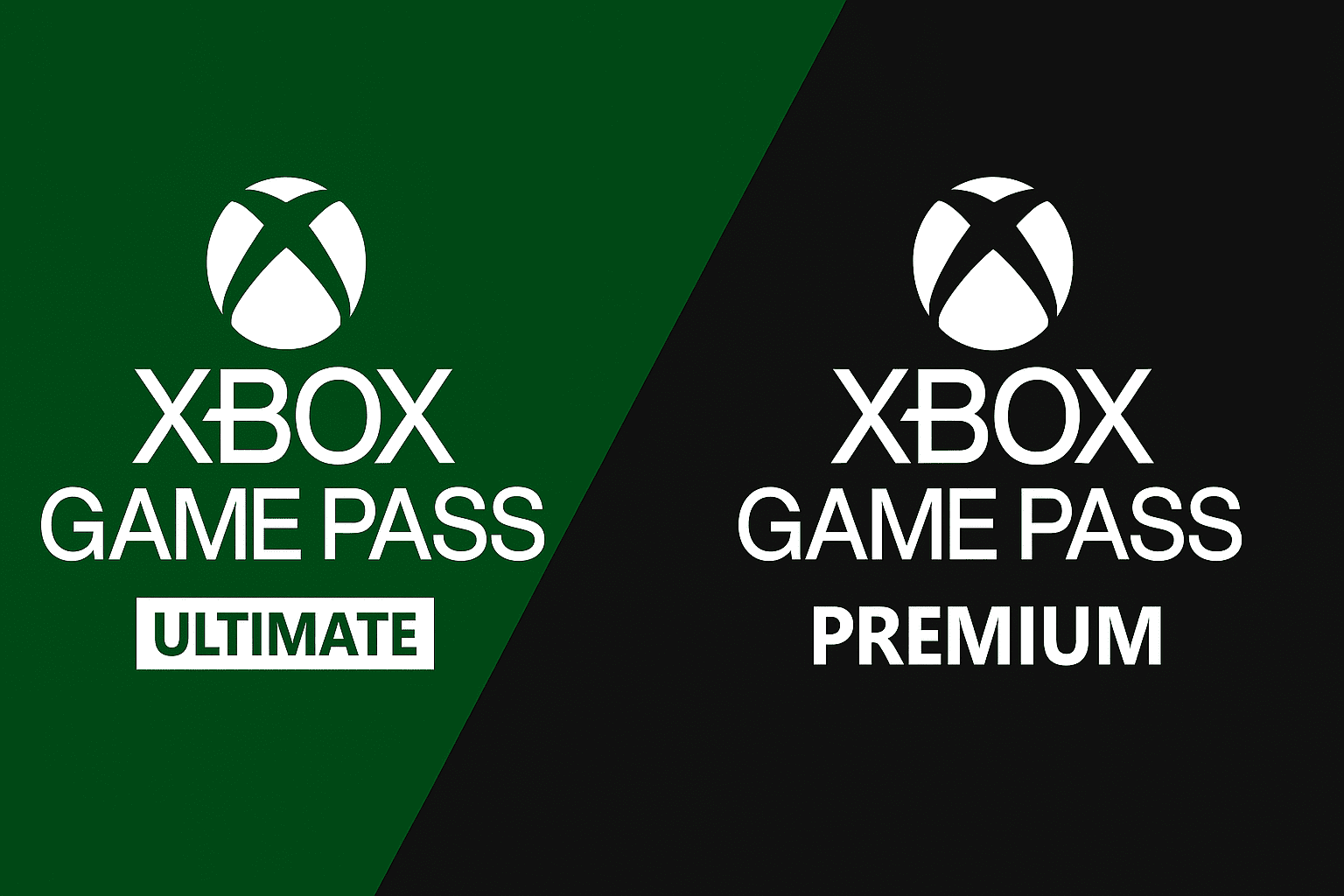Microsoft warned by mail: the automatic renewal with Rewards will end on September 30.
More stories in the category Xbox Game Pass
- March kicks off strong in Xbox Game Pass: these are the first confirmed titles
- We now know when the next Xbox Game Pass games for February will be announced
- Xbox Game Pass kicks off next week with two highly anticipated blockbusters
| Don't miss anything and follow us on Google News! |
The loyalty program with Microsoft Rewards points is changing course. Microsoft has communicated via email to several users that the automatic renewal of Xbox Game Pass using Rewards points will be disabled on September 30th. The measure affects subscriptions to Xbox Game Pass Core, PC Game Pass, and Game Pass Ultimate, regardless of the level of each account.
- You might be interested: Xbox Game Pass Ultimate: minimum prices in Spain, Mexico, and Colombia, with months without increases
The notice recommends that those who relied on automatic renewal should, from now on, redeem Xbox Store gift cards with their points and, with that balance, manually extend their subscription. For the time being, there is no official confirmation of other possible adjustments to the program, beyond the removal of automatic renewal with points.
What’s changing in Microsoft Rewards for Xbox Game Pass?
-
End of automatic renewal with points: as of September 30th, Game Pass time will no longer be automatically extended using your Rewards balance.
-
Alternative method: redeem Xbox Store Gift Cards with your points and manually renew your subscription when it’s time.
The move fits with Microsoft’s recent trend of reorganizing incentives and redemptions within Rewards. For users, the practical effect is clear: you’ll need to keep an eye on the expiration date and perform the redemption manually. The positive side is that points can still be used to pay for Game Pass, just in two steps (gift card → renewal) instead of one.
- You might be interested: Xbox Gift Cards on sale: save on digital balance of 10, 15, 30, and 50 € (no VPN required)
If you were using automatic renewal, you should:
-
Check the date of your current plan and set a reminder.
-
Redeem points for balance in advance (5, 10, or 25 €) and save the code.
-
Activate manual renewal a few days before your subscription expires to avoid losing service.
TrueAchievements notes that the email is being sent in stages and that the removal will take effect starting September 30th. We’ll be keeping an eye out in case Microsoft publishes an official note with more details or additional adjustments to Microsoft Rewards.