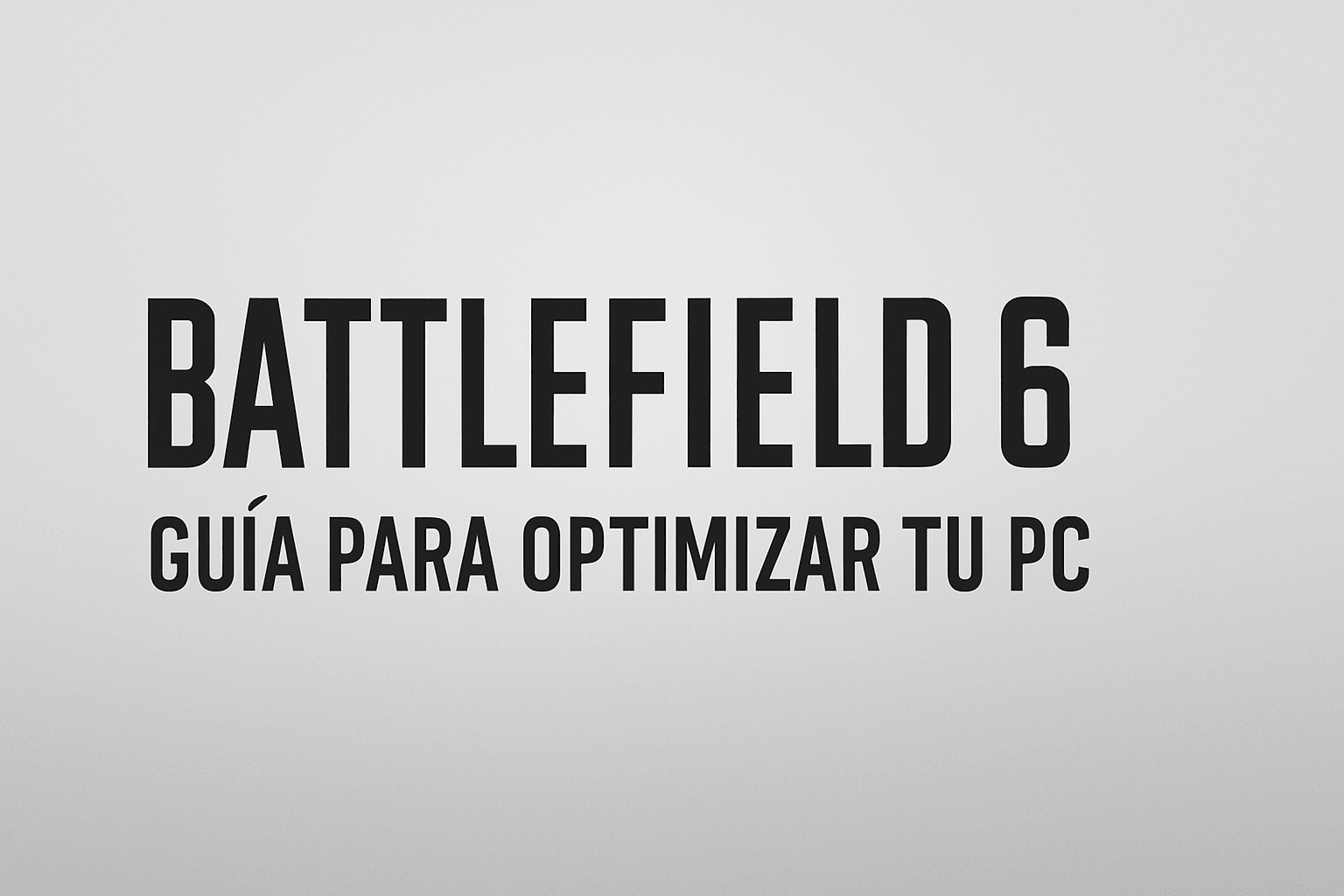Adjust Battlefield 6 on PC to achieve the best balance between performance and visual quality.
More stories in the category Guides
- These are the best-selling games (and the worst) of the entire Resident Evil saga
- GTA 6 breaks its classic formula: this is how missions and the map will change
- FINAL FANTASY VII REBIRTH officially arrives on Xbox Series: release on June 3 and reservations now available
| Don't miss anything and follow us on Google News! |
The open beta launch of Battlefield 6 has revved up the engines of thousands of PC players. As is often the case with DICE titles, getting the best performance can make a huge difference in the gaming experience. If you want to play smoothly, with good visual quality and without annoying drops, this guide is for you.
Below, I’ll explain how to configure Battlefield 6 to run as best as possible on your equipment, with hardware recommendations and some fine-tuning suggestions worth checking out.
Official Requirements and Opinion on Recommended Hardware
Official Minimum Requirements (1080p / 60 fps / Low Quality)
- CPU: Ryzen 5 1600 / Intel i5-8400
- GPU: Radeon RX 580 / GeForce GTX 1060
- RAM: 8 GB
- VRAM: 4 GB
- SSD required
Recommended Requirements (1440p / 60-90 fps / High Quality)
- CPU: Ryzen 7 3700X / Intel i7-9700K
- GPU: Radeon RX 6700 XT / GeForce RTX 3070
- RAM: 16 GB
- VRAM: 8 GB
My opinion: the requirements are well-adjusted, but personally, I wouldn’t recommend playing with an RX 580 at this point, not even on low settings. If you can, look for at least an RTX 2060 or similar. And of course, having the game on an SSD is essential.
Recommended Graphics Settings
If you don’t have a high-end graphics card, these are some important parameters you can reduce without losing too much quality:
|
Setting |
Recommendation |
|
Dynamic Resolution |
Enabled (80% – 100%) |
|
Texture Filter |
Medium |
|
Shadows |
Low or Medium |
|
Ambient Occlusion |
Disabled |
|
Effects Quality |
Medium |
|
Global Illumination |
Low or Disabled |
|
NVIDIA Reflex |
Enabled (if applicable) |
|
DLSS / FSR |
Enabled in Quality mode |
In my case, with an RTX 3060 and a Ryzen 5600X, the game runs perfectly in 1080p with DLSS enabled and almost everything on High. Shadows and ambient occlusion are the ones that impact the most, so that’s where you can cut back first.
Additional Tips for Improving Performance
- Disable Steam, Discord, or GeForce Experience overlays if you notice stuttering or drops.
- If you have Windows 11, make sure you have the game mode enabled and the driver updated to the latest version available for Battlefield 6.
- Use the NVIDIA or AMD control panel to force “Maximum Performance” on Battlefield.exe.
- Keep V-Sync disabled if you play with G-Sync or FreeSync.
- Limit the FPS to your monitor’s maximum refresh rate if you have temperature or excessive noise issues.
What Hardware to Buy if You Want to Improve Your Experience?
If you’re thinking of upgrading your PC to take full advantage of Battlefield 6, here are some personal suggestions:
- Balanced Graphics: RTX 4060 or RX 6750 XT are reasonable options for 1080p or 1440p.
- Ideal Processor: Ryzen 5 7600 or i5-13600KF are safe bets for years to come.
- Minimum RAM: 16 GB in dual channel (2×8), preferably 3200 MHz or more.
- SSD NVMe: Not only does it load faster, but it also reduces stutter and micro-stutter.
If I had to upgrade just one component, I’d definitely start with the graphics card. Battlefield has always been demanding on the GPU, and this one is no exception.
Realistic Performance Comparison by GPU (Open Beta Version)
Approximate data based on real community experiences, tests with Frostbite engines, and realistic settings with DLSS/FSR enabled in Quality mode. Optimized beta, but still without final drivers.
Personal opinion: if you have a graphics card like the RTX 3060, you can play with dignity in High and over 80 fps, especially if you enable DLSS. AMD cards like the RX 6700 XT perform especially well in 1440p, although FSR is more noticeable in visual quality. The 4080 is a beast, but only necessary if you’re going for 4K and everything in Ultra. Same with the 4090 or the new 5000 series from Nvidia.
Important:
In this guide, we’ve focused on graphics cards that fit the current profile of most PC players, leaving out the latest RTX 5000 Series, despite being available on the market. Although models like the RTX 5080 or 5070 promise a significant leap, they’re not yet representative of real-world usage and may not be accurately reflected in the tests of a beta like Battlefield 6.
We’ve relied exclusively on the official requirements provided by EA, seeking a realistic and useful orientation for those who want to play with guarantees from day one, without needing to make a large investment in the latest hardware generation.