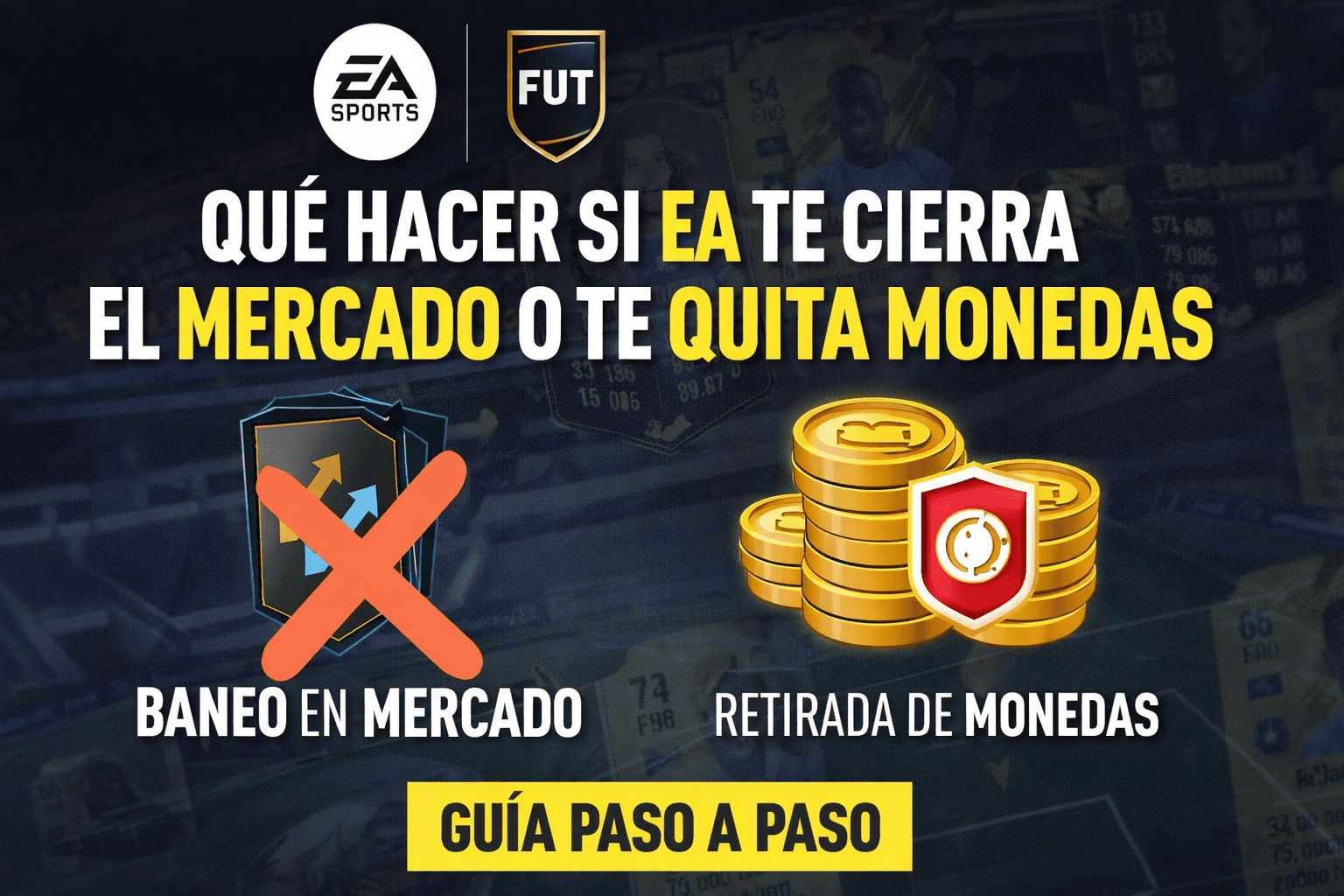If you can't redeem your points on Xbox or PC, this step-by-step guide helps you resolve it easily.
More stories in the category Guides
- Forza Horizon 5 on PC starts without text in menus and you can’t play, we show you how to fix it
- Guide: Wave of bans in FC 26, social networks are flooded with cases: this is how you should proceed
- This is how you can give a digital game or Xbox Game Pass as a gift from the Store this Christmas
| Don't miss anything and follow us on Google News! |
Microsoft Rewards is one of the most useful tools for getting games, subscriptions, or gift cards without paying a dime. However, sometimes errors can occur when trying to redeem accumulated points. Whether from console, browser, or mobile app, there are solutions you can apply to get everything working correctly again. Remember that for a few days now, you can also earn Rewards points from the Xbox app on PC.
In this quick and direct guide, we explain what you can do if you can’t redeem your Rewards points, whether you’re in Spain or another country compatible with the program.
What to do if you can’t redeem your Microsoft Rewards points
Follow these steps one by one to ensure the problem isn’t with your configuration or account. Many users solve the problem in minutes by applying one or more of them:
1. Check if your country is on the official list
Rewards is only available in specific countries. If you’re outside that list or your account has a different region, you won’t be able to access redemption. Among the compatible countries are:
-
Spain
-
Mexico
-
Argentina
-
Colombia
-
Chile
-
United States
-
Brazil
-
United Kingdom
-
Canada
Tip: You can check your account region from here, by going to the “Your info” section.
2. Verify your account security
Microsoft may block access to rewards if it detects suspicious activity. Make sure:
-
You have two-step verification enabled
-
Your email is up-to-date and verified
-
You haven’t recently changed your IP or are using a VPN
If it detects risk, Rewards may temporarily disable redemptions until it verifies that the account is legitimate.
3. Wait at least 24 hours after completing activities
Sometimes, the points balance or available rewards take a little time to update. If you’ve completed many challenges in a row or there’s been a recent promotion, the system may need a bit more time.
Recommendation: Log out and log back in after a few hours. If the problem persists after 24 hours, move on to the next step.
4. Try redeeming from another device
Some errors are solved simply by changing platforms. If redemption fails on Xbox:
-
Try from rewards.microsoft.com in your browser
-
You can also use the Xbox Game Pass or Microsoft Rewards app on Android/iOS
Sometimes the errors are just visual on the console interface, but redemption works correctly from the browser.
5. Contact Microsoft Rewards support
If none of the above works, it’s best to contact support directly:
-
Go to support
-
Log in with your account
-
Explain the problem and attach a screenshot if possible
They usually respond within a few days and unblock access if everything is in order.
Tips to avoid problems when redeeming your points
-
Don’t accumulate too many points without using them. If you exceed 10,000 points without redeeming anything for months, you might be marked as inactive or suspicious.
-
Avoid using shared accounts. This can lead to automatic blocks.
-
Change rewards if one gives an error. Sometimes the problem is with a specific redemption, not your account. Try another one.
Can you use a VPN to access more rewards?
Some users have found that using a VPN occasionally can unlock the visibility of certain Microsoft Rewards missions or rewards not available in their country, but it’s essential to consider the following:
-
It’s not illegal, but it can violate Microsoft’s terms of use if abused systematically.
-
You should only use it to check missions or rewards visible in other regions, never to create fake accounts or make redemptions outside your real country.
-
If you use a VPN, do it with caution and always from the browser, not from the console.
-
Make sure to disable it before making any redemption, as Microsoft may block access if it detects regional discrepancies.
Useful tip: Some PC users have found that by connecting to a US or Mexico VPN, new surveys or challenges appear in Bing and Microsoft Edge that can be completed even after returning to their usual IP.
Remember: Microsoft is reviewing and gradually expanding the list of compatible countries. If your region isn’t available yet, stay tuned for future updates. In the meantime, it’s recommended not to create fake accounts from another country, as they could be penalized.
Has this ever happened to you? You can tell us in the comments, and we’ll keep expanding this guide if there are new changes in Rewards during 2025.