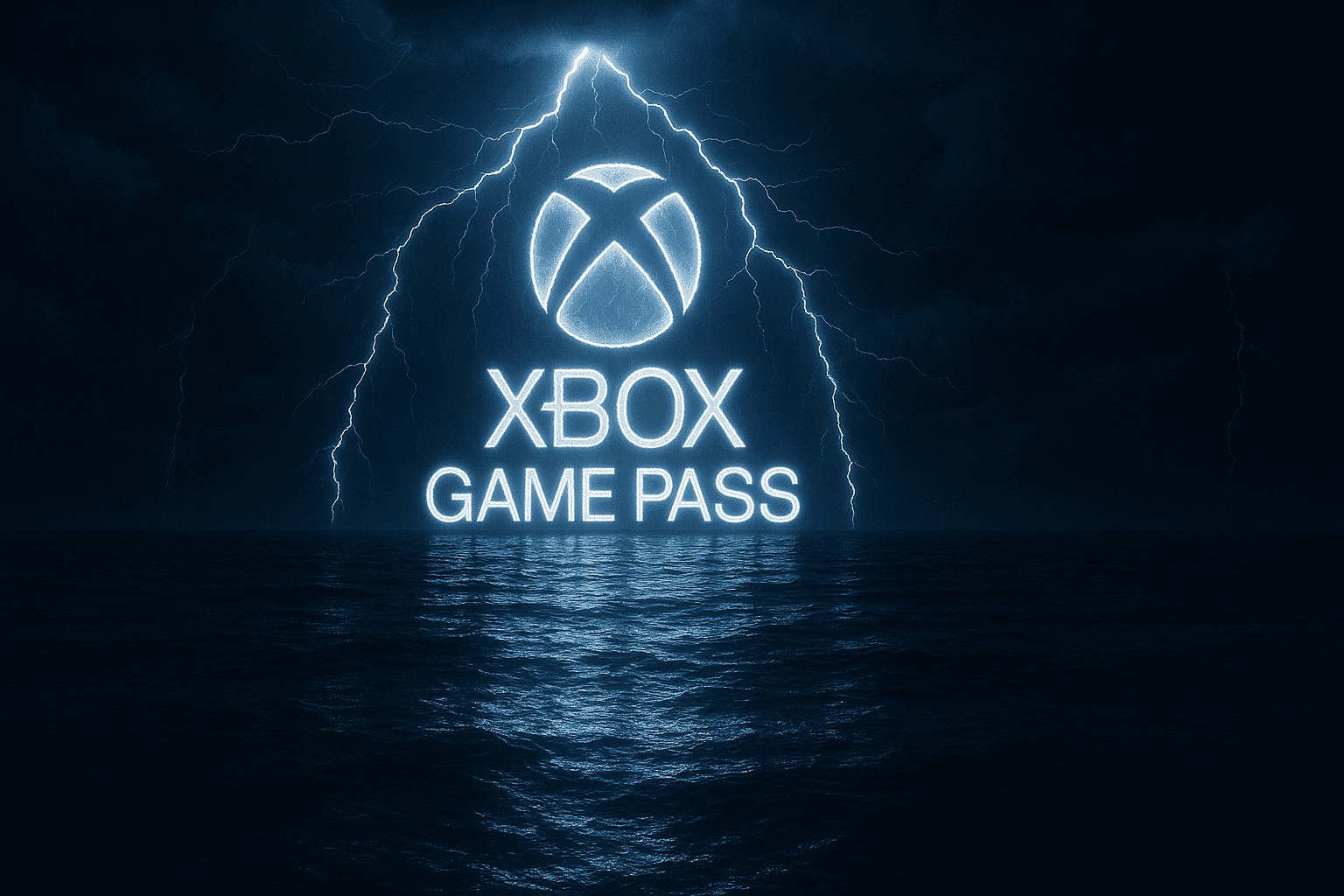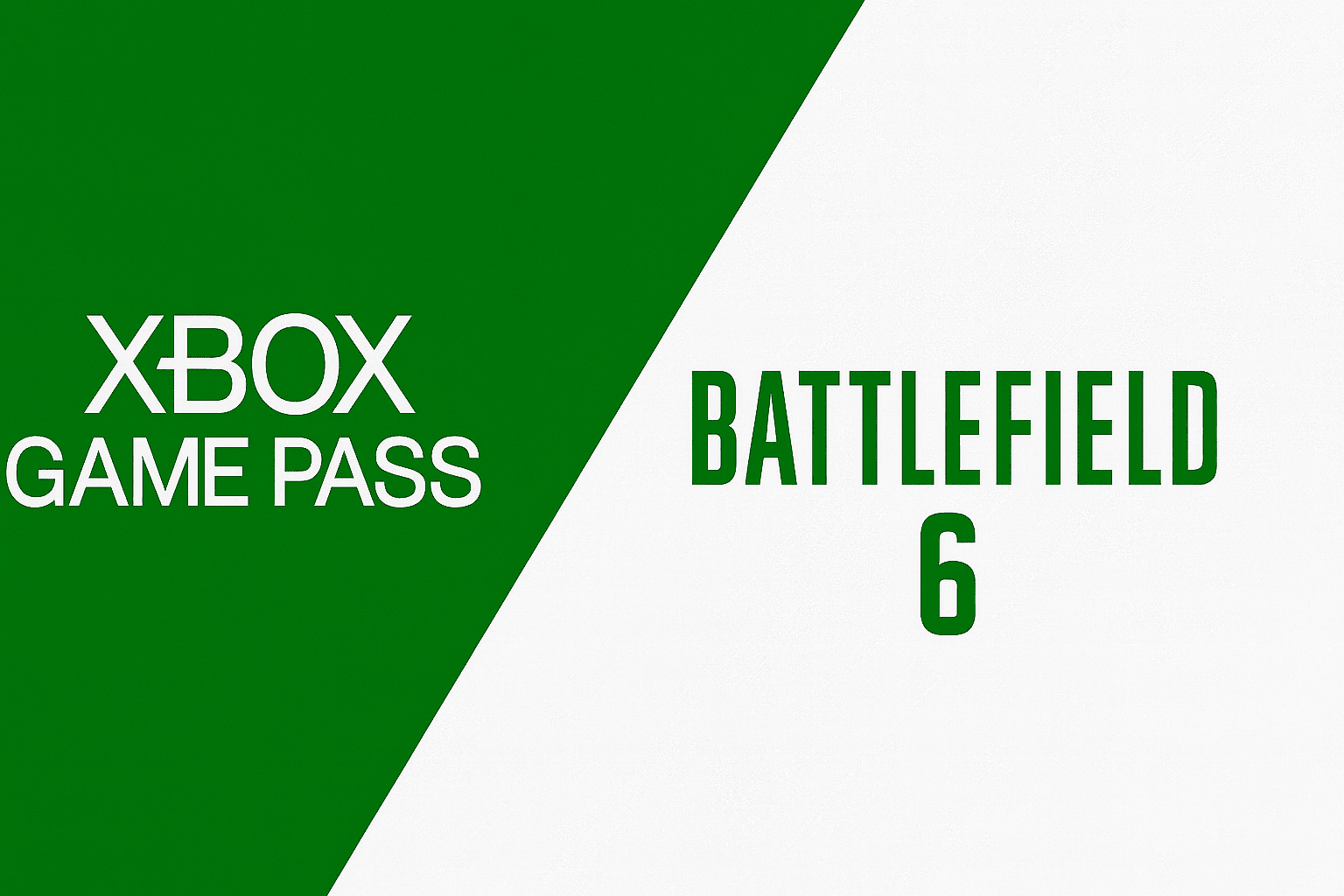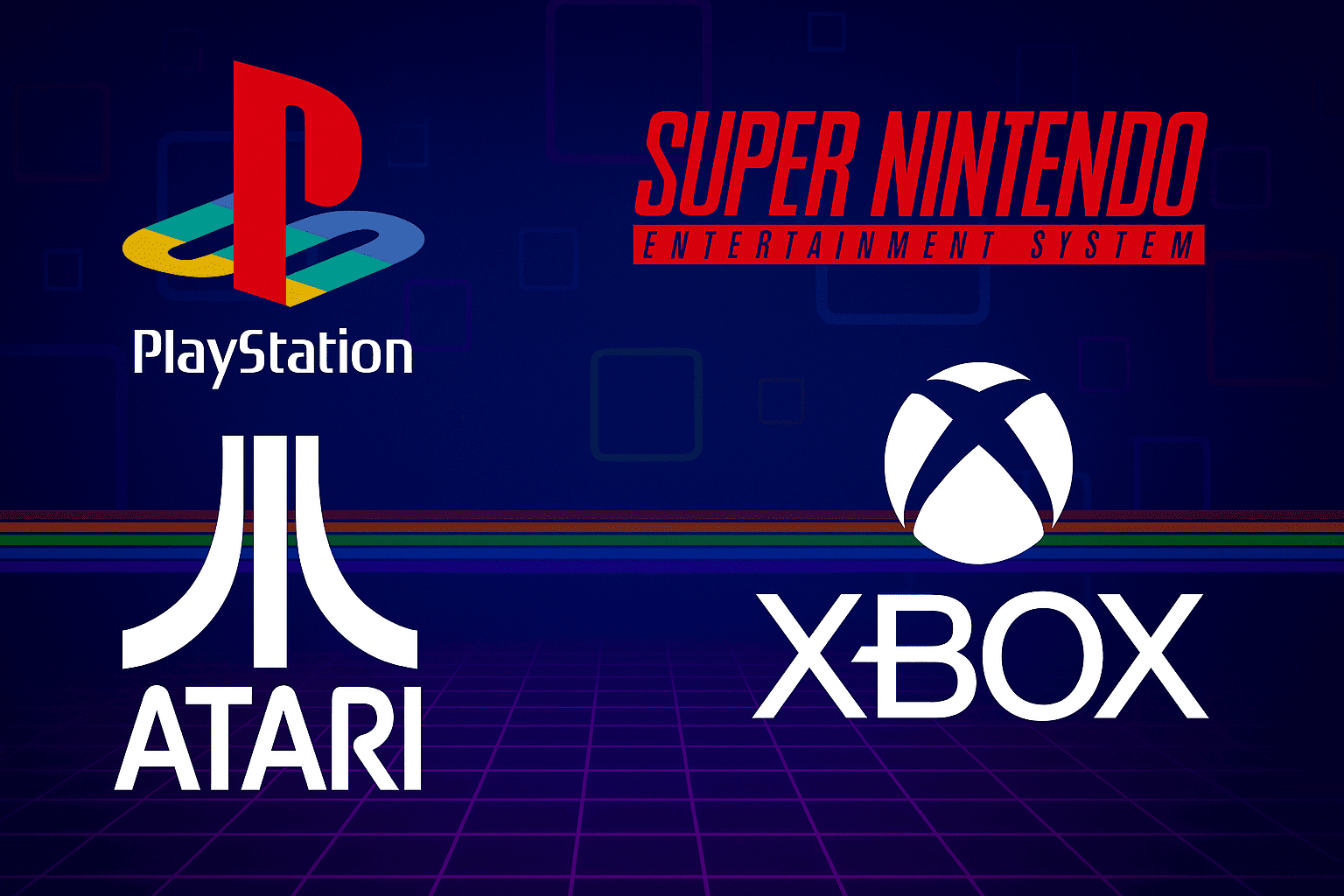The changes began a few weeks ago, but now we review again how everything works after the latest adjustments and how you can save the most on your Xbox Game Pass Ultimate subscription.
More stories in the category Xbox Game Pass
- Xbox Game Pass: double dose of terror and a weekend loaded with suspense
- These are the free Xbox games for the weekend
- Xbox Game Pass adds five new free Activision Retro Classics games
| Don't miss anything and follow us on Google News! |
Microsoft modified its subscription conversion system to Xbox Game Pass Ultimate a couple of months ago, affecting those who used to extend their time in a more economical way. Although these changes have been applied for weeks, we wanted to update this information to reflect the current system in a clear and organized manner.
-
You may be interested in: Xbox Game Pass Ultimate subscriptions are now cheaper
The new conditions affect both the conversion rates between different Game Pass levels and the maximum stacking limits per country. All this directly influences the strategy of those who take advantage of Xbox Live Gold, PC Game Pass, or EA Play promotions to redeem additional time in Ultimate.
New conversion rates to Xbox Game Pass Ultimate
These are the updated official ratios that apply when converting months from other subscriptions to the Ultimate plan:
-
Game Pass Core → Ultimate: 2:1
Every 90 days of Core are converted to 45 days of Ultimate
➤ 3 years of Core = 1.5 years of Ultimate -
PC Game Pass → Ultimate: 3:2
➤ 3 years of PC Game Pass = 2 years of Ultimate -
Game Pass Standard → Ultimate: 4:3
➤ 3 years of Game Pass Standard ≈ 27 months of Ultimate -
EA Play → Ultimate: 3:1
➤ 3 years of EA Play = 1 year of Ultimate
Important note: several users have detected that when converting from Core, the system is incorrectly applying a 3:1 ratio. If this happens to you, you can contact Xbox support to manually correct the calculation to the correct ratio (2:1).
New stacking limits per subscription
Along with the ratios, the maximum time accumulation limits per subscription type have also changed, and in some cases vary depending on the country:
-
Game Pass Ultimate:
➤ Up to 36 months can be accumulated in all countries -
Game Pass Core and PC Game Pass:
➤ Up to 36 months, except in:
Argentina, Brazil, Chile, Colombia, Mexico, Singapore, Taiwan, and Turkey, where the limit is 13 months -
Game Pass Standard (Console):
➤ Maximum of 13 months in all countries -
EA Play:
➤ Up to 36 months, except in Argentina and Turkey, where it is reduced to 13 months
What is the best way to convert with the current system?
With the new ratios and restrictions, the most cost-effective option is still to use Game Pass Core, as it maintains a good conversion value (2:1) and allows accumulating up to 3 years in most countries. This is how you can optimize your conversion:
-
Buy up to 36 months of Game Pass Core (if you are outside of countries with a 13-month limit).
-
Activate the code in your Xbox account, making sure you don’t have Game Pass Ultimate active.
-
Once all Core time is activated, subscribe to Game Pass Ultimate (one month is enough).
-
The system will convert all your remaining time according to the 2:1 ratio, obtaining up to 18 months of Ultimate in a more economical way.
If you live in one of the countries with a 13-month limit (such as Mexico or Colombia), it is recommended to redeem exactly 13 months of Core before making the conversion, to avoid losing additional months.
Also, keep in mind that the changes could continue to be adjusted in the coming months, so it’s a good idea to make the conversion soon if you plan to do so, especially before the conditions become even stricter.