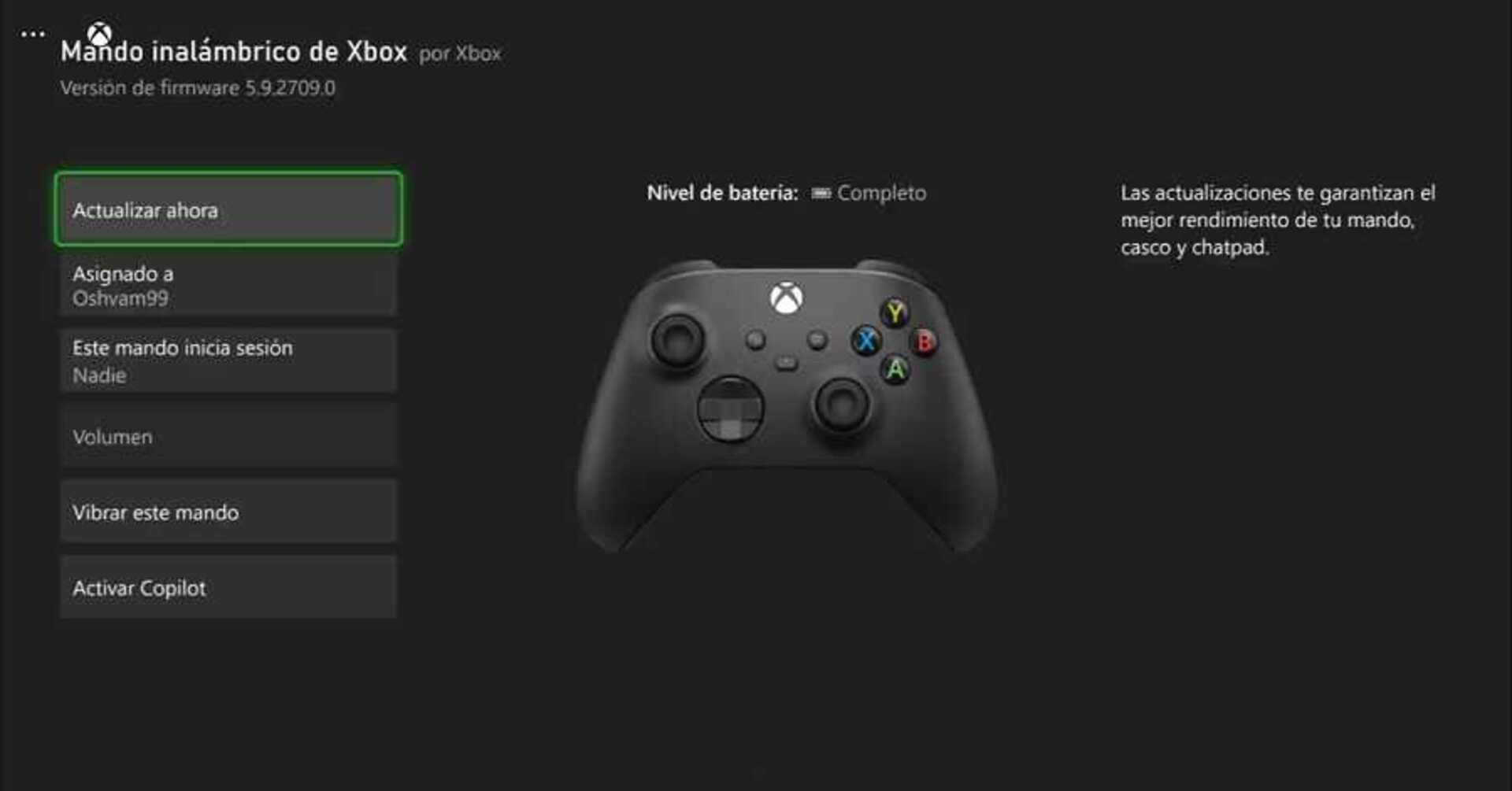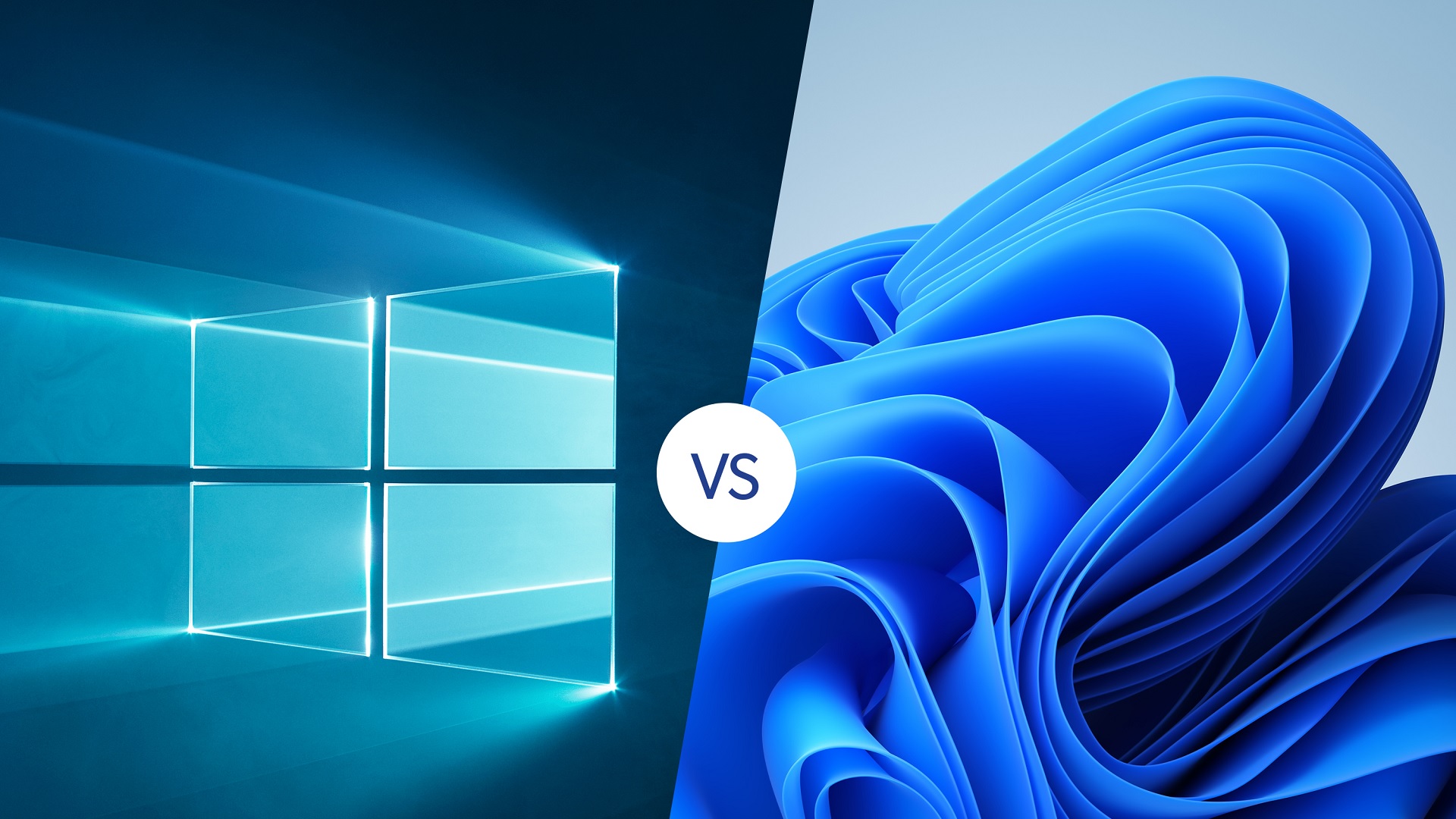The company seems to have finally heard the voices of thousands of users by allowing the uninstallation of its native applications in a simple and uncomplicated way.
More stories in the category Windows
- Get for free on iOS and Android the great Dead Cells
- The full screen Xbox experience available on all portable devices with Windows 11
- Requirements to get the new free version of Red Dead Redemption for Xbox Series
| Don't miss anything and follow us on Google News! |
The Windows 11 version 25H2 has recently entered the public testing phase through the Insider program for Dev and Beta channels, with builds 26200.5670 for Dev and 26120.4520 for Beta. This means that users can now test the new features of this version, including a significant addition to group policy that allows them to remove several default Microsoft Store apps that come pre-installed with the operating system (thank goodness).
This feature is particularly useful, as many users consider some of these apps as “bloatware” and often resort to third-party tools to remove them. The new Group Policy setting, called “Remove default Microsoft Store packages from the system”, allows users to select or deselect certain apps from the list of available apps to uninstall them from their setup. The list of apps includes Clipchamp, Windows Media Player, Terminal, Notepad, and more.
No need to use PowerShell to uninstall Microsoft apps anymore
By enabling the removal of default apps through the new policy setting, the registry key HKLM\SOFTWARE\Policies\Microsoft\Windows\Appx\RemoveDefaultMicrosoftStorePackages is created, and each of the subkeys is for the corresponding Microsoft app. The description of this new setting indicates that, if this policy is enabled, the selected Microsoft Store apps from the provided list will be uninstalled from the system, and the default setting can be adjusted. Apps not selected in the list will not be removed, and the default value is “disabled”.
Previously, users could uninstall these apps using PowerShell or other CLI tools, but the inclusion of this feature in group policy and the ability to do it in a simpler way through a graphical user interface (GUI) is a welcome detail. Both users and administrators will be able to uninstall the apps they don’t want on their system, although, by default, no default Microsoft Store app will be removed.