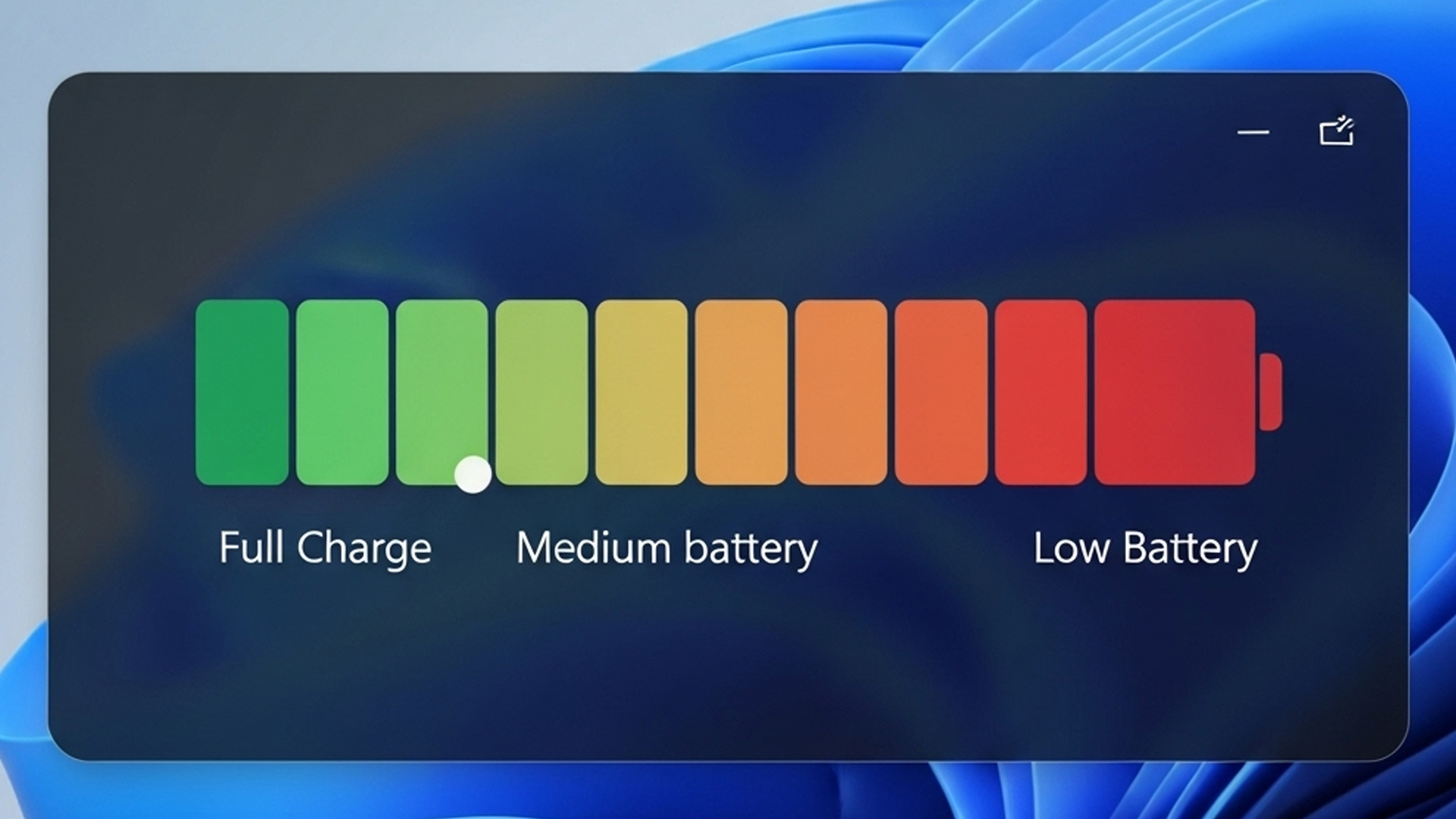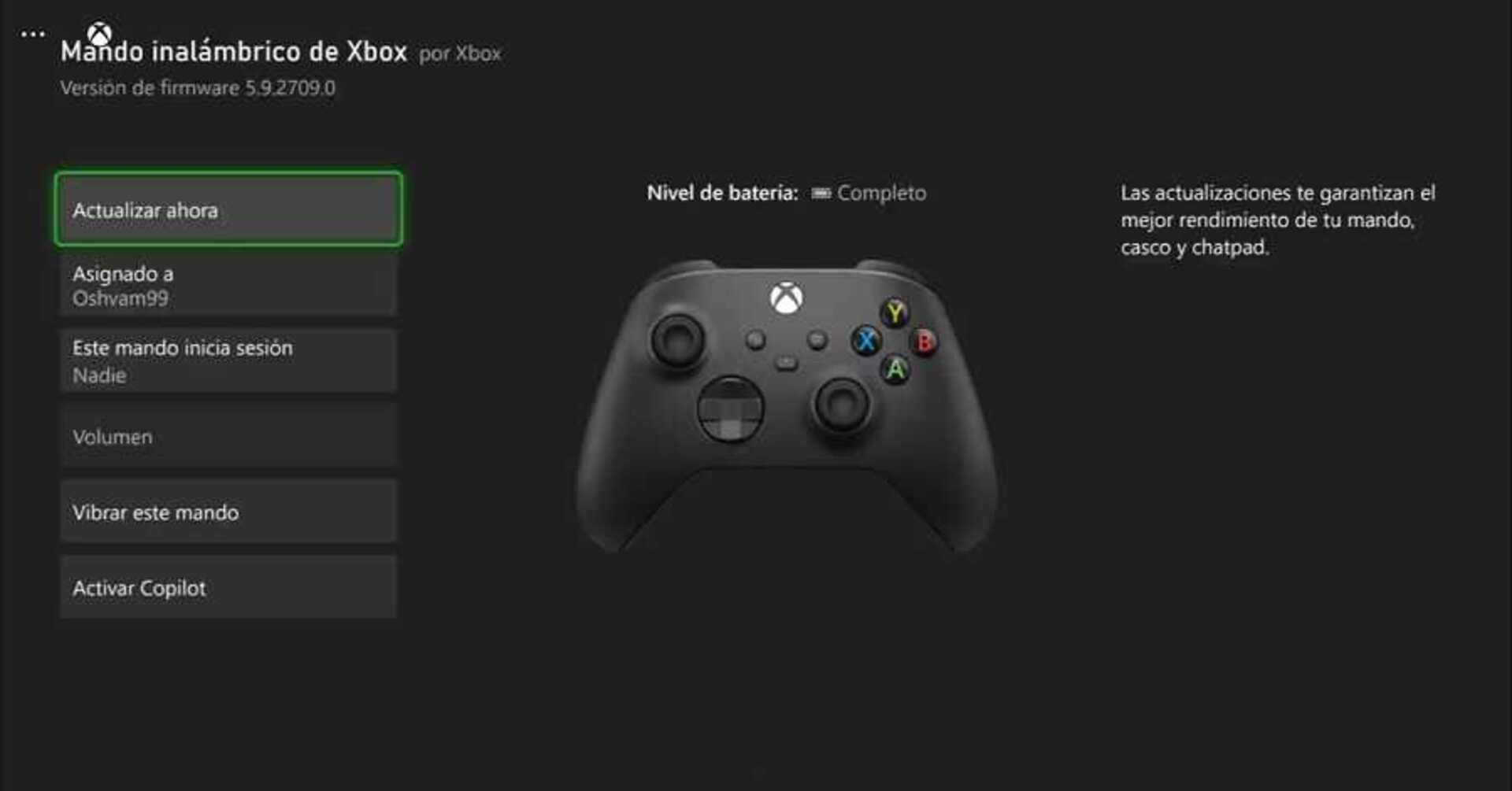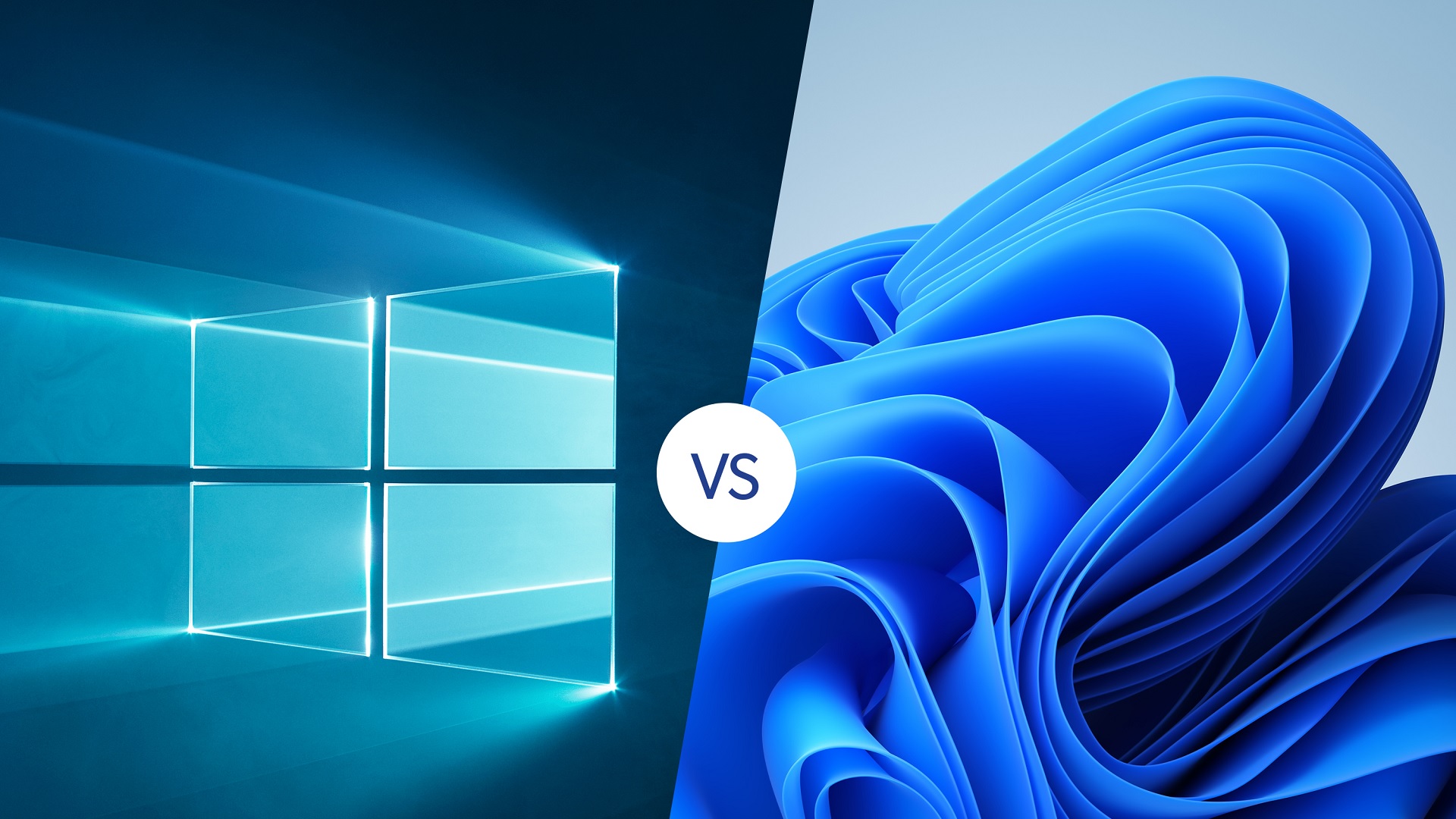This moment function is only available to members of the Windows Insider program, and it does not seem to be arriving soon.
More stories in the category Windows
- Get for free on iOS and Android the great Dead Cells
- The full screen Xbox experience available on all portable devices with Windows 11
- Requirements to get the new free version of Red Dead Redemption for Xbox Series
| Don't miss anything and follow us on Google News! |
Recent Windows 11 preview builds have included a feature many platform users have been waiting for: a redesigned battery indicator on the lock screen. Although Microsoft hasn’t officially confirmed it, this feature has been one of the most requested by many of us, as the previous indicator was practically illegible.
The new battery indicator on the lock screen has the same features as its version on the taskbar, including a larger size, colors for different states (yellow for battery saver, red for critical levels, and green for charging), and the option to display the battery percentage.
The new indicator features colors that make it more intuitive
The indicator’s location in the bottom-right corner of the screen remains unchanged, but it’s now much easier to read and understand at a glance. Although this feature isn’t available to all users yet, those running recent Windows 11 preview builds (insiders) can try enabling the new indicator to test it out.
However, keep in mind that to activate it, you’ll need a tool like Vivetools, which I don’t recommend if you value your device’s integrity, as you may encounter issues like being unable to disable the battery percentage, incorrect colors at times, and the indicator reverting to the old one.
https://twitter.com/phantomofearth/status/1940780039085478290
Brandon LeBlanc, from the Windows Insider team, mentioned on X that there are reasons why the new indicator isn’t publicly available, and by testing the feature, you can discover the reasons behind this decision. As Microsoft continues to work on improving Windows 11, it’s likely that this feature will become more stable and be officially released in the near future.