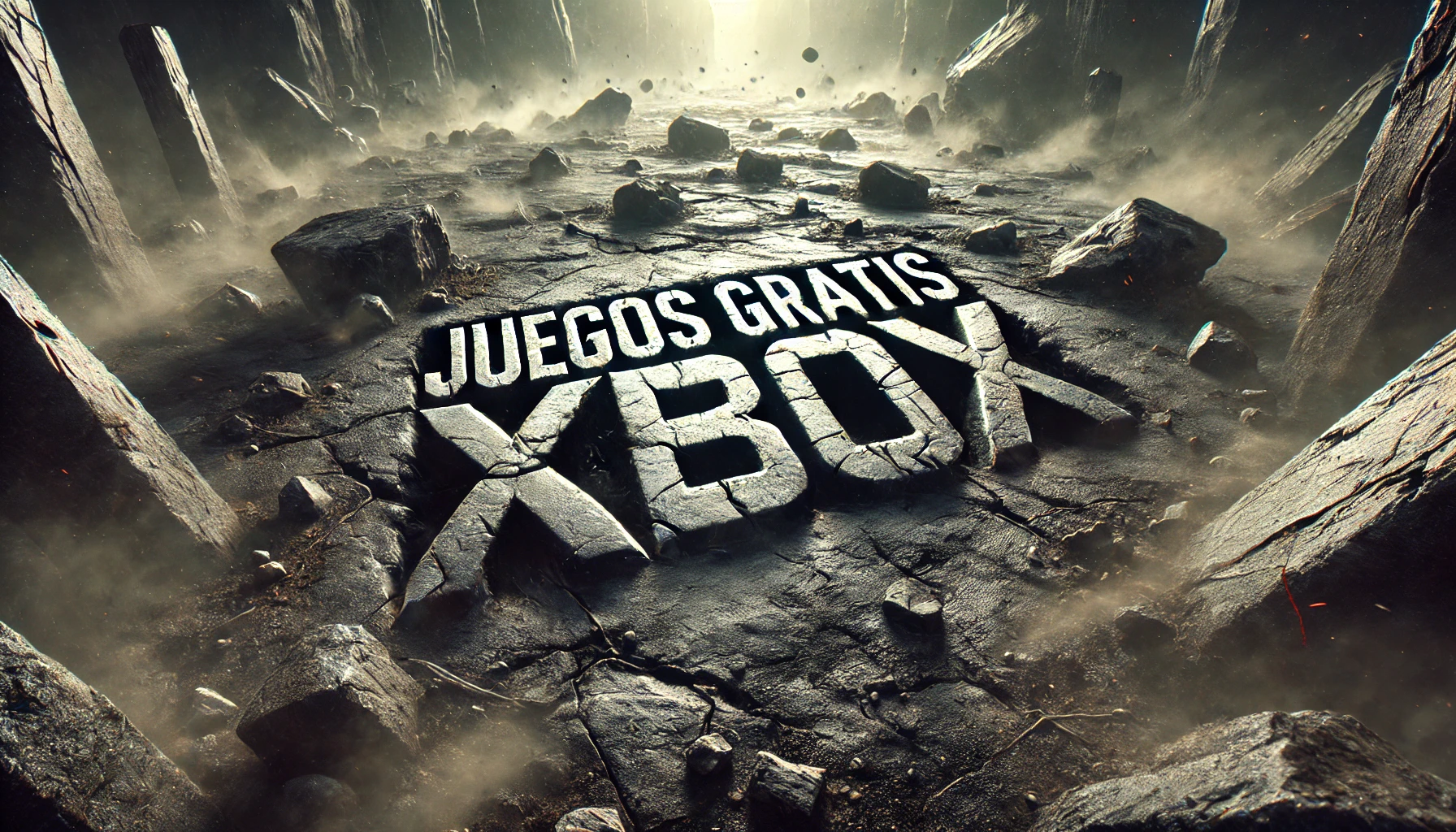Tips for taking advantage of Game Pass Ultimate in a legal and secure way on several accounts or consoles.
More stories in the category Xbox Live
- Final Fantasy VII Remake enters the Top 10 sales of Xbox
- Available Xbox demos in January you should not miss
- Here are the first free games of the year for Xbox this weekend
| Don't miss anything and follow us on Google News! |
Xbox Game Pass Ultimate offers access to hundreds of games on console, PC, and cloud, as well as benefits like EA Play and online multiplayer. But one of the biggest questions among users remains: can I share my subscription with someone else? The answer is yes, and there are several ways to do it legally, without breaking Microsoft’s usage rules.
In this guide, we’ll explain how to share your Xbox Game Pass account in 2025 efficiently, including family options, console sharing, cloud gaming, and useful tips you can apply right away.
Legal ways to share your Xbox Game Pass subscription in 2025
1. Shared primary console
You can set up an Xbox console as primary and link it to your account with Game Pass Ultimate. Anyone playing on that console (with their own profile) can use your full subscription without needing to log in with your account.
-
You can only have one primary console at a time.
-
You can change it up to 5 times a year from your account.
-
It works for both Game Pass and digitally purchased games.
Ideal for sharing at home or with a close family member.
2. Logging in on a secondary console
You can also log in with your account on a second console and play yourself with all your benefits. While you’re connected, you’ll have full access to Game Pass and online, even on a console that’s not the primary one.
-
You don’t need to deactivate the primary console.
-
Only you can play (other profiles on that console won’t have access).
-
It requires a permanent connection.
Good option if you use two consoles or travel frequently.
3. Sharing games on PC through your account
On PC, you can play Game Pass games on multiple devices, as long as you log in with the primary account. This includes games from the Xbox app and EA App, as well as cloud-based titles.
-
The system doesn’t prevent installation on multiple devices.
-
Only one person can play at a time with the same account.
-
It’s easy to switch between devices without restrictions.
Ideal if you switch between laptop and desktop, or if you let someone play from another PC.
4. Cloud gaming
With Game Pass Ultimate, you can play cloud games from mobile devices, Smart TVs, or browsers. If someone logs in with your account on one of these devices, they can access the entire catalog in streaming.
-
You can only use one cloud session at a time.
-
You can’t play in the cloud and on console at the same time with the same account.
-
It requires a good connection to avoid cuts.
Works well for occasional sharing or testing without installing anything.
5. Sharing catalog with family (combined use)
Although Xbox doesn’t have a family plan like Spotify or Netflix, you can combine some of the above options to share between two people in a stable way: one on the primary console and the other with your session logged in on a secondary console or through the cloud.
It’s not official, but it’s a common practice and doesn’t infringe on the terms of use as long as you don’t abuse the system (for example, sharing the account with strangers or selling it).