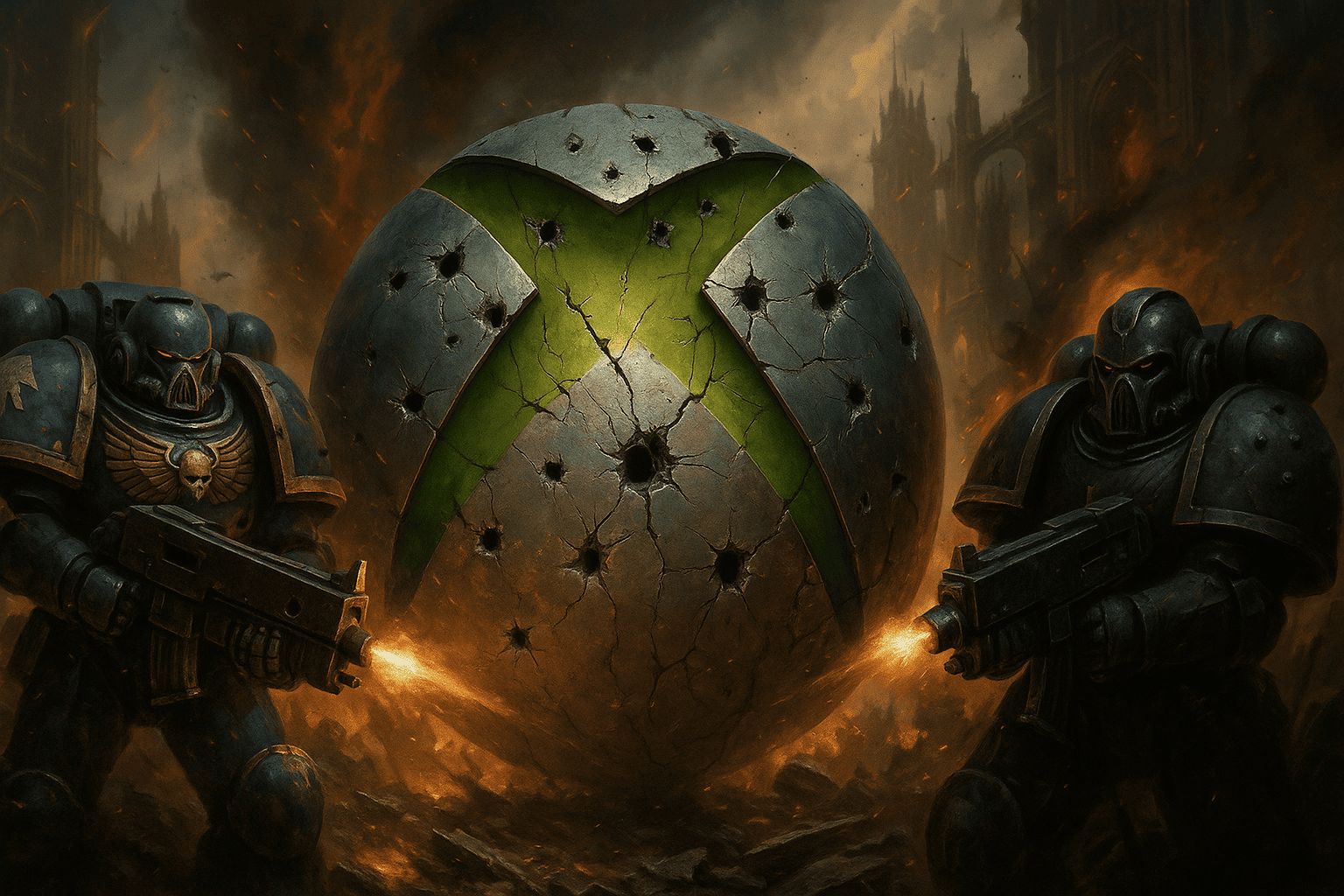With the new version of the system, Microsoft allows for a thorough adaptation of the start panel on Xbox.
More stories in the category Updates
- The Witcher 3 is preparing a new DLC that would be directly aimed at The Witcher 4
- Prehistoric Kingdom receives its patch number 16 with more news and content
- How to start From the Ashes, the new DLC of Avatar: Frontiers of Pandora review
| Don't miss anything and follow us on Google News! |
The June update is now available for all Xbox consoles. Among its most notable improvements is the new option to fully customize the start menu. This is a highly anticipated feature for many users who were looking for more control over the visual aspect and content layout.
Now, from the system itself, you can modify which sections appear, place direct access to specific functions, choose dynamic or static backgrounds, and change the arrangement of blocks. We’ll guide you step by step on how to take advantage of this novelty.
How to customize the Xbox start menu after the June update
The customization option is found within the system’s general settings. To access it, simply open the main menu, go to Settings > General > Personalization > My Xbox Home. There, you’ll find all the new tools that allow you to leave the panel to your liking.
Among the most notable new features are:
-
Customizable shortcuts: you can set shortcuts to sections like Game Pass, the Store, game collections, or profiles.
-
Custom background: you can choose between static images, dynamic backgrounds with movement, or even backgrounds generated by recent achievements.
-
Block order: you can change the position of each content group so that your games, apps, or services are exactly where you need them.
Thanks to this option, the start menu stops being a predefined list and becomes a truly personal space. You can remove elements you don’t use, move your recent games up, or create a direct access to Xbox Game Pass or your wish lists.
Additionally, if you have multiple accounts on the same console, each profile can have its own start configuration. This way, each user can enjoy a menu adapted to their gaming style.
- Another interesting detail is that dynamic backgrounds have gained fluidity and variety. You can see a preview before applying them, and if you choose a dynamic theme, the animation adapts to the light or dark theme you have active.
- This level of personalization is one of the most celebrated features by the community. It allows the start menu to become a more efficient and comfortable tool, especially if you frequently play multiple titles at once or navigate the Xbox Store a lot.
As always, remember that this novelty is part of the 10.0.26100 update released in June, and is available for all Xbox Series and Xbox One users. If you don’t have it yet, you can force the update search from Settings > System > Updates.