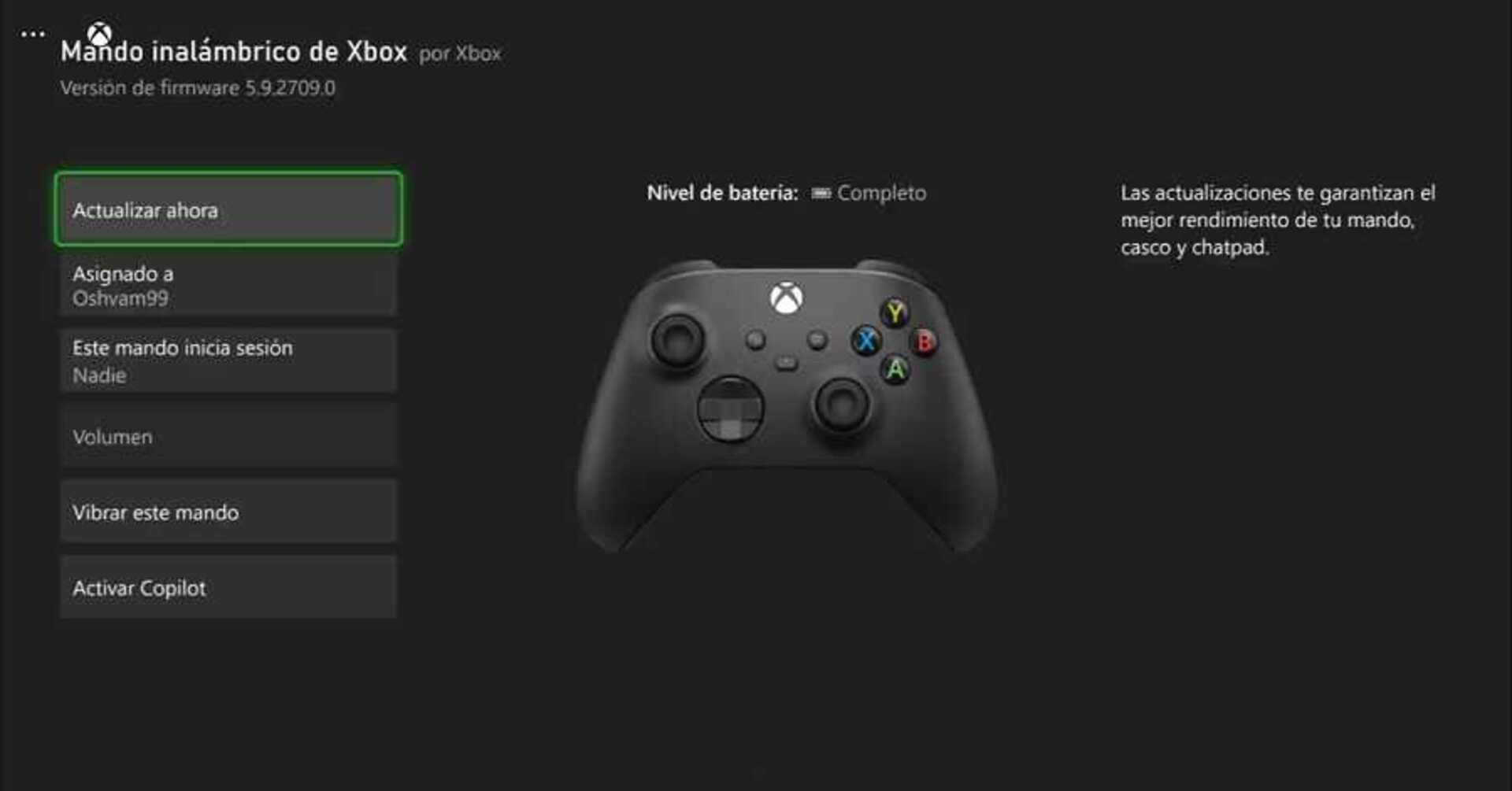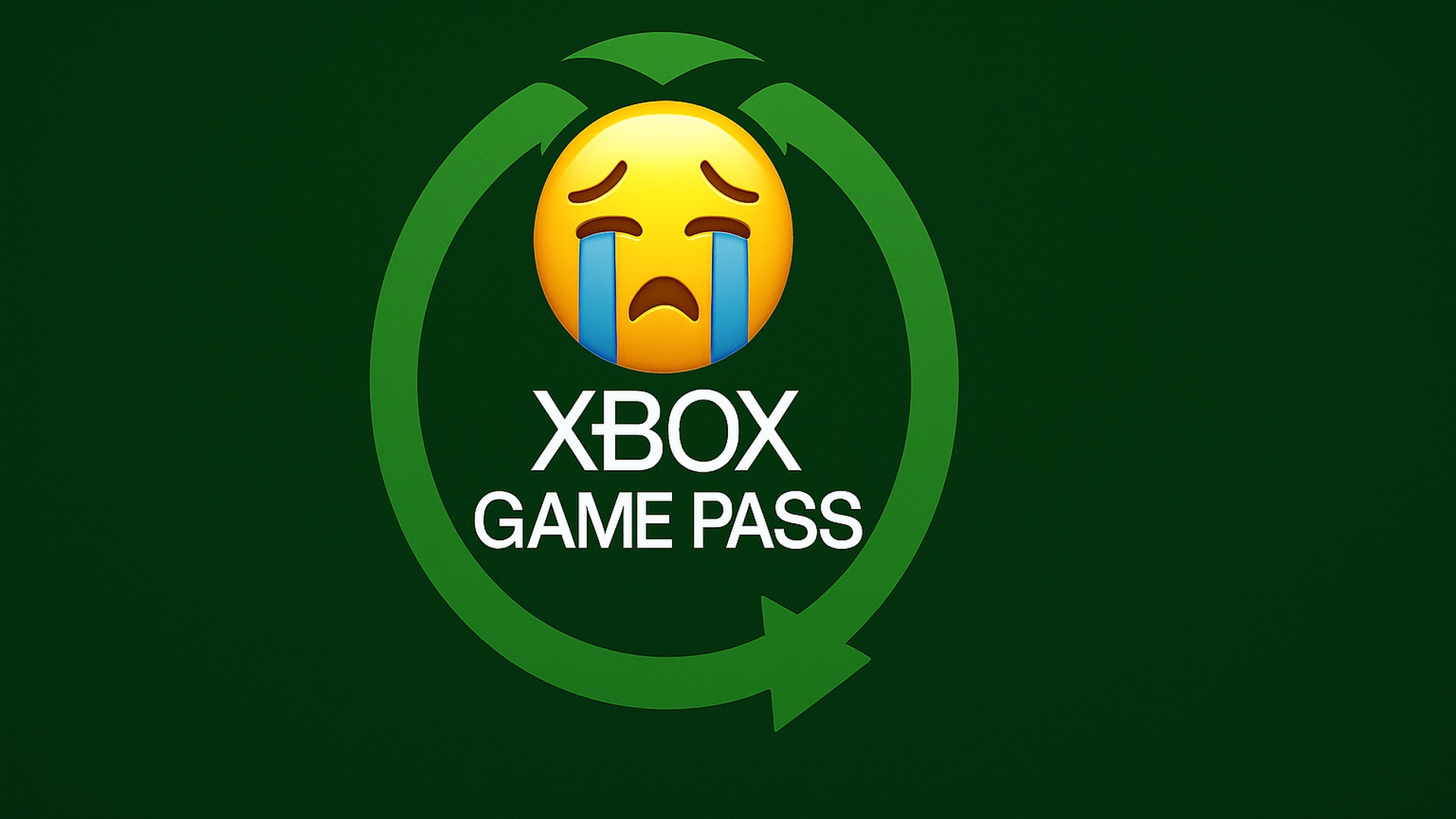Xbox launches its June update: Copilot for Gaming, new unified library and improvements for consoles and PC.
More stories in the category Updates
- The Witcher 3 is preparing a new DLC that would be directly aimed at The Witcher 4
- This is how you can get advantages in Fortnite thanks to the Xbox Game Pass test
- Year-end on Xbox Game Pass: these games are leaving the service in a few days
| Don't miss anything and follow us on Google News! |
Xbox has begun rolling out its new system update for June 2025, one of the most comprehensive ones so far this year. Among the most notable new features is early access to Copilot for Gaming, an AI-powered tool that acts as a real-time assistant, already available for mobile devices in beta testing.
Alongside this, new customization options for consoles arrive, improvements in cloud saved game management, and a long-awaited feature for PC users: the aggregated gaming library, which centralizes all available titles from Xbox, Game Pass, and other stores like Battle.net in one place. This patch reinforces Xbox’s strategy of creating an increasingly connected and accessible ecosystem.
Key New Features in the June Update for Xbox
- The main addition is Copilot for Gaming (beta), an AI that positions itself as a dynamic companion for any player. It’s already available in the beta version of the Xbox mobile app for iOS and Android and will arrive on the ROG Xbox Ally by Christmas. This feature allows you to ask questions about any game, receive suggestions, strategies, or even videos that help you progress. It’s designed to facilitate access to information without leaving the game and to create a more fluid and social experience.
This first phase enables consulting doubts about the title being played, receiving help with specific missions, or better understanding game mechanics. Microsoft’s idea is to continue expanding its capabilities over time, turning it into a useful tool for both new players and those seeking to optimize their performance.
On the PC front, a preliminary version of the unified game library is launched, accessible to Xbox Insiders from this week. This feature allows you to view and launch all your titles from Xbox, Game Pass, Battle.net, and other major platforms from a single interface. The goal is to simplify access to games and offer a seamless experience, whether from a Windows computer or a compatible portable device. By Christmas, it will also be available for the ROG Xbox Ally and ROG Xbox Ally X models.
- Additionally, a new feature called publisher channel has been added, allowing users to view galleries organized by publishers in the Game Pass tab. This makes it easier to discover entire franchises or related games in an orderly manner. It’s an improvement designed to facilitate the discovery of new titles within Game Pass’s constantly rotating catalog.
Console Improvements: Customization, Benefits, and Game Hubs
On consoles, Xbox introduces highly requested changes in the “most used” section of the Home menu. From now on, users can hide system apps, pin their favorite games to always have them visible, and reduce the total number of elements displayed. These options are found in Settings > General > Personalization > Games and apps.
The Game Hubs have also been activated for all players. This feature displays personal statistics, achievements, recent captures, connected friends, and ongoing events for each game. Every time you select a title from your installed or recently played list, this new hub appears with all relevant information. You can also configure when and where this option is displayed from the customization menu.
In parallel, in-game benefits for free-to-play titles have been improved. From now on, Game Pass Ultimate and PC Game Pass members will be able to see additional rewards (skins, coins, character unlocks, etc.) directly from the game’s card on the console or mobile devices. It’s a clearer way to access exclusive content for free games as part of the subscription.
Cloud Saves: More Clarity and Control for the Player
One of the strong points of this update is the improvement in unsynchronized saved game notifications. When a game has been left in a pending state on another device, a new panel with detailed information will now appear:
-
Sync progress bar
-
Name of the device where the conflict originated
-
Date and time of the last save
-
Detailed error messages and suggestions for resolving them
This significantly reduces the risk of data loss and improves player understanding. It’s a major improvement for those using the service on multiple devices, especially when combining console and cloud gaming.
More Improvements: Integrated Browser, Dynamic Backgrounds, and New Peripherals
The Windows 11 Game Bar also receives a significant improvement: Microsoft Edge Game Assist, the first integrated browser designed for gaming sessions. By pressing the Windows + G combination, you can open a floating browser with access to Discord, Twitch, Spotify, and tutorials without leaving the game.
Additionally, Xbox has introduced new dynamic backgrounds on Xbox Series consoles, with designs inspired by Warhammer 40,000: Boltgun, Hundred Bullets, and The Witcher 3: Wild Hunt. There’s also a commemorative background for Pride 2025 as part of its diversity commitment.
- Lastly, the accessory range expands with the Floral collection for Xbox, combining aesthetics and performance in compatible controllers and peripherals.
The June update is now available for all Xbox Series, Xbox One, PC, and mobile players. You can install it manually or wait for its automatic activation. Xbox continues to bet on offering a more integrated, customizable, and player-adapted experience, and this update reinforces that vision. At Generación Xbox, we’ll detail each novelty as new features are rolled out this summer.