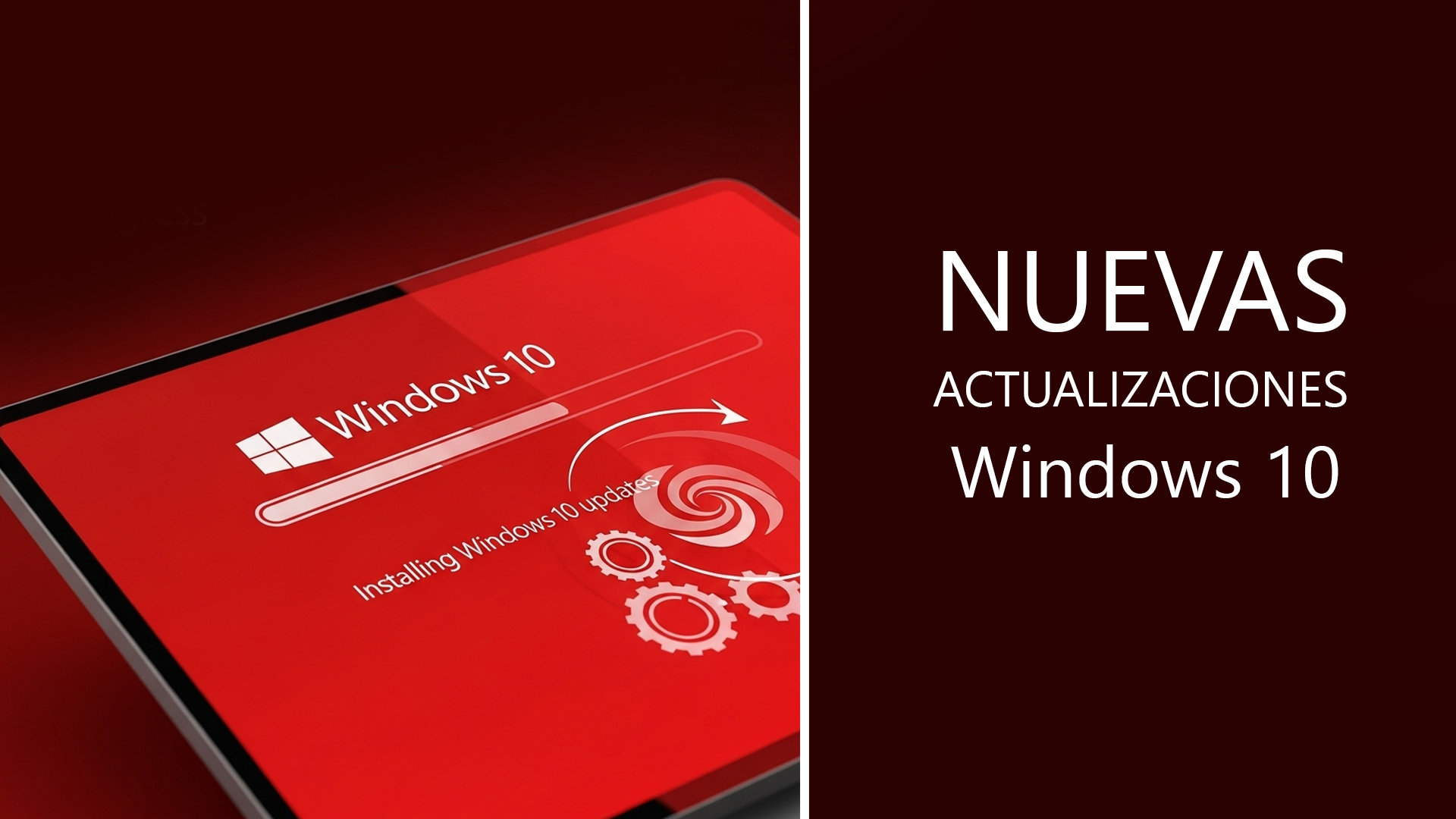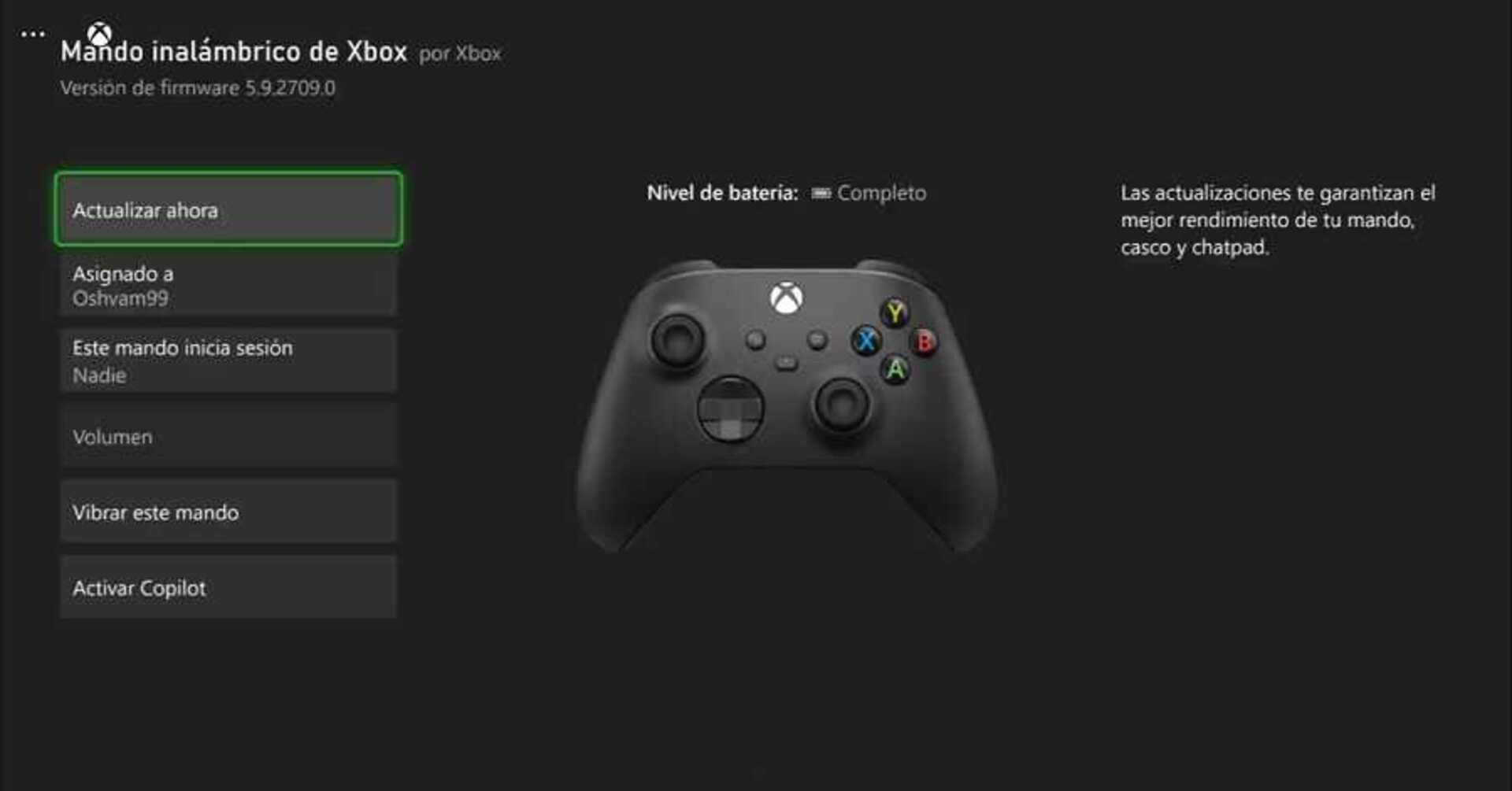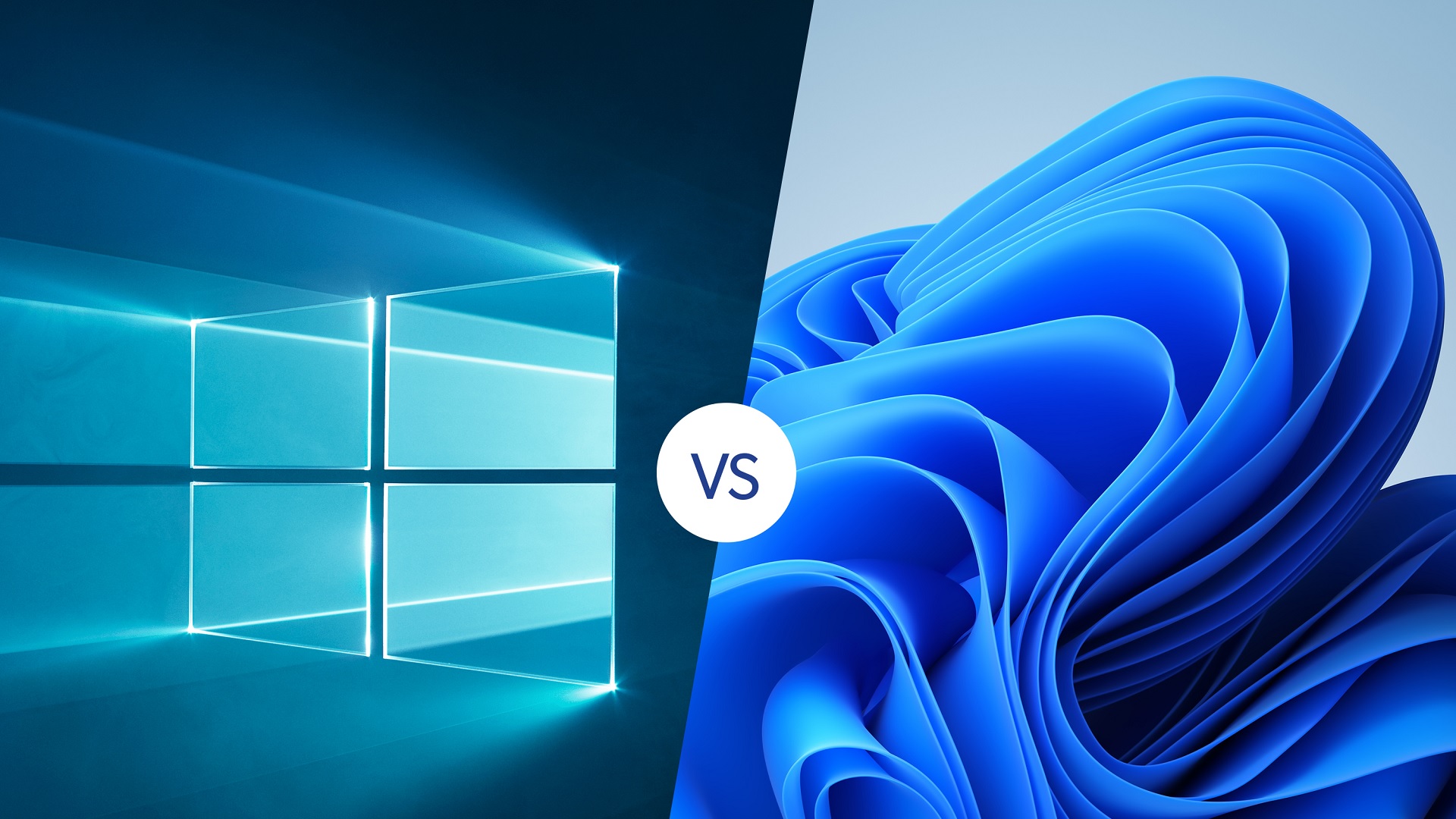Update your Windows 10, specifically the patches from the KB5060X branch.
More stories in the category Windows
- Get for free on iOS and Android the great Dead Cells
- The full screen Xbox experience available on all portable devices with Windows 11
- Requirements to get the new free version of Red Dead Redemption for Xbox Series
| Don't miss anything and follow us on Google News! |
Latest June 2025 updates published by Microsoft include several improvements for Windows 10 and Windows 11. For Windows 10, updates KB5060533, KB5060531, KB5061010, and KB5060998 are available, while for Windows 11, updates KB5060842 and KB5060999 were published. Additionally, dynamic updates for Windows 10 were released, which is unusual since similar updates were not published for Windows 11.
Dynamic updates for Windows 10 are designed to apply to existing Windows images before their implementation and bring improvements to Windows recovery in the form of Windows Recovery Environment (WinRE) updates, also known as secure operating system updates. These updates include corrections for Setup.exe binaries, SafeOS updates for the Windows Recovery Environment, and more. They also help preserve the content of language packs (LP) and features on demand (FOD) during the update process.
Most of them are intended to improve the recovery system
Among the published dynamic updates are KB5060534, KB5060532, KB5060530, and KB5060529, each targeting different versions of Windows 10, such as 1507, 21H2, 22H2, 1809, and 1607, as well as Windows Server 2019 and Windows Server 2016. These updates improve the Windows Recovery Environment (WinRE) in each of these versions.
Microsoft indicates that the updates will be downloaded and installed automatically through the Windows Update channel, although they can also be obtained manually on the company’s update website.
The change logs of these dynamic updates detail the improvements made to the Windows Recovery Environment. For example, update KB5060534 improves the Windows Recovery Environment (WinRE) in Windows 10, version 1507, while update KB5060532 applies to Windows 10, versions 21H2 and 22H2. Similarly, updates KB5060530 and KB5060529 target Windows 10, version 1809 and Windows Server 2019, and Windows 10, version 1607 and Windows Server 2016, respectively.